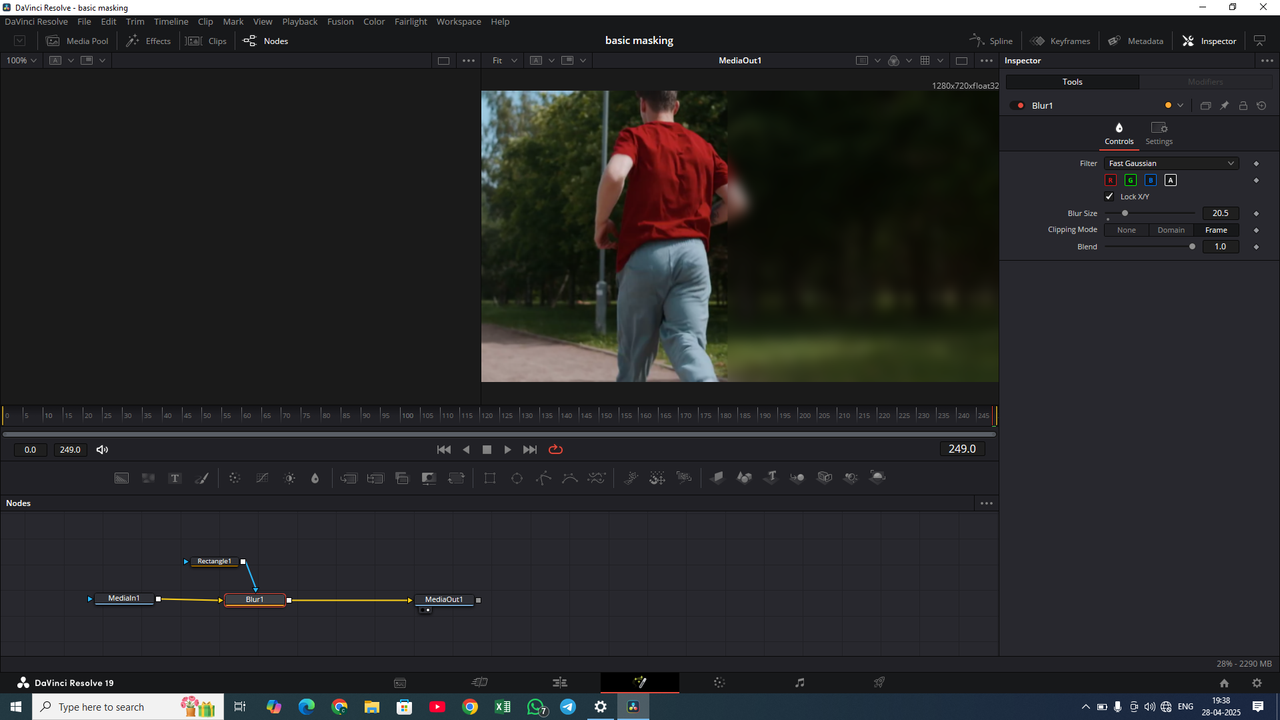28 / 4 / 2025
FUSION:
FUSION tab usually supports node-based editing.There are basically two nodes,they are Media-in and Media -out ,they are connected to each other through a wire.Effect nodes can be connected through these wires and the changes can be seen in the preview.If node is floating in the screen then it has no effect on the output as it is not connected to output.
•(Shift+space) key can be used to get different types effects that can made in fusion tab.
•Media-in: It is the input node which takes input from edit tab.Edit tab takes the clips from mediapool.
•Media-out: It is the output node which makes changes to the input if any effects nodes are joint to the wire which connects media-in and media-out,and saves the changes to the edit tab.
•Merge effect can be used for using two videos at a time which is done in edit tab.In that merge effect box,if output of media-in is joint to yellow box then that media runs in background, if the output of media-in is connected to green box then it runs in foreground.
•Masking:If we want to apply the effect on certain boxes or space only then we use masking effects.These effects include rectangle,circle,polygon,bspline.
•Tracking: Tracking of the motion of certain parts of the clips can be done by using planar tracker and other effects.
•Text edits:We can make text animaters using title generator.So it helps in adding effects to text.
Projects:
1.Face tracking : I have added tracking effect (planar effect) to a video where a man dances,in this I have stabalised the motion of face.
 Result: https://youtu.be/iS0NMS0qAH4?si=LlKX9xEf5qxOV4RI
Result: https://youtu.be/iS0NMS0qAH4?si=LlKX9xEf5qxOV4RI
2.Zoom into something: We can zoom into something in a video clip which we want to highlight,similarly a boys face is zoomed in this video.
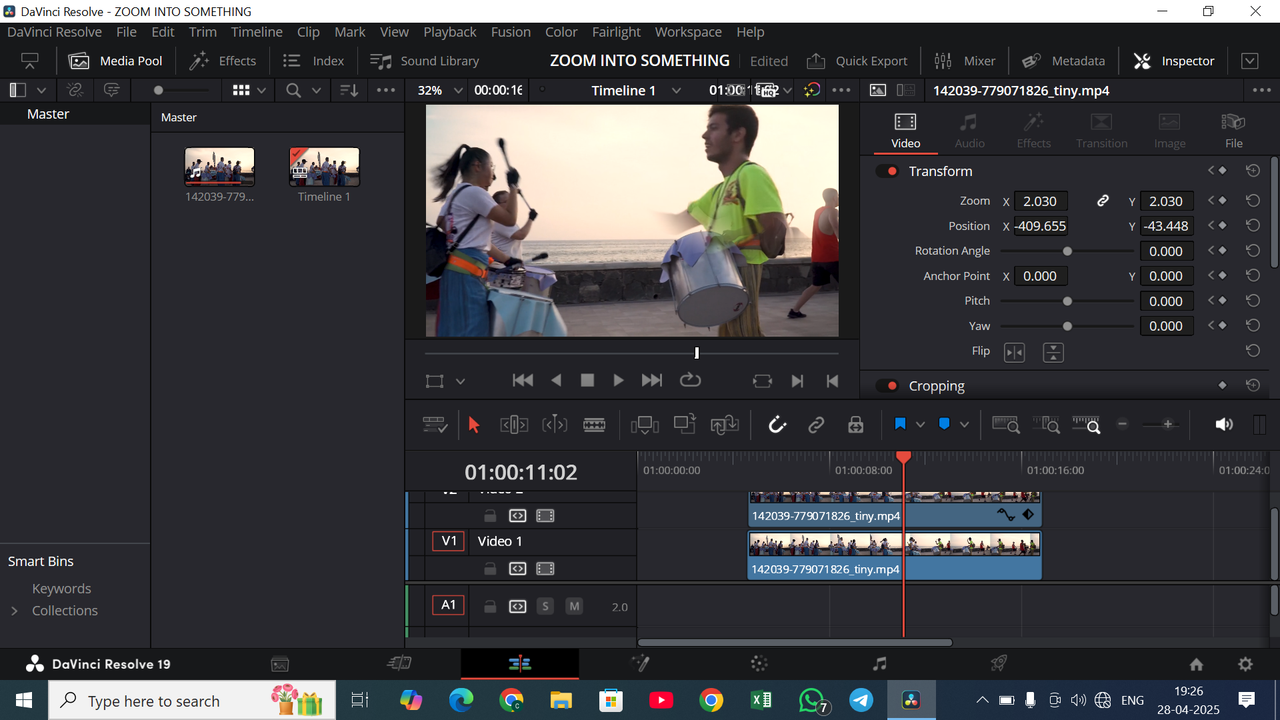
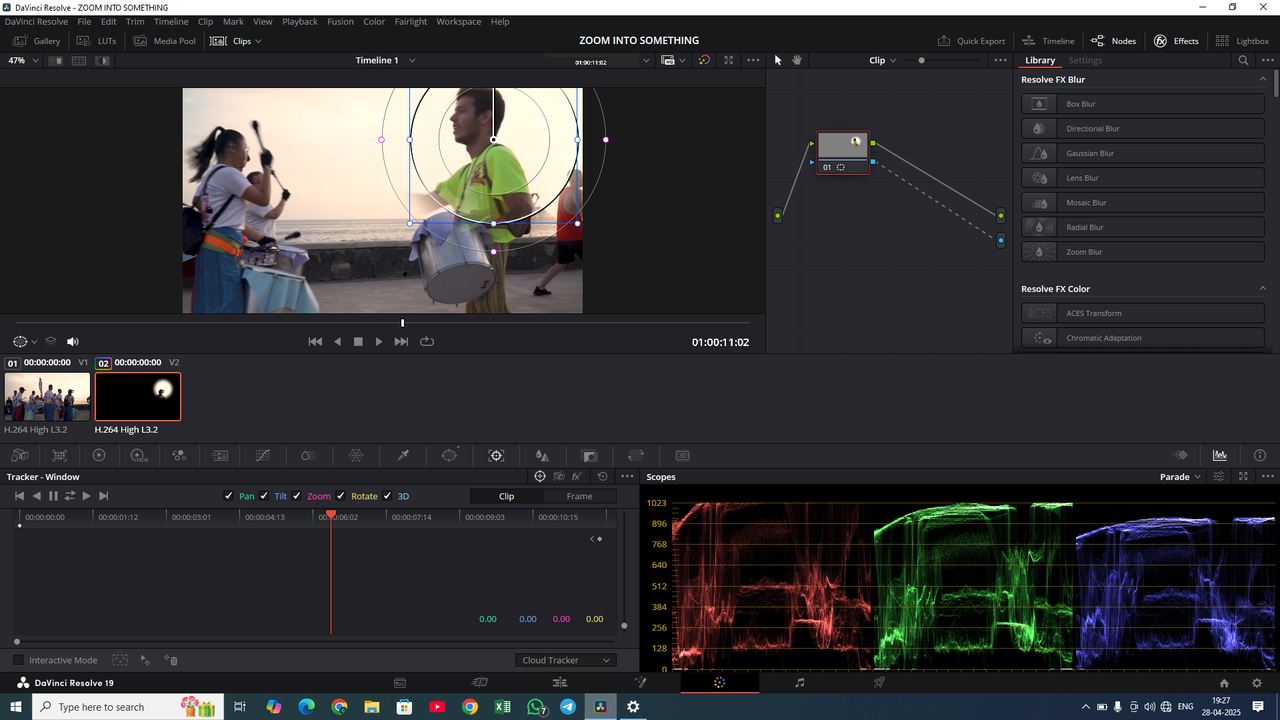 Result: https://youtu.be/LeEN6DD6P0k?si=00dfz2NI2nVAR5WC
Result: https://youtu.be/LeEN6DD6P0k?si=00dfz2NI2nVAR5WC
COLOR-PAGE:
Color page is used to increase the brightness or darkness.Color grading is the main feature of this page.
In Color wheels ,there are three options for effects:
1.Primaries-color wheels:
It includes lift,gamma,gain, and offset.They are represented as wheels.
Lift is used to control the amount of color at lower end of darker portions.
Gamma is used to control amountbof color in Midtone that is not so brightest and not so darkest portion of the clip.
Gain is used to control the brightest portion of the clips
Offset is master of all these options.It can be used to balance all these portions.
2.Primaries-color bar :
It's function is similar to the function of primaries-color wheels but here the wheels are represented in bar format.
3.Primaries-long wheels:
They are used for precisely color-grading of clips.Their functions is similar to primaries-color wheels but we can precisely change the color.
-Scopes are used to depict the change of color in the form of graph.They are found helpful while we use color wheels.
-Color Curves and Hue vs Hue/Sat/Lum tools fine-tune specific color ranges.
-Look Development: Using LUTs (Look-Up Tables) and manual grading to create specific moods or match shots for continuity.
Project:
-Masking : In this I have blurred the face of a man who is doing exercise
 Result: https://youtu.be/JwW0py6LGEY?si=JzWQDtwlr0fpfBYk
Result: https://youtu.be/JwW0py6LGEY?si=JzWQDtwlr0fpfBYk
-Color grading: I used the video provided in the website to color grade .

 Result: https://youtu.be/I8l8dCjGviU?si=y1DnAr8h0-LUHJXW
Result: https://youtu.be/I8l8dCjGviU?si=y1DnAr8h0-LUHJXW
Thank you.