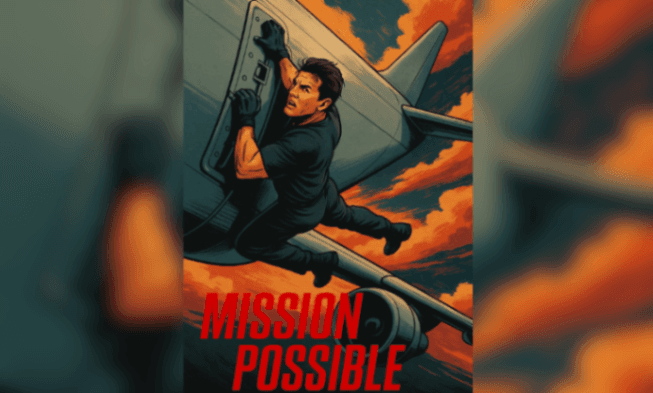
COURSE
AIR-001
3 Levels · 8 Months
An Intro to Aviation & Drone Science — From Simulators to Skies
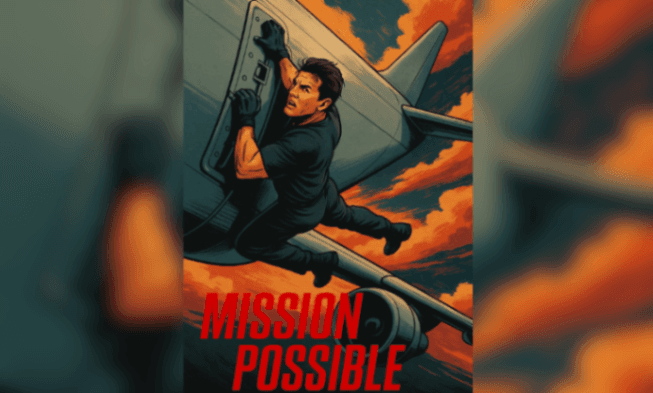
Jump to:
Level 1
Level 0
Generic Tasks
TASK 1: 3D Printing
Understand the working of a 3D printer, check out the online resources. Understand what's an STL file, and then learn to slice it (using ultimaker or creality slicer).Go through the SOP'S regarding the 3d printer. Learn about bed temperature, infill density and other printer settings. Finally get an STL file from the internet, and slice it and put it for print.
Resources:
(Note this task is to be done under coordinator supervision.)
Task 2: API
Learn what an API is and how it works through this video. Using any API of your choice, build a user interface (web app, mobile app, etc.) to make calls and display information. An example weather app using the Open Weather API is provided below.
Resources:
Task 3: Working with GitHub
Familiarize yourself with GitHub integrated workflows such as GitHub Actions, Issues, and pull requests. Visit the provided git repository and perform the tasks stated in the README file.
Check this link for more info:
Task 4: Command Line on Ubuntu
Get familiar with the command line on Ubuntu by completing the following subtasks:
- Create a folder named
test. cdinto that folder.- Create a blank file without using any text editor.
- List the files in that folder.
- Create 2600 folders in this folder, each named with a format like M90 or B56.
- Concatenate two text files containing random text and display them on the terminal.
Resources:
Task 5 : Build Your Own Brain -Linear Regression from Scratch
Dive into the core of machine learning by implementing Linear Regression from scratch using , and compare its performance with the scikit-learn implementation. Use the California Housing dataset to evaluate your model on real-world data.
Your Task:
- Implement linear regression manually (without using ML libraries for training).
- Understand and apply gradient descent to minimize error.
- Compare your custom model’s performance against
sklearn.linear_model.LinearRegression. - You should analyze results by:
- Graph showing line of best fit and the datapoints.
- Performance metrics: MSE, MAE, R² for both custom and scikit-learn models.
- Brief comparison between two models.
Learn Linear Regression:
-
Understanding :
-
Coding the linear regression algorithm from scratch:
- https://towardsdatascience.com/coding-linear-regression-from-scratch-c42ec079902
- https://www.askpython.com/python/examples/linear-regression-from-scratch
- https://medium.com/data-science/linear-regression-using-gradient-descent-97a6c8700931
Expected Outcomes:
- Grasp how gradient descent optimizes weights in linear regression.
- Understand the importance of feature scaling.
- Know how to evaluate regression models using standard metrics.
- Be able to appreciate the convenience and performance of inbuilt ML libraries.
Precautions:
- Always normalize or standardize features before training your scratch model, especially if you’re using gradient descent.
- Be cautious with your learning rate , too small and the model is slow, too large and it may diverge.
- Initialize weights and bias properly ( small random values or zeros).
Task 6 : The Matrix Puzzle — Decode with NumPy & Reveal the Image
Get hands-on with NumPy and Matplotlib by solving a visual puzzle. You’ll be given a scrambled matrix, and your mission is to decode it into a hidden image using NumPy operations and visualization techniques.
Your Task:
- Download the scrambled matrix from the link provided.
- Use your knowledge of NumPy to manipulate, reshape, and reorient the matrix.
- Reveal the secret image by plotting it using
matplotlib.pyplot.imshow(). - Scrambled Matrix: Download Here
- NumPy Learning Doc: Explore Here
Learn NUMPY:
- https://youtu.be/QUT1VHiLmmI?feature=shared
- https://www.w3schools.com/python/numpy/default.asp
- https://www.datacamp.com/tutorial/python-numpy-tutorial
- Official Documentation
Learn Matplotlib:
- Official Documentation
- https://www.datacamp.com/tutorial/matplotlib-tutorial-python
- https://youtu.be/3Xc3CA655Y4?feature=shared
Decode the Matrix using these clues and Visualize it :
"Try reshaping the encoded array into a square—how many elements are there?""The structure may be upright, but the data might be sideways. Look at its orientation.""Sometimes the end is actually the beginning."
Expected Outcomes:
- Gain confidence with NumPy operations like reshaping, slicing, flipping, and transposing.
- Learn to visualize 2D arrays using Matplotlib.
- Sharpen your debugging and puzzle-solving skills in a fun context.
Precautions:
- Check the shape of the array before applying
imshow()- wrong dimensions will throw errors. - Ensure that your reshaped matrix has the correct number of elements (it's likely a square!).
Task 7: Create a Portfolio Webpage
Create a website to showcase your portfolio, including information about yourself, interests, projects, and social media profiles. Ensure the site is responsive and pushed to a git repository. Use any CSS framework of your choice.
Task 8: Writing Resource Article Using Markdown
Markdown is a markup language used to format plain text. Write a technical resource article on a particular use case or application of UAVs. This article will help you gain technical knowledge and create a framework for future projects.
Task 9: Tinkercad
Create a Tinkercad account and familiarize yourself with the application. Simulate a simple circuit using an ultrasonic sensor to estimate the distance between an obstacle and the sensor, and display the results on the serial monitor. Create a radar system using an ultrasonic sensor and servo motor to detect objects within a certain range.
Resource:
Task Outcomes:
- Introduction to Tinkercad.
- Understanding ultrasonic sensors and servo motors.
- Basics of radar technology.
Task 10: Speed Control of DC Motor
Explore techniques for controlling DC motors using the L298N motor driver and Arduino board. Control the speed of a 5V DC motor with an Arduino UNO and H-Bridge L298N motor driver. Simulate this on Tinkercad and then perform it on hardware. Record videos of the process.
Reference:
Task 11: LED Toggle Using ESP32
Learn how to use an ESP32 to create a standalone web server that controls an LED connected to the ESP32 GPIOs. Use the Arduino IDE to code and upload the program to the ESP32.
Reference:
Task 12: Soldering Prerequisites
Learn about soldering equipment such as solder, soldering iron, soldering wick, and flux. Perform basic soldering on a perf board, such as a simple LED circuit, under the supervision of a coordinator.
Reference:
Task 13: Design a 555 Astable Multivibrator
Design a 555 astable multivibrator with a duty cycle of 60%. Assemble the circuit on a breadboard and observe the output on a Digital Storage Oscilloscope (DSO).
Resource:
Task 14: Active Participation
Participate in any technical event, inter-college or intra-college, and submit the issued certificate of participation. Enroll in and complete a MOOC course.
Task 15: Introduction to VR
Familiarise yourself with what Virtual Reality is. Make a detailed study about what's the difference between VR and AR. Mention about the trends in the space and technology stack being developed. Make about Indian companies in this space. Make the report with detail. Using generative AI to generate this study can lead to disqualification.
Aviation Domain-Specific Tasks
1. History of Aviation
- Objective: To learn about the history of Aviation & Drones.
- Task:
- Learn about the history of aviation and drones.
- The resource video presents a concise animated timeline of aviation history. It covers:
- Early myths and human attempts at flight (e.g., Icarus)
- The Wright brothers’ first powered flight in 1903
- Developments during World Wars I & II, including fighter aircraft
- The invention of jet engines and the rise of commercial airliners
- The introduction of supersonic flight (e.g., Concorde)
- The emergence of drones (UAVs) in modern times
- Outcome: Show your learning in the form of a timeline/flowchart.
- Platform: Notion for creating the flowchart & Draw.io for editing it.
Resources:
2. Introduction to Flight Simulators
- Objective: To learn manual controls, stability handling, and motor mixing using a drone simulator.
- Task:
- Learn about the different channels available in the RC and how to control or maneuver the drone.
- Learn how each motor affects the roll, pitch, and yaw of the drone.
- Learn how to connect and set up the TX16S RC to the application.
- In the simulator fly the drone in Angle mode, follow a specified drone path as told by the coordinator.
- Outcome: Perform the above tasks and write a detailed report.
- Platform: Real Drone Racing
- Note: You can use your own computer or the MARVEL systems but the TX16S MKII should be used only in the presence of aviation coordinators.
Resources:
- Right way to hold a Tx
- What are Channels in a Tx?
- Understanding Roll, Pitch & Yaw
- Control of Roll, Pitch & Yaw using a Tx
- Understanding motor mixing algorithms in a drone

3. Flying the Airblock Drone
- Objective: To learn about and operate the Airblock Drone available in the lab.
- Task:
- Write a report about the drone which should include the name of the application used to fly the drone, type of motors used, material of the drone, propellers used, battery details etc.
- Fly the drone in a certain specified path as told by the coordinator, record it and put it up on the report.
- Outcome: Perform the above tasks and write a detailed report in the Blog Post section, provide link to your blog post in the main report.
- Platform: MakeBlock App
- Note: This task should be performed only in the presence of aviation coordinators.
Resources:

Level 2
1. Introduction to Aerodynamics and Aircraft Structures
- Objective: To understand fundamental aerodynamic principles and forces in aviation.
- Task:
- Study Bernoulli’s Principle, Newton’s Third Law in aviation, and aerodynamic forces
- Understand lift, drag, thrust, weight, and stability
- Learn about primary and secondary control surfaces
- Do a study about the basic components like pitot tube & radio altimeter.
- Do a thorough study about the concepts of aviation present in the given resource articles
- Outcome: Perform the above tasks and write a detailed report.
Resources:
- Basics of drone science Part 1
- Basics of drone science Part 2
- Resource article on general theory of flight
- Lift Equation & it's dependencies
- Introduction to control surfaces
- Pitot tube
- Radio altimeter basics
- Radio altimeter in-depth

2. Understanding and Designing an Air foil
- Objective: To understand airfoil fundamentals and perform modeling and CFD analysis.
- Task:
- Understand the fundamentals of an airfoil, terms associated with it, the nomenclature, and the concept of turbulence
- Use Fusion 360 to model a NACA 4412 airfoil of 100 mm chord length & 160 mm airfoil span using DAT to Spline/Canvas tool
- Simulate lift and drag at 25 m/s wind speed to ensure at least 5N lift using Autodesk CFD
- Compare results for two materials: composite-based airfoil & wood-based airfoil
- State the Angle of Attack in your report
- Outcome: Perform the above tasks and write a detailed report.
- Platform: Autodesk Fusion for CAD & Autodesk CFD for CFD
- Note: Fluid Constants for CFD to be used as shown in the resource video.
Resources:
- Intro to Airfoil
- Parts of an Airfoil
- NACA nomenclature
- Concept of turbulence
- System Requirements for Fusion 360 & Autodesk CFD
- Claiming student license in Autodesk
- CAD Tutorial
- CFD Tutorial
3. Basic UAV Assembly & Components Familiarization
- Objective: To understand and identify essential UAV components and their compatibility.
- Task:
- Identify and understand flight controllers (Pixhawk, APM), ESCs, motors, propellers, and battery management
- Learn about LiPo, Li-ion, and NiMH batteries, their charge cycles, and safety
- List all the components required to build a quadcopter with a minimum thrust-to-weight ratio of 3:1, each of the components should be compatible with each other.
- Perform manual pen-and-paper calculations for flight time and thrust-to-weight ratio using component datasheets
- Use E-Calc to verify the results
- Outcome: Create a detailed report justifying each component choice with compatibility proof, it should also contain images of the calculations performed along with the verifications.
- Platform: E-Calc
Resources:
- Basics of Drone
- Basics of Propeller
- Motor Nomenclature
- Technicalities of a BLDC motor
- Size & Volume of a motor with it's dependencies
- Reason why propeller & motor size should match
- Relation between the Kv & torque of a motor
- Relation between the 3 constants associated with a BLDC motor
- Basics of ESC
- Basic terms associated with a battery
- LiPo vs NiMH Battery
- Combination of LiPo battery
- How to choose a battery for the drone
- Flight time calculation

4. Propeller Blade Design & Simulation
- Objective: To understand propeller fundamentals and simulate its aerodynamic performance.
- Task:
- Understand the basics of propellers and their nomenclature
- Learn the need for clockwise and anticlockwise propellers
- Study:
- Identification of clockwise and anticlockwise propellers
- Factors affecting propeller efficiency
- Conversion from 2-blade to 3-blade propellers
- Design a 2-blade clockwise or anticlockwise propeller to generate a minimum of 8N lift, also state the diameter of the designed propeller
- Run a Computational Fluid Dynamics (CFD) simulation ONLY on Autodesk CFD
- Outcome: Perform the above tasks and write a detailed report, including all the necessary CAD & CFD images.
- Platform: Autodesk Fusion for CAD & Autodesk CFD for CFD
- Note:
Follow the following instructions for CFD simulation:
- For boundary condition, on the bottom surface of the external volume, set a constant air velocity of 0 m/s towards the parallel top external surface
- Set propeller motion to Angular type with 15,000 RPM or 1571 rad/s
- Use the preview option to verify that motion is applied correctly to the propeller
- Choose transient mode for solving with:
- Time Step Size = 0.00025
- Stop Time = 0.1
- Inner Iterations = 5
- Time Steps to Run = 400
Resources:
- Basics of Propeller
- Real life application of diameter & pitch
- Why do we have clockwise & anticlockwise propeller
- Checking if a propeller is clockwise or anticlockwise P1
- Checking if a propeller is clockwise or anticlockwise P2
- 2 Blade Vs 3 Blade Propeller
- Conversion between 2 blade & 3 blade propeller
- Propeller specs for racing drone
- CAD of a propeller

5. Understand about ESC
- Objective: To control the speed of a BLDC motor using Arduino UNO, ESC, and a potentiometer.
- Task:
- Control the speed of a BLDC motor using an Electronic Speed Controller (ESC), Arduino UNO, and a potentiometer
- Understand the concept of ESC calibration and its significance
- Outcome: Perform the above tasks and write a detailed report.
Resources:
6. RF Communication in UAVs
- Objective: To understand the principles and protocols of RF communication in UAVs.
- Task:
- Learn about radio frequencies & protocols used in UAVs (2.4GHz, 5.8GHz, LoRa, MavLink), along with their inter-connectedness.
- Understand the various security implications of wireless protocols used in drones, emerging threats, and mitigation techniques
- Learn about the different protocols used in Tx & Rx like ELRS, Cross fire & 4 in 1. Also, state the importance and advantage of each of these over the others.
- Learn how to bind an ELRS receiver & bind the 2.4 GHz RP1 Rx with the TX16S transmitter available in the lab
- Outcome: Perform the above tasks and write a detailed report.
- Platform: ELRS Configurator for updating the firmware.
Resources:
- Basic differences between 2.4 GHz & 5 GHz
- LORA in depth
- Security concerns with frequency bands
- Basics of ELRS
- Technicalities of ELRS
- Updating the Tx/Rx firmware
- Methods to bind an ELRS Rx
- ELRS vs 4 in 1 vs Crossfire

7. Basics of PID
- Objective: To understand PID tuning for stability in UAVs.
- Task:
- Understand PID tuning for UAV stability
- Learn how GPS Hold and Altitude Hold work, tabulate the differences between the two
- Tabulate the differences between GPS Hold and Altitude Hold
- Outcome: Perform the above tasks and write a detailed report.
Resources:

8. Different Flight Modes in Mission Planner
- Objective: To understand the various flight modes available in Mission Planner and their specific applications.
- Task:
- Explore, learn & understand the use case of the following flight modes in the Mission Planner software:
- Stabilize
- ACRO
- Altitude Hold
- Auto
- Guided
- Loiter
- Return to Home (RTL)
- Circle
- Land
- Drift
- Pos Hold
- Guided_NoGPS
- Smart RTL
- Follow Mode
- Explore, learn & understand the use case of the following flight modes in the Mission Planner software:
- Outcome: Perform the above tasks and write a detailed report.
Resources:
9. DGCA Regulations:
- Objective: To understand the legal framework for operating drones in India.
- Task:
- Study the Drone Rules 2021 released by the Government of India
- Learn about BVLOS (Beyond Visual Line of Sight) regulations and how they impact flight planning, airspace management, and safety
- Outcome: Show your learning in the form of a timeline/flowchart.
- Platform: Notion for creating the flowchart & Draw.io for editing it.
Resources:

Level 3
1. UAV Assembly & Flight Controller Configuration:
- Objective: To collaboratively assemble and configure a fully functional quadcopter with GPS, receiver, and flight controller integration.
- Task:
-
Use the components finalized in Level 1, Task 3 and get the list approved by the coordinators.
-
Assemble a complete quadcopter as a group, all the batch students should actively take part in the drone building.
-
Bind the drone to the Radiomaster RP1 receiver and control it using the TX16S transmitter.
-
Interface the Mission Planner software with the flight controller using a USB connection.
-
Connect a GPS module to the flight controller and configure it.
-
Calibrate all sensors (accelerometer, compass) and radio inputs.
(OPTIONAL)
- Integrate a Lidar or Ultrasonic Sensor with the flight controller.
- Write and test a basic obstacle detection script that alters the drone's flight path based on sensor input.
-
- Outcome: Build, calibrate the drone & prepare a detailed project report in word doc. The report should include the names of all team members, the specific work assigned to each member, and a comprehensive explanation of all technical aspects of the drone from start to finish. Post the report on GitHub (.PDF), ensure the GitHub repository link is posted on the MARVEL website under the corresponding task.
Resources:

2. Autonomous Flight Planning & Execution:
- Objective: To understand and practice autonomous flight mission planning using Mission Planner and the ArduPilot simulator.
- Task:
-
Learn about the Heads Up Display (HUD) available in the Mission Planner.
-
Using the built-in Ardupilot simulator (SITL), plan and execute a geofence around UVCE and test a small autonomous mission.
(OPTIONAL)
Learn about automated aerial surveying, different modes of surveys available in Mission Planner, and perform a automated aerial survey of UVCE. Execute the flight and analyze logs for accuracy.
-
- Outcome: Perform the above tasks and write a detailed report. Video of the automated flight should be included in the report.
Resources:

3. Introduction to MATLAB:
- Objective: To gain foundational knowledge of MATLAB and Simulink.
- Task:
- Complete the MATLAB Onramp course.
- Complete the Simulink Onramp course.
- Download and upload both certificates as proof of completion.
- Outcome: Perform the above tasks and write a detailed report which should include the certificates of completion.
Resources:
4. Advanced PID Tuning:
- Objective: To develop a strong understanding of PID controllers and their application in UAV stability and autonomous control systems.
- Task:
- Watch at least the first 5 videos from the provided PID resource playlist, write a detailed report about the learnings.
- Connect a UAV to Mission Planner and observe the default PID values for roll, pitch, and yaw.
- Build a self-balancing car that operates using PID control principles.
- Experiment by adjusting PID parameters (P, I, and D) one at a time and observe the effect on system stability.
- Outcome: Perform the above tasks and write a detailed report.
Resources:
- Recall PID with the help of Chat GPT analogy
- PID in depth ~Watch at least first 5 videos
- Initial PID setup & tuning in mission planner
- Self Balancing Car
5. Rules in the Rule Book Written by Blood:
- Objective: To explore the methodology behind air crash investigations and learn how aviation safety evolves from past incidents.
- Task:
- Take an example of a previous Air Crash from Wyngx or any other source of your choice.
- Write a detailed report of the air crash investigation, the report should include:
- Details of the flight, place, time, pilot details and an introductory paragraph about the accident which occurred /was about to occur including the losses occurred.
- Explain in brief about the aircraft.
- Using the Swiss Cheese Model analyze the key contributing factors (technical, human, environmental etc.) and also explain how each of these factors (layers of the Swiss Cheese) accelerated the accident when aligned together.
- State the various theories and assumptions which took place during the investigation and also mention the reasons which led to the elimination/confirmation of these theories.
- Reflect on what lessons were learned and how aviation standards changed post-accident.
- Outcome: Perform the above tasks and write a detailed report in Word Doc, post it on GitHub (.PDF), ensure the GitHub repository link is posted on the MARVEL website under the corresponding task.
Resources:
- Wyngx or any other source of your choice.

6. Flight Data Logging & Analysis:
- Objective: To explore the methodology behind air crash investigations and learn how aviation safety evolves from past incidents.
- Task:
- Extract log files from a Pixhawk/APM flight controller.
- Analyze flight stability, GPS accuracy, battery performance using Mission Planner.
- Generate graphs for:
- Altitude vs time.
- Throttle & Battery vs time consumption.
- Velocity vs time
- Suggest improvements based on data trends.
- Also convert the
.binlog files tokml+gpxformats and upload the obtainedkmzfiles to Google Earth to view the 3D path followed by the drone. Try to simulate the same flight path on Google Earth using the kmz files, state the problems faced if any.
- Outcome: Analyze all the 3 LOG files given and write a detailed report.
Resources:

7. Introduction to ROS 2 for UAVs:
- Objective: To get started with the Robot Operating System (ROS) 2 ecosystem and understand its application in UAV communication through node-based architecture.
- Task:
- Install and set up Ubuntu 22.04 and ROS 2 Humble Hawksbill.
- Learn the basics of:
- Nodes
- Topics
- Publishers
- Subscribers
- Create a Publisher Node that sends fake drone altitude data
- Create a Subscriber Node that reads and displays this altitude data in real-time
(OPTIONAL)
- Modify the Publisher node to also publish Battery Level data along with the altitude.
- Outcome: Perform the above tasks and document steps clearly with screenshots and code snippets.
Resources:
- Ubuntu 22.04 Setup
- Basics of ROS 2 Terms
- Multiple terminals using terminator
- ROS 2 Setup & Task Tutorial
