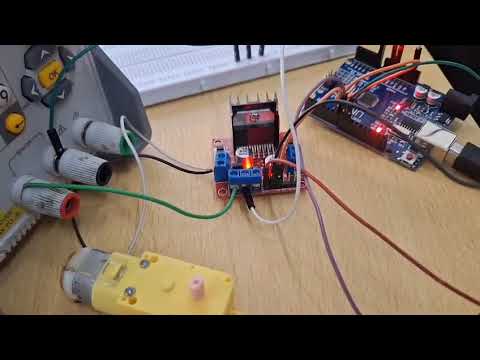COURSEWORK
Udaykumar's IOT-001 course work. Lv 1
| Udaykumar | AUTHOR | ACTIVE |

9 / 9 / 2025
TASK 2:- API
Movie Search App
✅ Project Overview
This is a simple Movie Search Application that allows users to search for movies and view details dynamically using an external API.
⚡Technologies Used
- HTML: For the web page structure
- CSS: For styling the application
- JavaScript: For API calls, event handling, and DOM manipulation
- TMDb API: The Movie Database API
- Used to search for movies based on a user query
- Displays movie posters, titles, ratings, release dates, and overviews - GitHub Pages: To host the website
- GitHub: To store project code and version control
🌐 Links
- GitHub Repository: https://github.com/Udaykumar0509/API
- Live Website: https://udaykumar0509.github.io/portfolio/
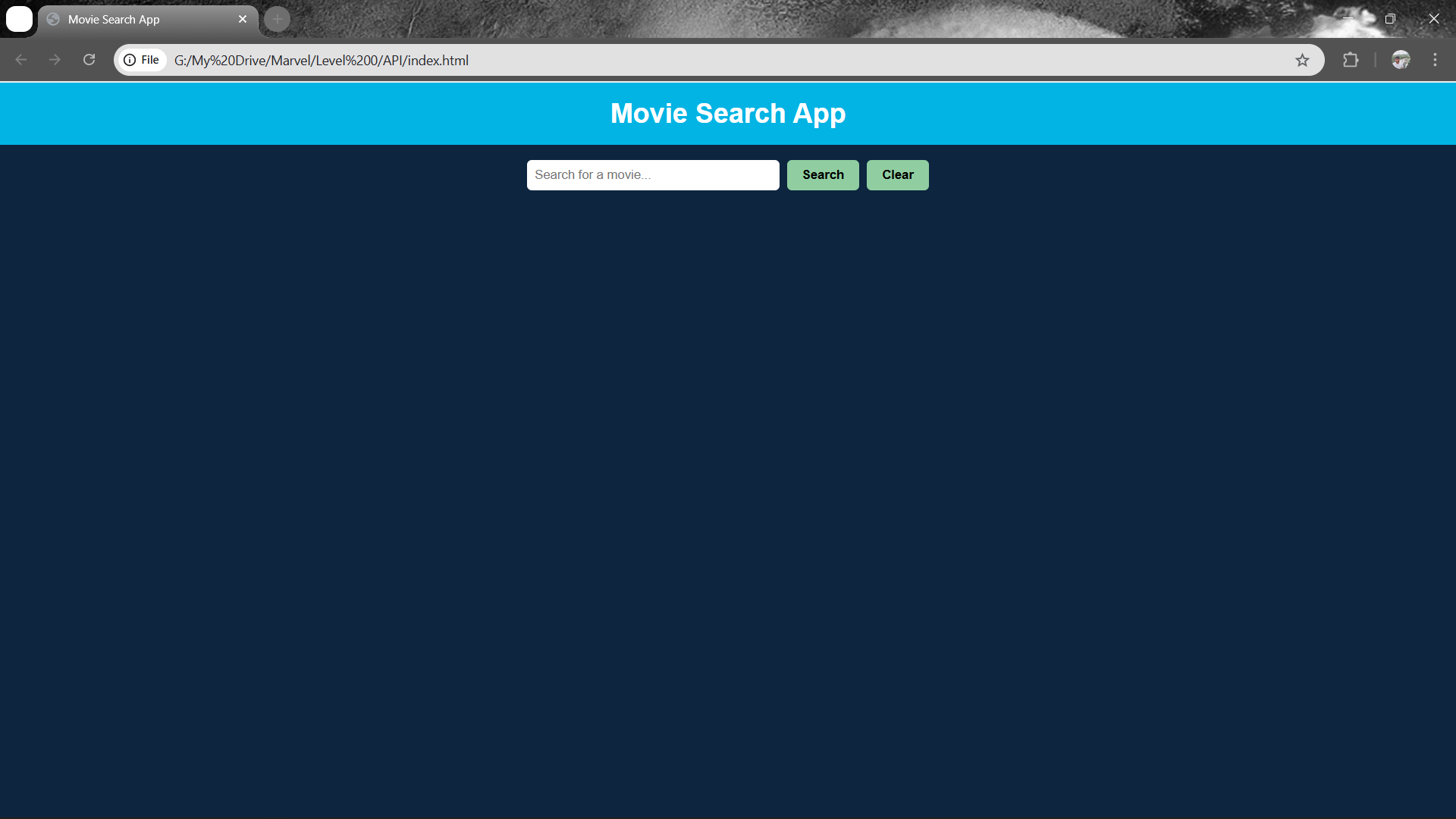
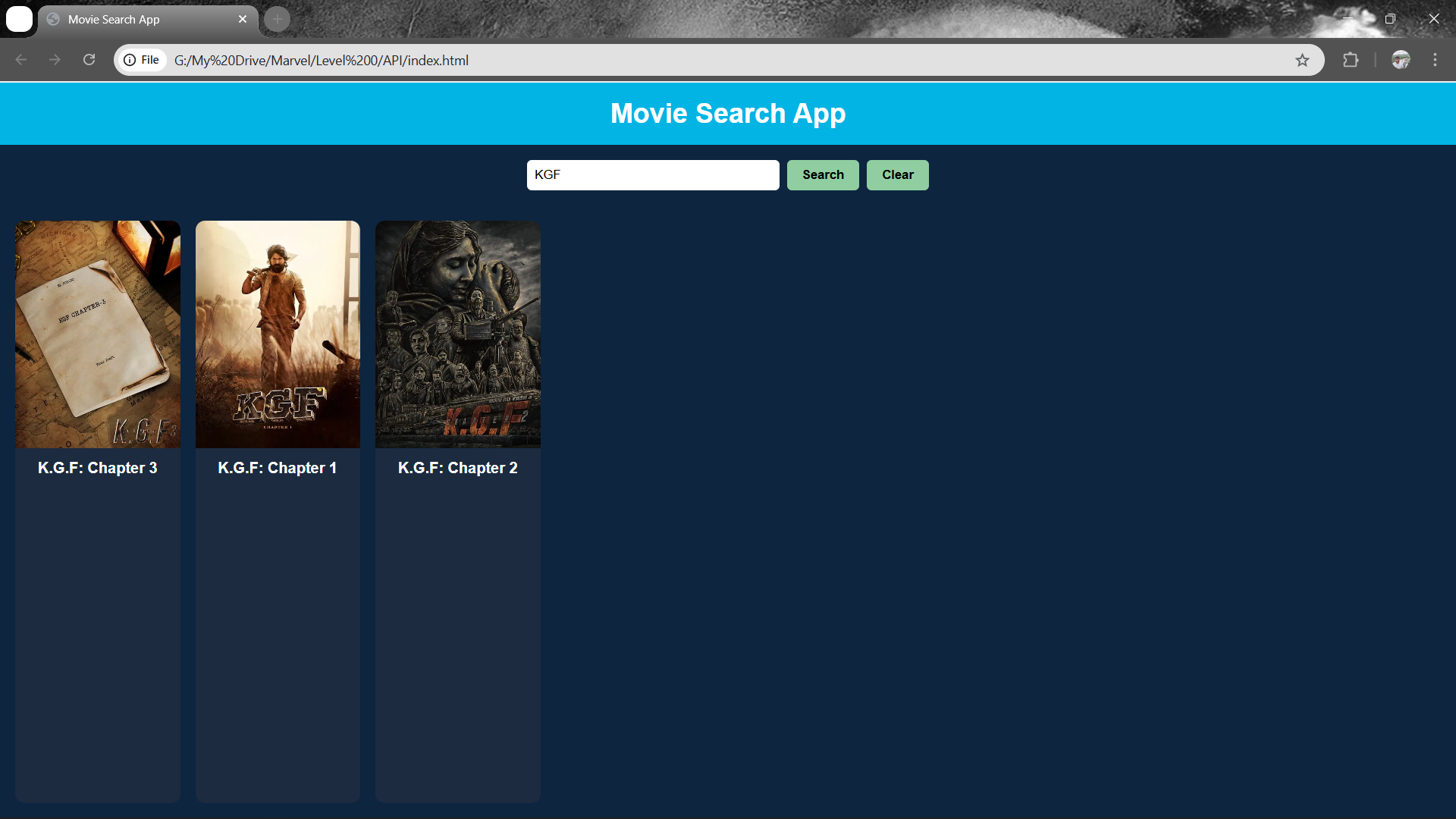
TASK 1:- 3D Printing
In this task, I learned how 3D printing works and explored different technologies like FDM, SLA, etc., with a focus on FDM technology using a Marvel 3D printer.
I also learned to slice an STL file using Ultimaker Cura.
✅ Key Points
- STL file: 3D model format for printing.
- Slicing: Downloaded a snowflake model from Thingiverse and sliced it using Ultimaker Cura.
- Printer Settings for PLA:
- Nozzle Temperature: 180°C – 220°C
- Bed Temperature: 55°C – 70°C
- First Layer Cooling: No
- Layer Cooling: 100%
🎯 Outcome
Successfully sliced the STL file and attempted to print a UNICORN model under coordinator supervision, but unfortunately, the print did not complete successfully.
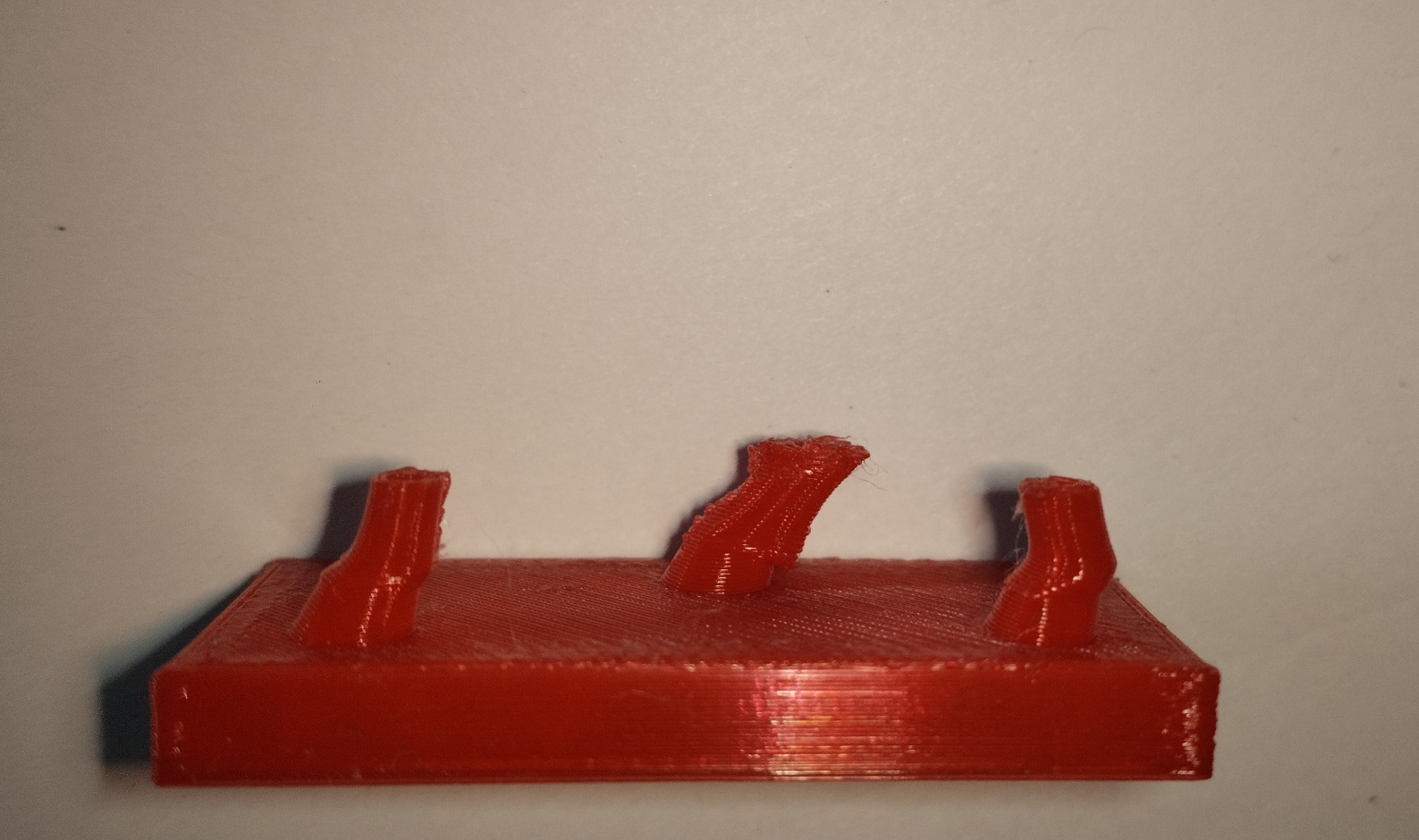
TASK 3:- Working with GitHub
GitHub is a platform that uses Git, a version control system, to help developers manage code, collaborate, and track changes in projects.
✅ Key Concepts in GitHub
1.Repository A storage space for code and project files.
2.Branch A separate line of development that allows multiple people or ideas to develop independently.
3.Commit Records specific changes made to the code, providing clarity and history for future reference.
4.Pull Request A request to merge changes from one branch into another, facilitating collaboration and code review.
5.Fork A personal copy of someone else’s repository for experimenting without affecting the original project.
6.Clone A local copy of a repository that allows developers to work offline.
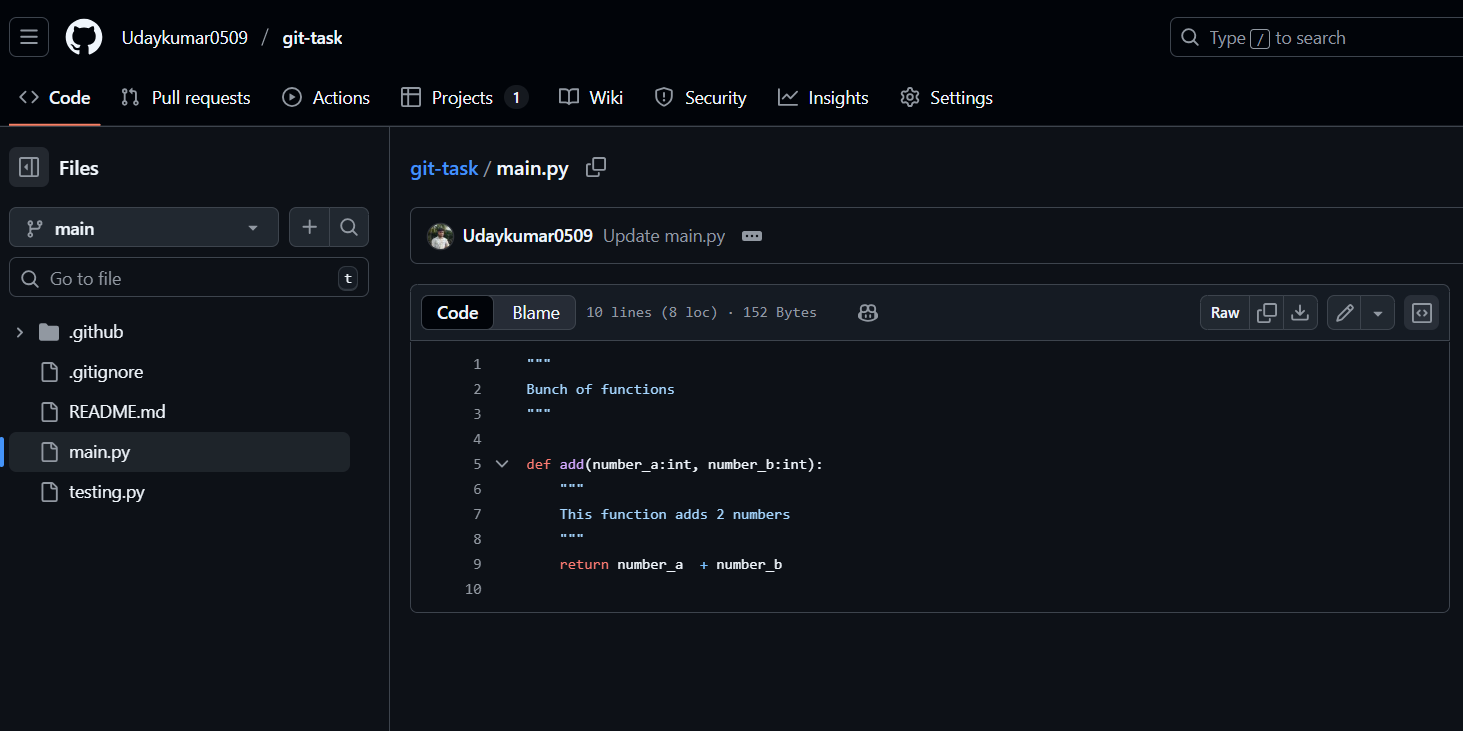
TASK 4: Get familiar with the command line on ubuntu and do the following subtasks:
- Learned fundamental command prompts commonly used in the Ubuntu Linux terminal.
- Created a directory named
testusing the command:mkdir test. - Moved into the newly created folder using:
cd test. - Created an empty file called
blankfile.txtwithout opening any text editor by executing:touch blankfile.txt. - Displayed the list of files and directories within the folder using:
ls. - Automated the creation of 2600 uniquely named folders inside the
testdirectory by running the loop:
for i in {1..1300}; do mkdir "U$i" "A$i"; done.
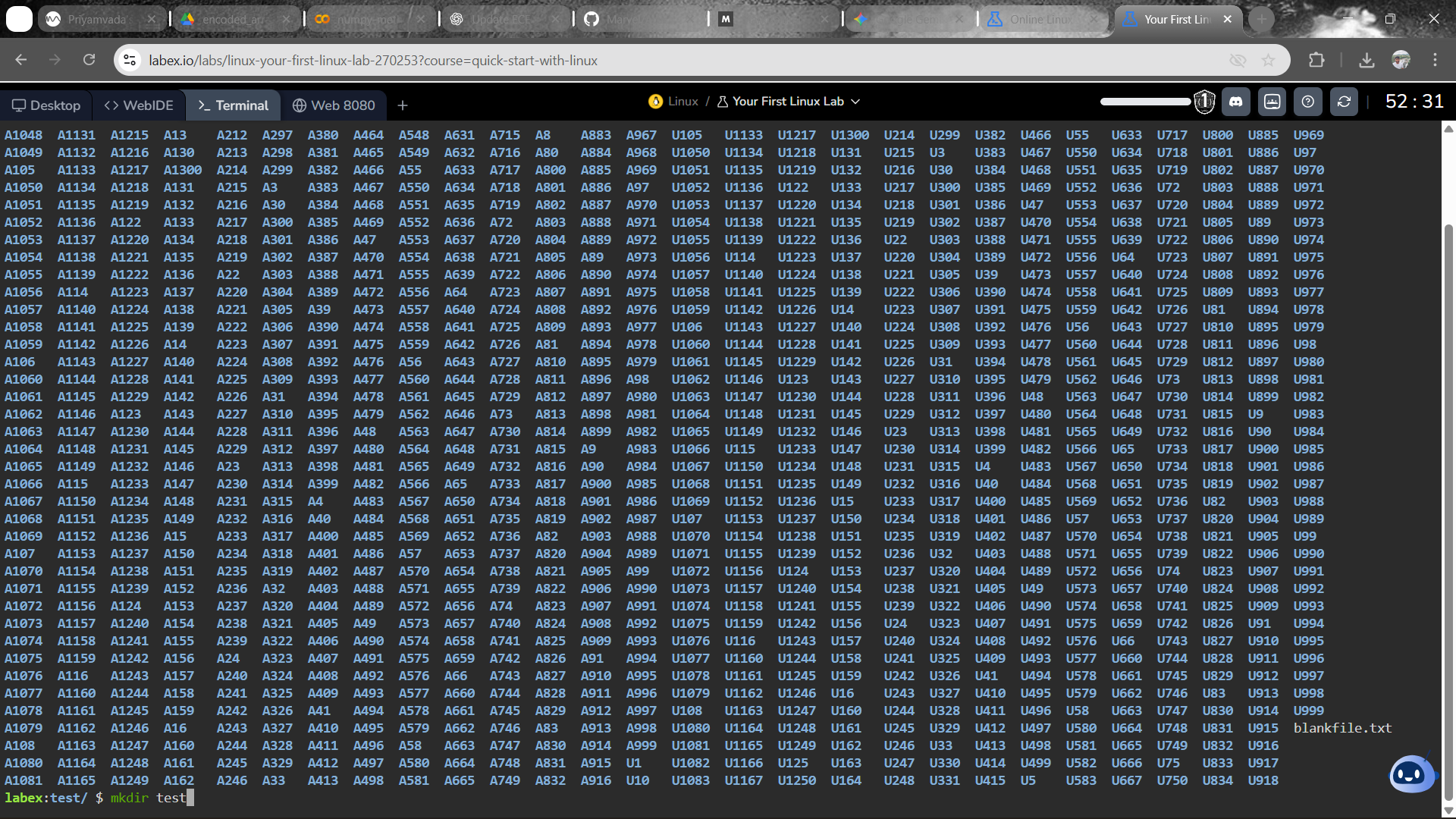
TASK 5: Build Your Own Brain – Linear Regression from Scratch
I implemented Linear Regression using the California Housing dataset.
- Handled missing data and encoded categorical features.
- Applied StandardScaler for feature scaling.
- Built a custom model with gradient descent (learning rate = 0.01, 1000 iterations).
- Compared it with scikit-learn’s LinearRegression using MSE, MAE, and R².
- Visualized predictions vs. true values.
This helped me understand how gradient descent works and the usefulness of ML libraries.
code
Task 7: Create a Portfolio Webpage
✅ Objective
Designed a personal Portfolio Webpage to present my skills, projects, and showcase my design approach and technical proficiency.
⚡ Key Points
- The website is responsive and designed using HTML and CSS.
- The code was pushed to a GitHub repository for version control and hosting.
- Hosted live using GitHub Pages.
🌐 Links
- GitHub Repository: https://github.com/Udaykumar0509/portfolio
- Live Website: https://udaykumar0509.github.io/portfolio/
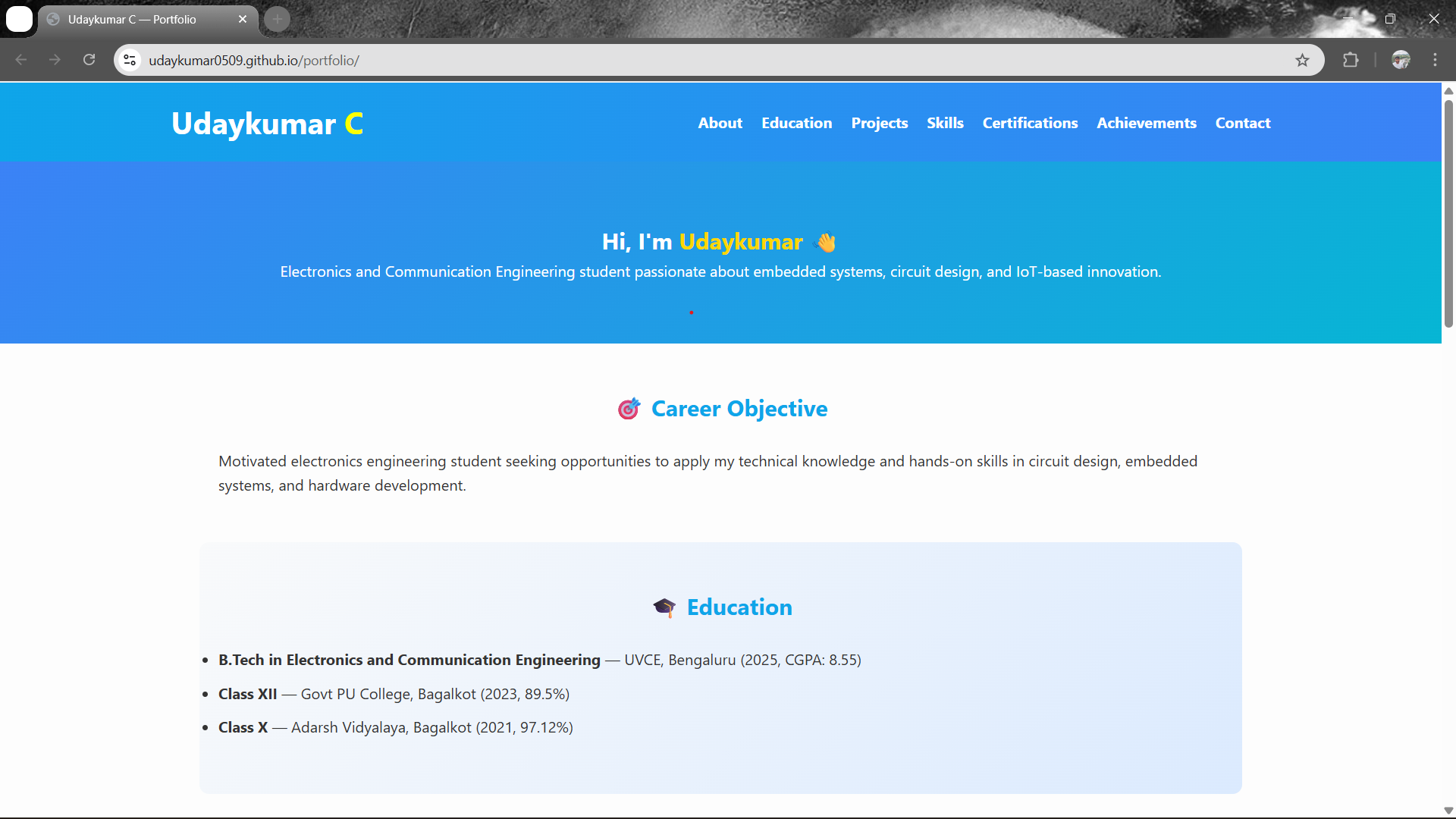
TASK 8: Writing Resource Article using Markdown
Markdown is a lightweight markup language for creating formatted text using a text editor.
Markdown is an easy-to-use markup language that is used with plain text to add formatting elements (headings, bulleted lists, URLs) to plain text without the use of a formal text editor or the use of HTML tags.
The Unsung Heroes – How ECE Powers Our Connected World
Key Highlights
- Communication Networks: Building the next generation of 5G/6G networks, satellite internet, and advanced infrastructure.
- Consumer Electronics: Designing energy-efficient processors, smart displays, and wearable devices.
- Medical Devices: Creating remote monitoring systems, biosensors, and AI-assisted diagnostics.
- Smart Cities: Integrating IoT sensors, AI-based traffic management, and edge computing solutions.
- Emerging Technologies: Innovating quantum communication, neuromorphic chips, and sustainable electronics.
Article Link
Task 9: Tinkercad - Ultrasonic Sensor
✅ Components Required
- Ultrasonic Distance Sensor (4-pin)
- Arduino Uno R3
- Micro Servo
⚡ Task Overview
The distance between the ultrasonic sensor and an object is calculated based on the time it takes for the reflected ultrasonic wave to reach the sensor.
📏 Formula Used
d = s ⋅ t
Where:
- d = Distance between the object and the ultrasonic sensor
- s = Speed of the ultrasonic wave signal
- t = Time taken by the reflected signal to reach the receiver
💻 Code Link Radar System
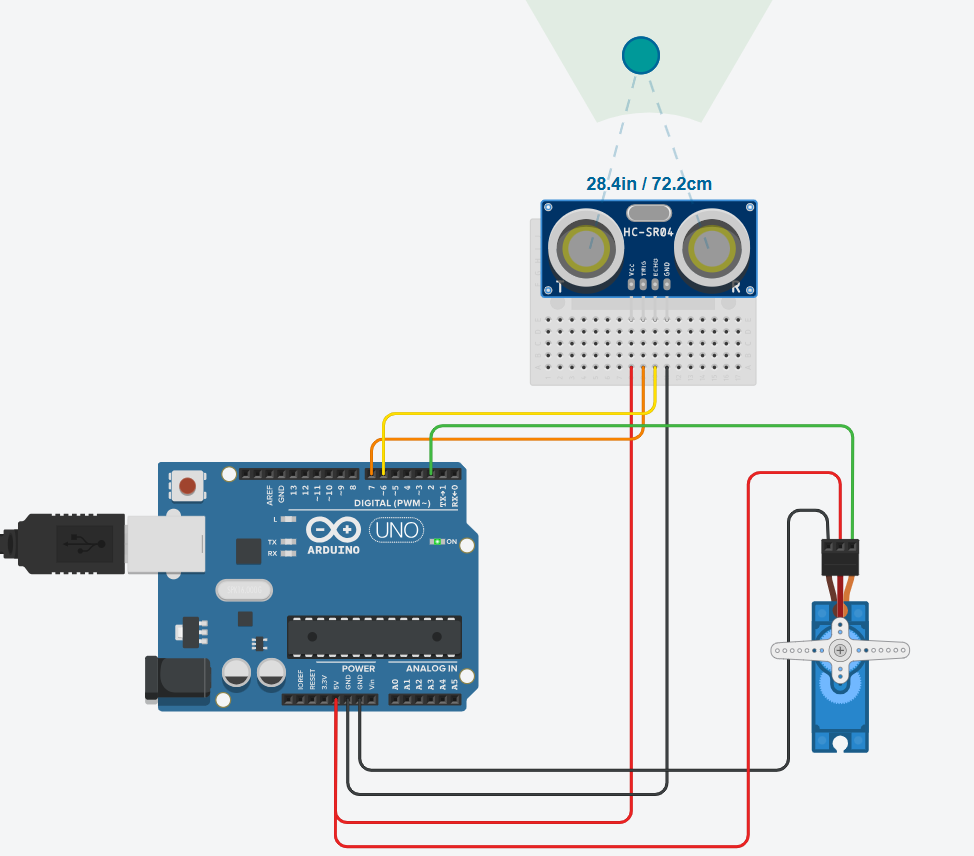
Task 10: Speed Control of DC Motor Using L298N Driver
✅ Objective
Control the speed of a 5V DC motor using Arduino and the L298N Motor Driver.
⚡ Outcome and Learning
The speed of the DC motor is controlled by varying its input voltage using Pulse Width Modulation (PWM).
- PWM (Pulse Width Modulation) adjusts the average voltage applied to the motor by sending a series of ON-OFF pulses.
- The Duty Cycle determines the average voltage:
- Higher duty cycle → Higher average voltage → Faster motor speed
- Lower duty cycle → Lower average voltage → Slower motor speed
This experiment helped me understand how PWM controls motor speed in embedded systems using Arduino and motor drivers.
Task 11: LED Toggle Using ESP32
✅ Overview
The ESP32 is a powerful microcontroller with built-in Wi-Fi and Bluetooth, making it ideal for IoT projects.
LEDs can be connected to ESP32’s GPIO pins, and their ON/OFF state can be controlled remotely via a web interface using an IP address.
⚡ Steps I Followed
1.Connected the ESP32, LEDs, and resistors on a breadboard.
2.Uploaded Arduino code containing my mobile hotspot details to the ESP32 using Arduino IDE.
The ESP32 displayed an IP address on the serial monitor.
3.Accessed the IP address via my phone’s browser and controlled the LED toggle (ON/OFF) remotely.
Task 12: Soldering Prerequisites
✅ Definition
Soldering is the process of joining electronic components by melting a filler metal (solder) to create a permanent electrical and mechanical connection.
⚡ Key Components
1.Soldering Iron Tool used to heat the solder. 2.Solder Metal alloy (tin-lead or lead-free) that melts to form the connection.
3.Flux Chemical cleaner that prevents oxidation and ensures a good connection.
📋 Uses in Prototype Development
- Assembling prototypes using sensors, microcontrollers (e.g., Arduino, Raspberry Pi), and Wi-Fi/Bluetooth modules.
- Connecting sensors to circuit boards for data collection.
- Fixing broken connections or upgrading devices and equipment.


This task helped me understand wireless control of hardware using ESP32 and basic IoT concepts.
Task 13: 555 Astable Multivibrator
✅ Overview
The 555 timer IC is a versatile component used for timing, pulse generation, and oscillator applications.
In astable mode, the 555 timer generates a continuous square wave output without requiring an external trigger.
⚡Working Principle
-Pins 2 and 6 are connected together, allowing the circuit to retrigger itself in every cycle, making it a free-running oscillator.
-The capacitor C charges through both resistors R1 and R2, and discharges only through R2 (connected to discharge terminal pin 7).
⚡ Outcome
We attempted the setup multiple times but didn’t get the correct output initially.
Finally, we obtained the correct output after swapping the positions of the two capacitors (C2 ↔ C3).
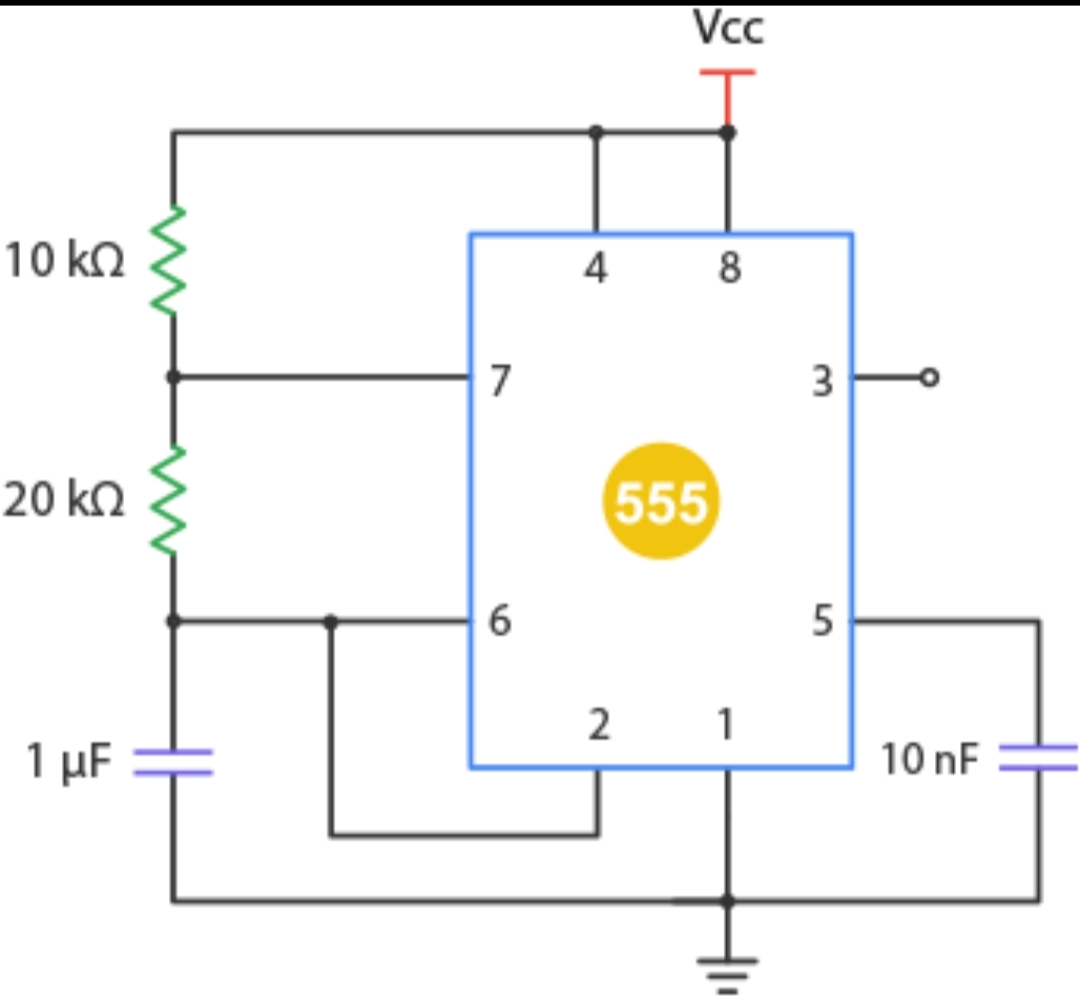
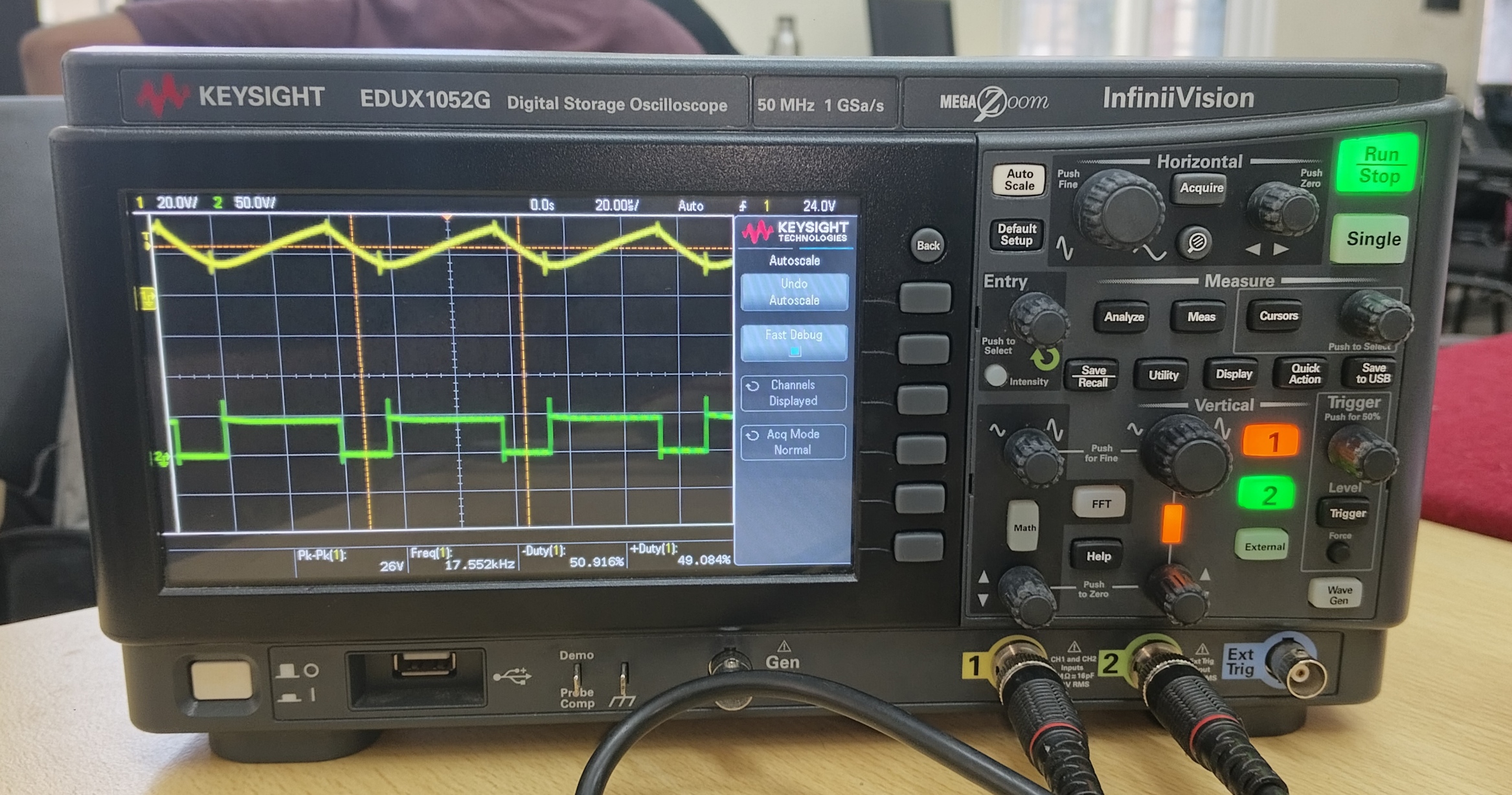
Task 14: Karnaugh Maps and Deriving the Logic Circuit
✅ Overview
A Karnaugh Map (K-Map) is a graphical tool used to simplify Boolean algebra expressions.
It helps in minimizing logical expressions by visually organizing combinations of inputs and outputs.
We considered 4 cases based on the following inputs:
-Door (D):
-Locked → D = 0
-Open → D = 1
-Key (K):
-Not Pressed → K = 0
-Pressed → K = 1
🎯 Objective
Design a burglar alarm system (output A) that activates (blinks LED or sounds a buzzer) based on the door and key conditions.
⚡ Approach
1.Created a truth table for all combinations of Door (D) and Key (K), and corresponding Output (A). 2.Constructed the Karnaugh Map based on the truth table. 3.Simplified the Boolean expression using the K-Map to derive the minimal logic circuit.
This task enhanced my understanding of logic minimization and designing efficient digital circuits.
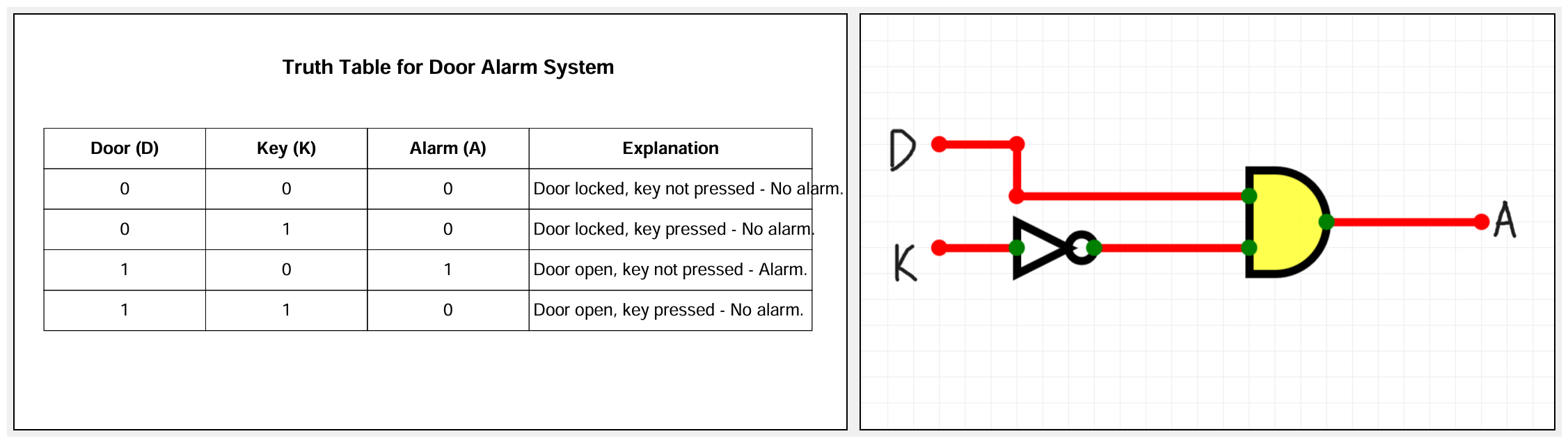
Task 15: Active Participation
✅ Overview
I actively participated in the CodeFury 8.0 Hackathon organized by IEEE UVCE Computer Society, held on 22nd, 23rd, and 24th August, 2025 at ART PARK, IISc.
🎯 Problem Statement
Our team selected a real-world problem faced by farmers struggling with high costs when selling their produce.
We collaboratively created a web page solution to help farmers get better market access and reduce costs.
🚀 My Contribution
- Contributed to the design and planning of the web page.
- Structured content to make the web page easy to navigate and informative.
- Designed the UI layout focusing on simplicity and usability.

Task 16: Datasheet Report
The MQ-135 Gas Sensor detects gases like Ammonia, Benzene, Smoke, and CO₂ with high sensitivity and a wide detection range. It operates at 5V DC and uses a Metal Oxide Semiconductor (MOS) sensing layer (SnO₂).
Key Specifications
- Operating Voltage: 5V
- Load Resistance (RL): 10 kΩ – 47 kΩ (typical 20 kΩ)
- Response Time: 10–30 seconds
Applications
- Air quality monitoring
- Industrial gas leak detection
- Home automation (air purifiers, ventilation)
- Vehicle emission control
- Healthcare (hospital air monitoring)
Task 17: Introduction to Virtual Reality (VR)
✅ What is Virtual Reality?
Virtual Reality (VR) is a technology that creates an immersive 3D environment, allowing users to interact with digital worlds using devices like VR headsets and motion controllers.
⚡ VR vs. AR
- VR (Virtual Reality): Fully immerses the user in a simulated environment.
- AR (Augmented Reality): Overlays digital elements onto the real world.
TASK 18: Sad Servers – Command Line Murders
Used Linux commands to troubleshoot the case and identify the culprit. Extracted clues, investigated suspects, checked vehicle records, and verified memberships. The solution, Joe Germuska, was written to ~/mysolution and verified with md5sum. All tasks completed successfully.