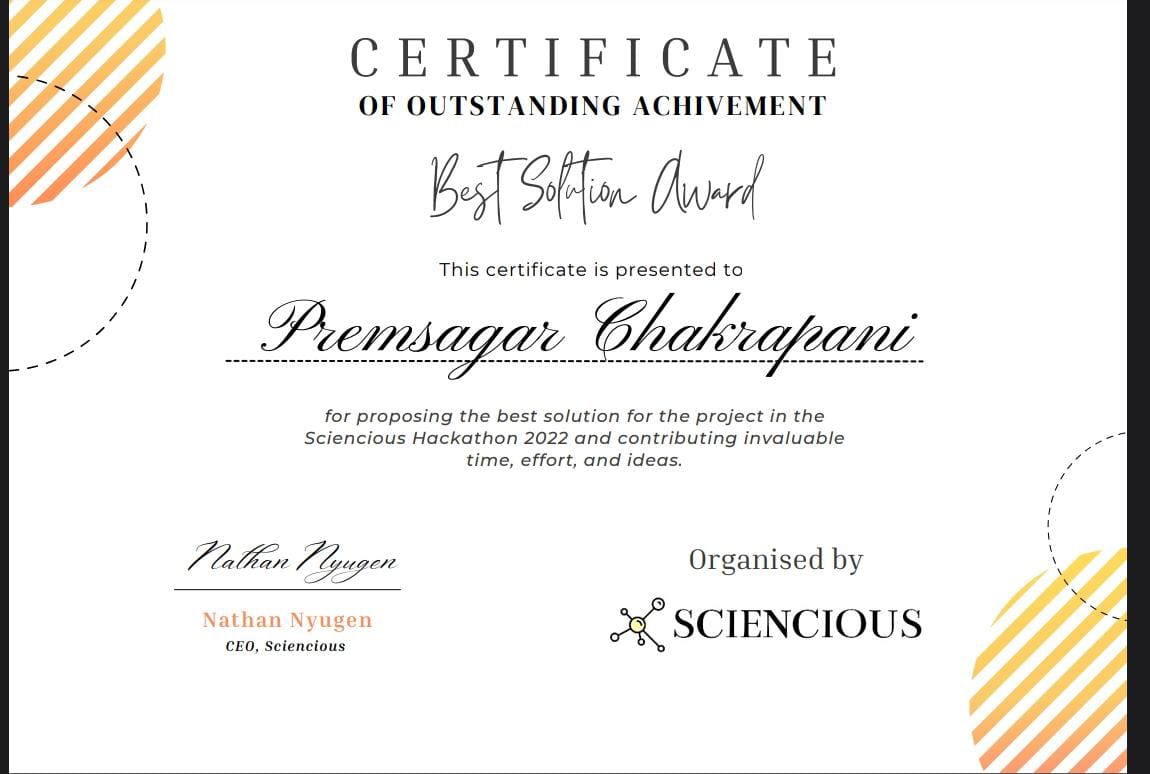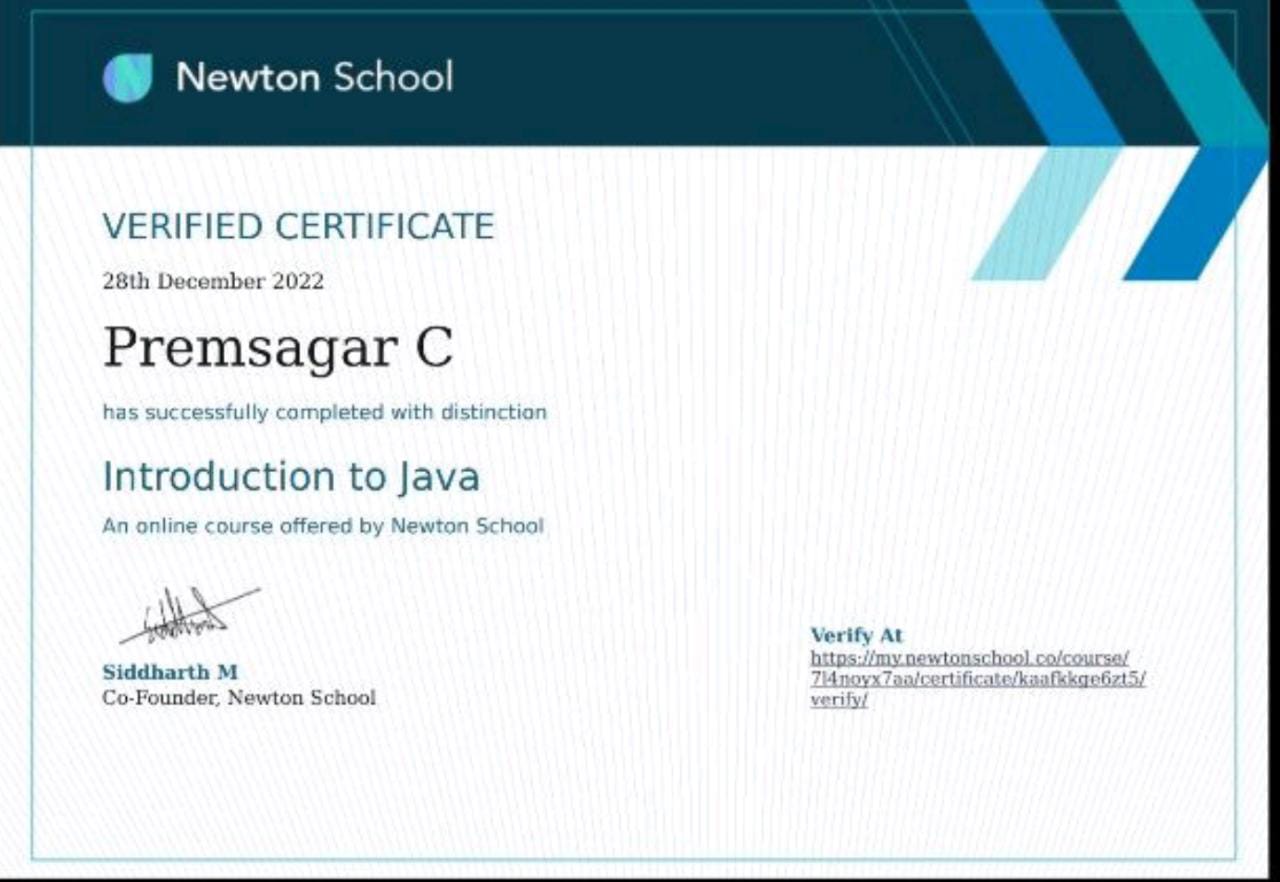COURSEWORK
Premsagar's IOT-001 course work. Lv 1
| Premsagar C | AUTHOR | ACTIVE |

Premsagar\'s IOT-001 course work
19 / 4 / 2023
Marvel tasks:
task 1: 3D printing The task assigned was to gain understanding of working of a 3D printer. Understanding what STL files are, learing how to slice a file using Creality slicer. Learing about bed temperature, print temperature, infill density, basic gcodes and other printer settings. The below printer ( Ender Pro 3) was used to perform this particular task in printing a 3D object.

I obtained a suitable file on
thingyverse(https://www.thingiverse.com/thing:5390674)

On printing the above object(print time: 2hours 2minutes), I obtained the parts of the object in 4 pieces. Using superglue proved effective in fixing the pieces together.

Skills aquired: accurate visualization of 3d object amiliarity with Creality software, internal working of a 3d printer.
Task 2: Working of API and its applications The task assigned was to gain understanding about the working of an API. A user interface using basic html and css was built a rudimentary version of a weather application was built using openweather API to perform API calls and receive necessary data.
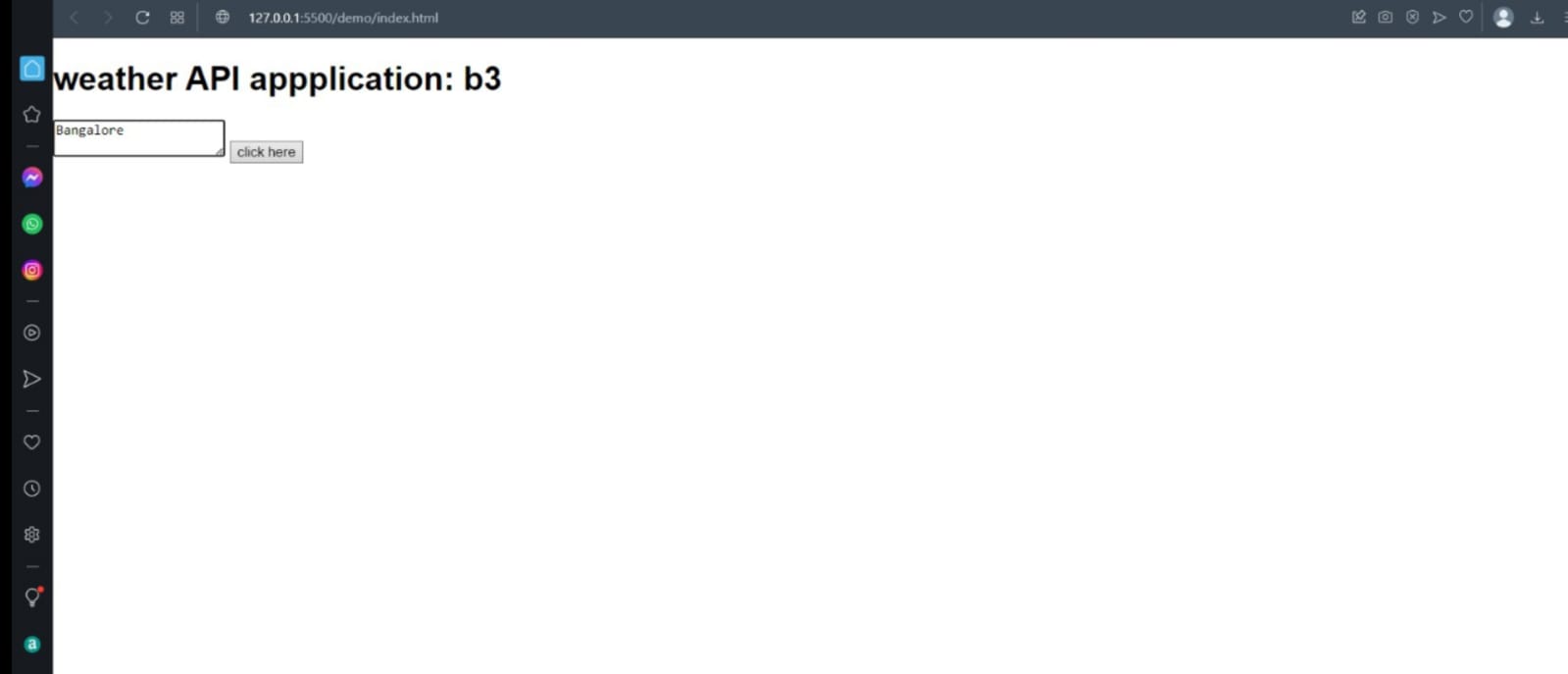
After entering the city name and clicking the prompt button
.jpeg?raw=true)
Here a simply jQuery plugin was used to display current weather of any city using the API. Using this plugin we can access locatio urrect low temperature, current high tempratur urrent weather descriptio eather ico umidity leve ind speed, sunset and sunrise timings etc.
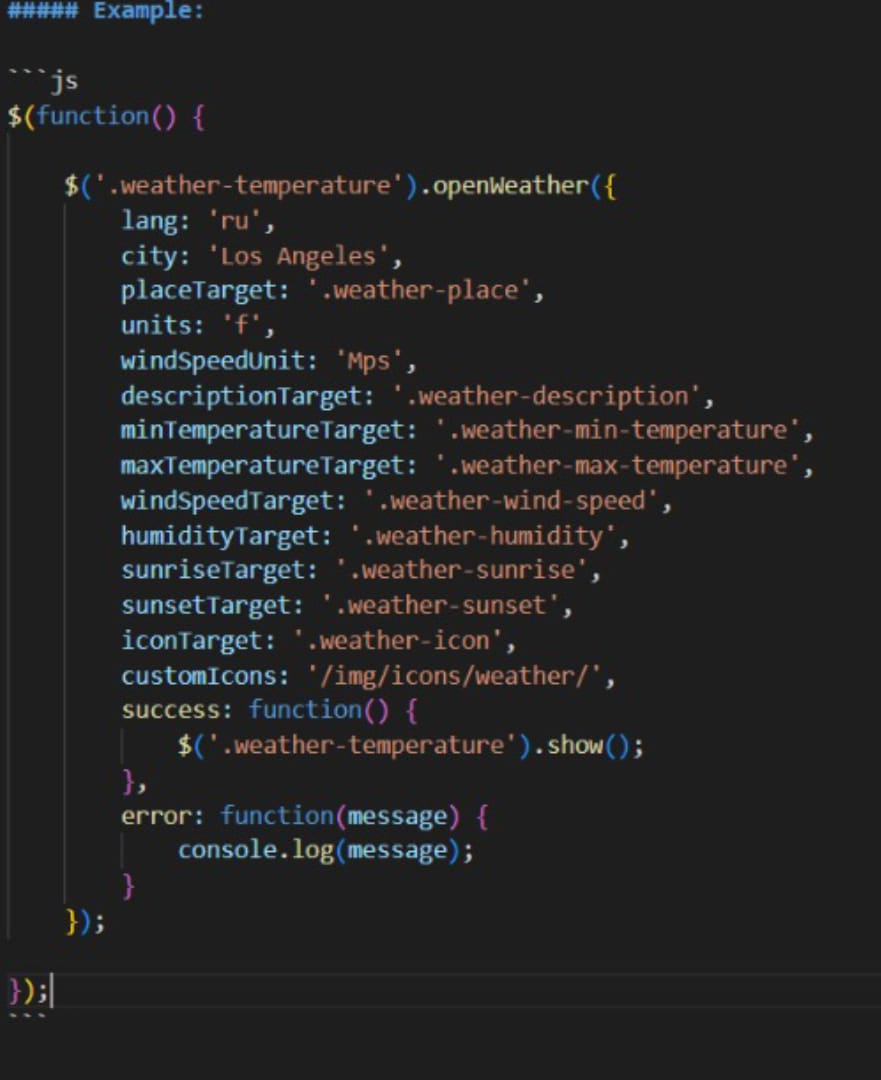

Skills acquired: learned about API usage and its benefits, making api calls, choosing the right API, jQuery basics, basic HTML and basic CSS.
Task 3:Working with GitHub
The task which was assigned was familiarize ourselves with GitHub integrated workflows, issues, and pull requests. The task made us create a fork from the main branch and perform correction int code. On completion of the code correction, we merge it to the main branch
.png?raw=true) This was the tasks assigned to us.
This was the tasks assigned to us.
.png?raw=true)
Skills acquired: learned about basic git operations on github, figured out how to fork from main branch and merge with main branc asic python
Task 4: Learn and understand Ubuntu command line
The task which was assigned to familiarize ourselves with writing command line prompts to achieve a task, the task being:
Create a folder named test.
cd into that folder.
Create a blank file without using any text editor.
list the files in that folder
create 2600 folders in this folder where each folder is named like . For example, M90 or B56.
concatenate two text files containing any random text and display them on the terminal.
.jpeg?raw=true)
.jpeg?raw=true)
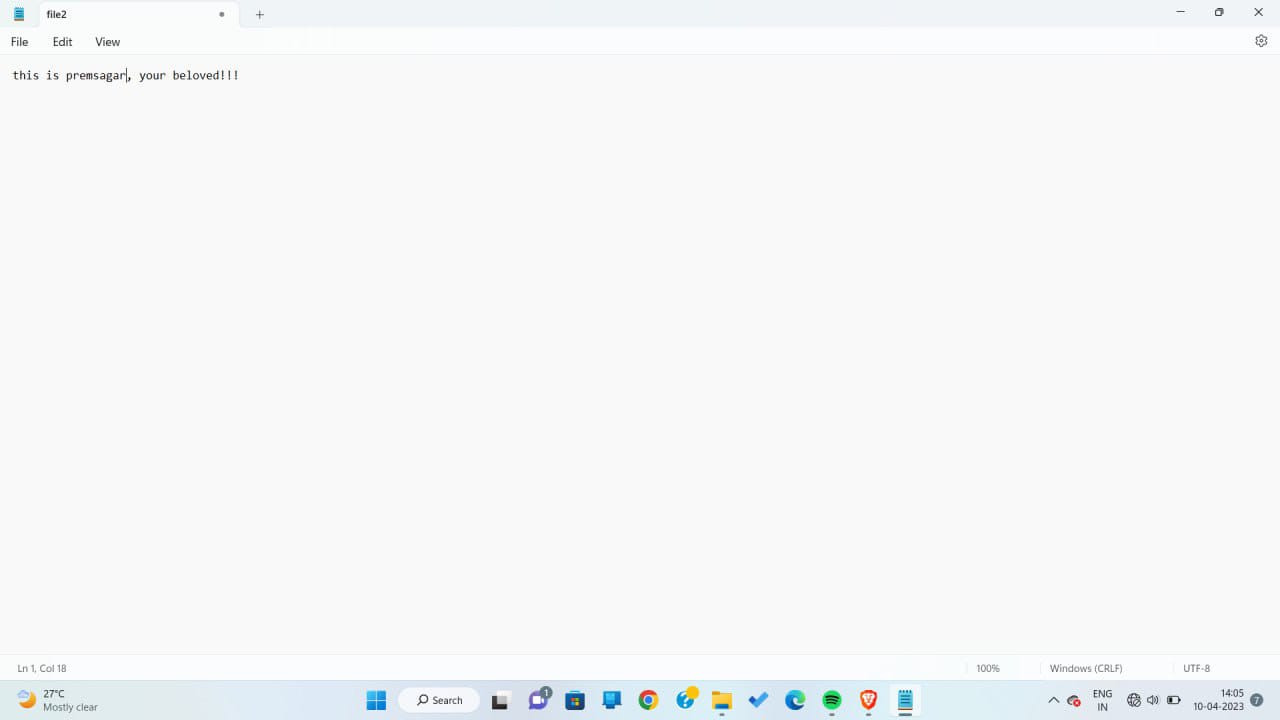

.jpeg?raw=true)
.jpeg?raw=true)
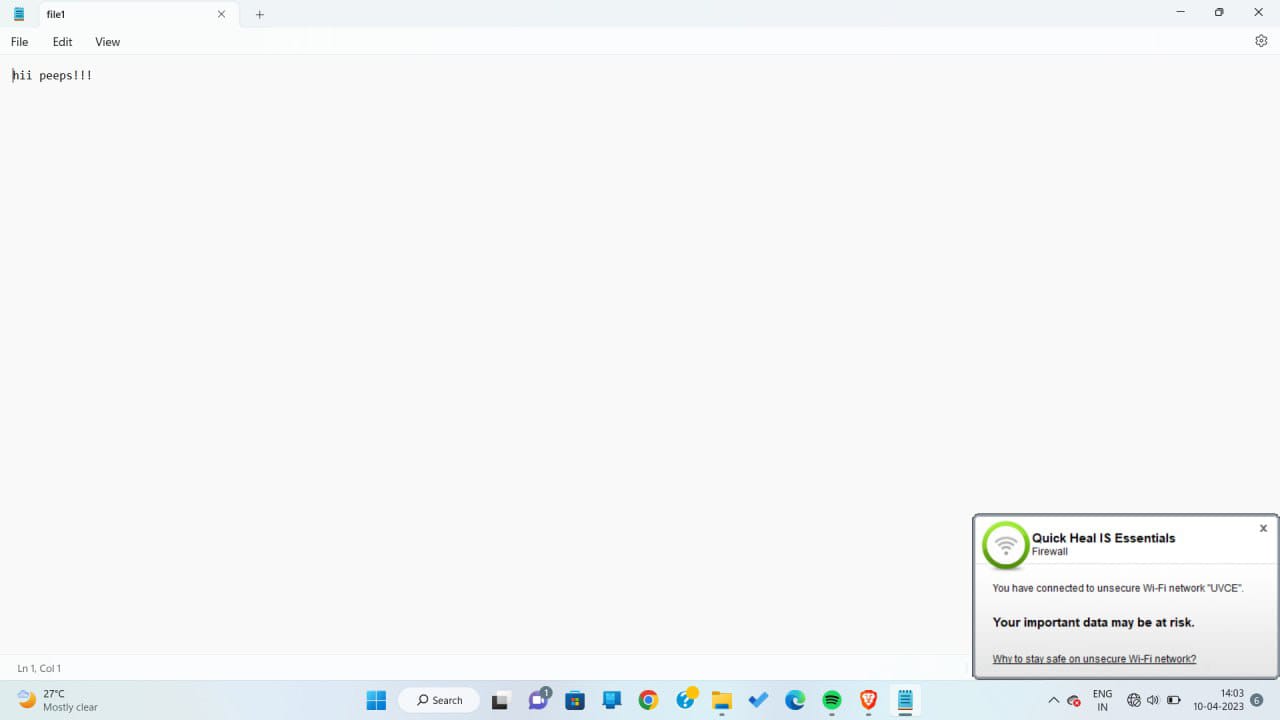
TASK 6: Working with Pandas and Matplotlib
Using pandas and matplotlib, and a dataset of your choice, plot a line graph, bar graph, and scatter plot.
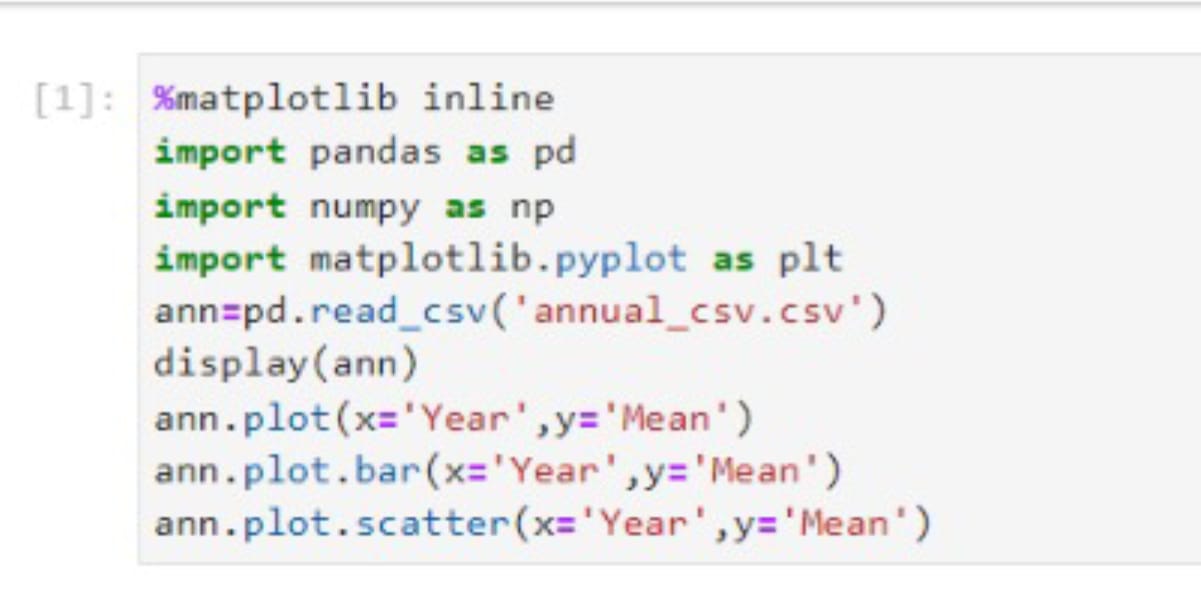
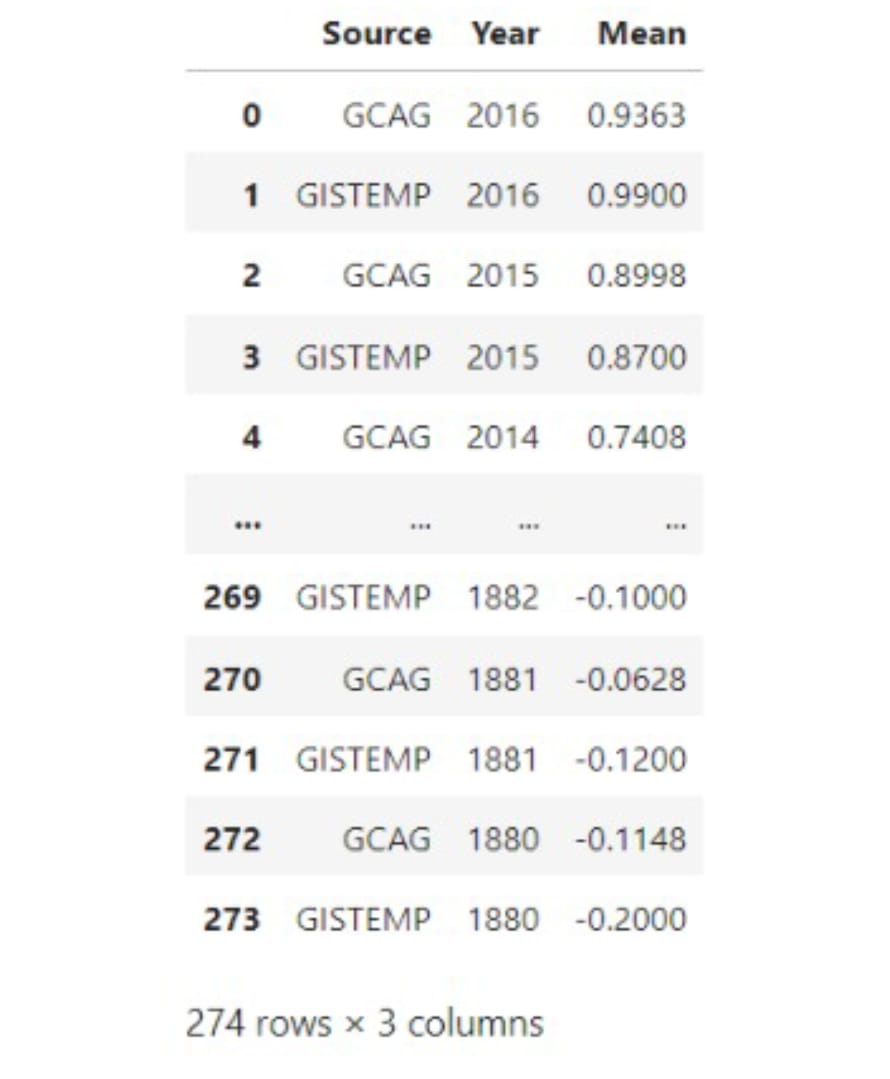
.jpeg?raw=true)
.jpeg?raw=true)
.jpeg?raw=true)
TASK 9: Tinkercad
Create a tinkercad account, get familiar with the application, understand the example circuits given and simulate the following using ultrasonic/infrared sensors, estimate the distance between an obstacle and the sensor. Display the results on a LCD screen.
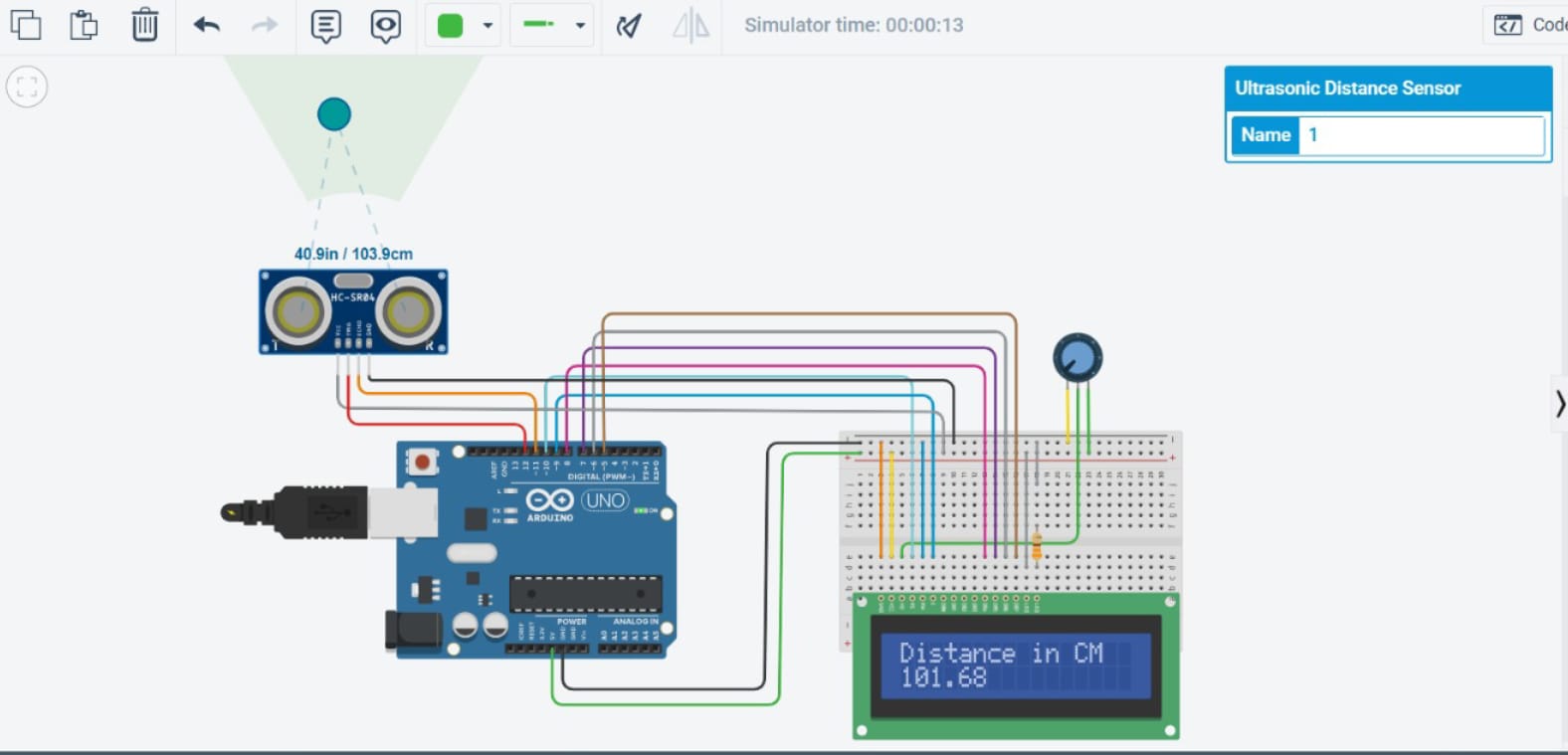
.jpeg?raw=true)
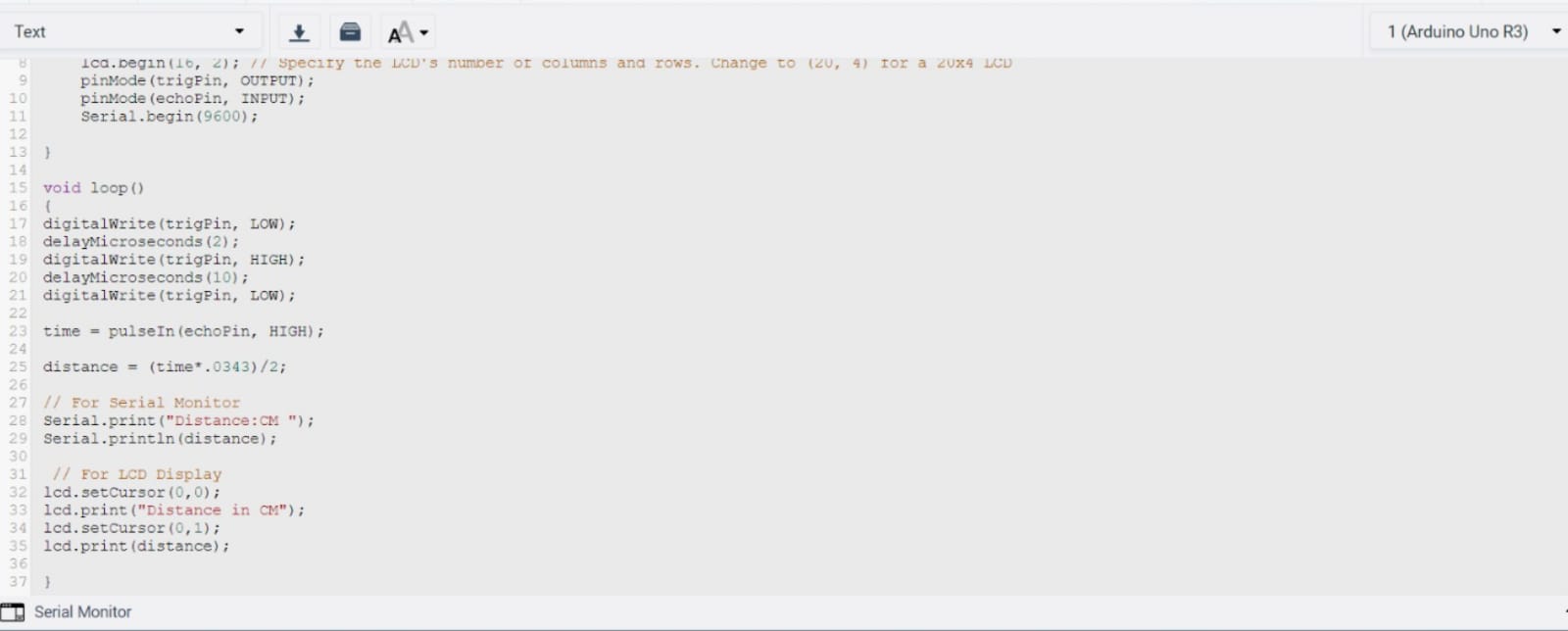
TASK 10: Speed Control of DC Motor Explore basic techniques for controlling DC motors, understand the control DC motors using the L298N motor driver and the Arduino board. Using an UNO and H-Bridge L298N motor drive ncontrol the speed of a 5V BO motor, try simulating this on tinkercad and then perform it on the hardware.
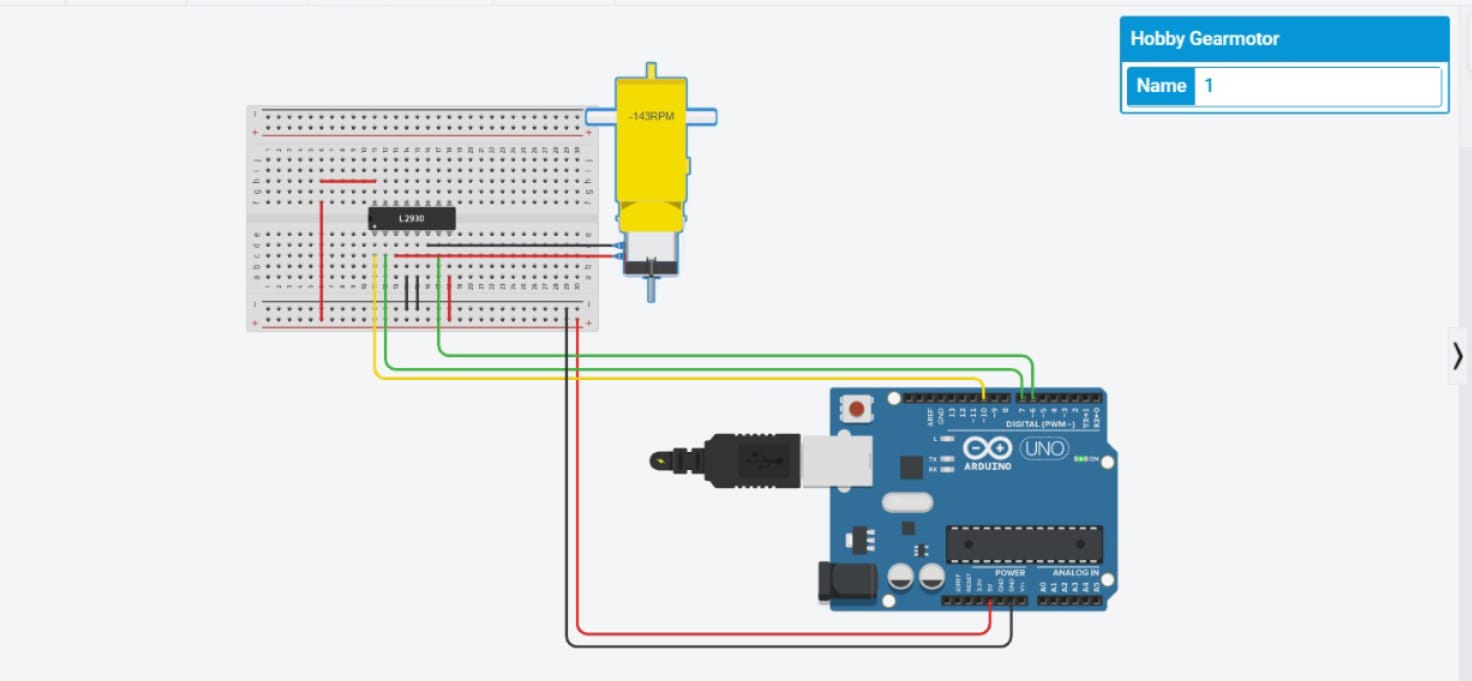
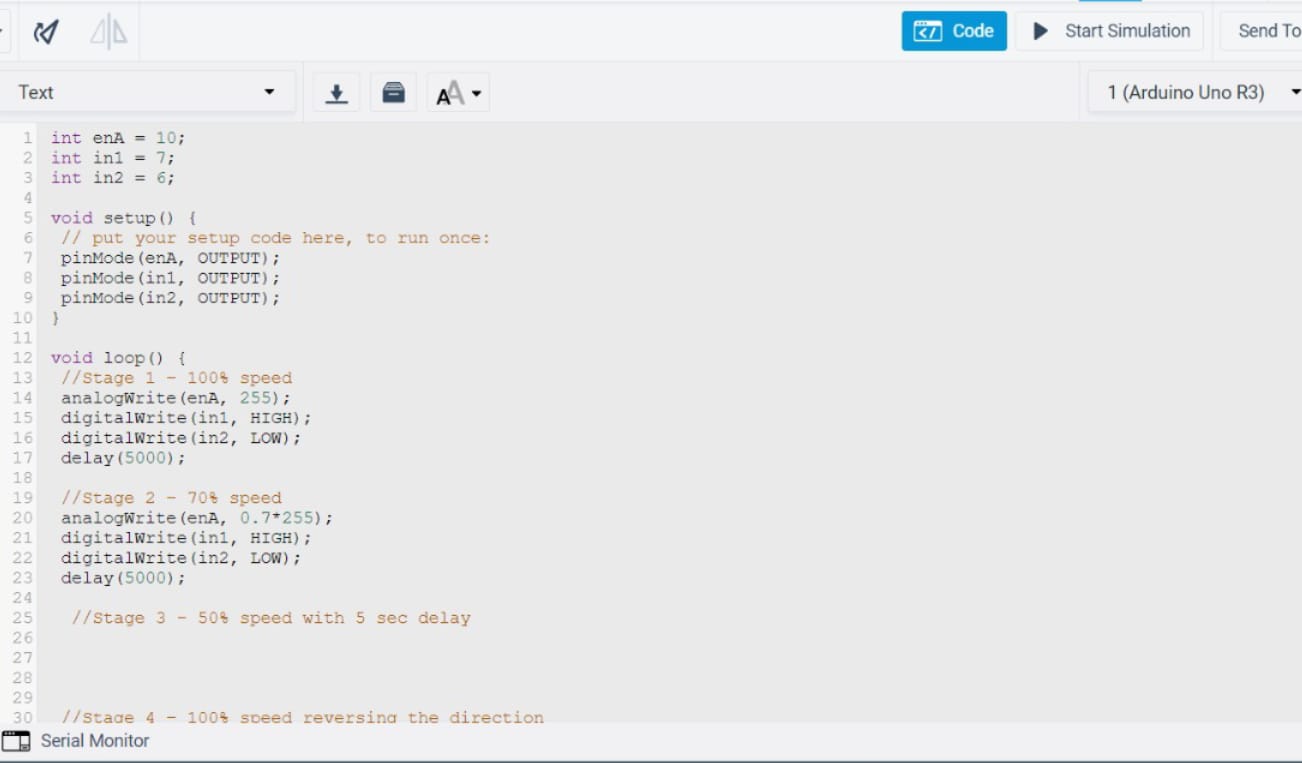
.jpeg?raw=true)
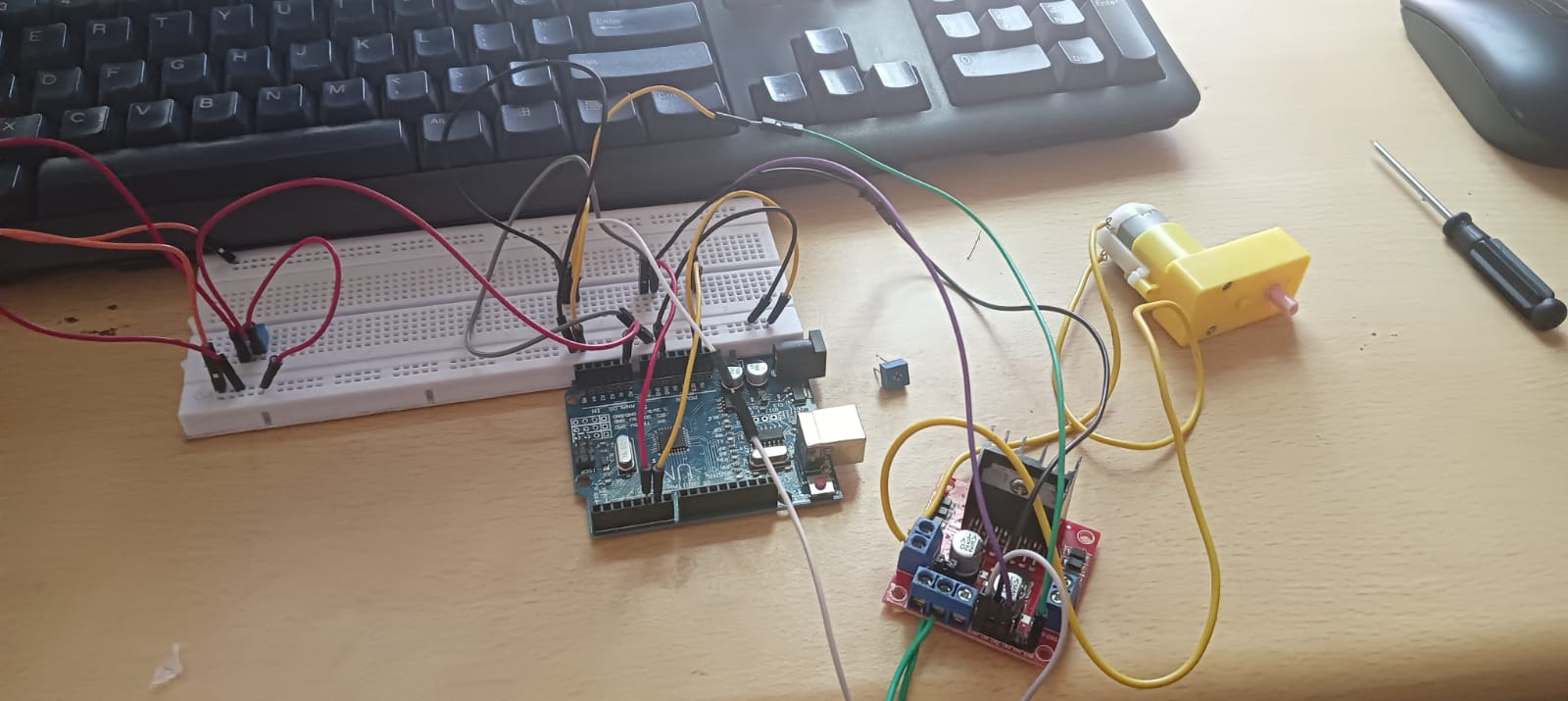
TASK 12: Soldering Prerequisites
Learn about the soldering equipment present in our lab, the solder, the soldering iron, soldering wick, flux, etc. Learn to use them and perform basic soldering on a perf board, for example a LED circuit and document the same.
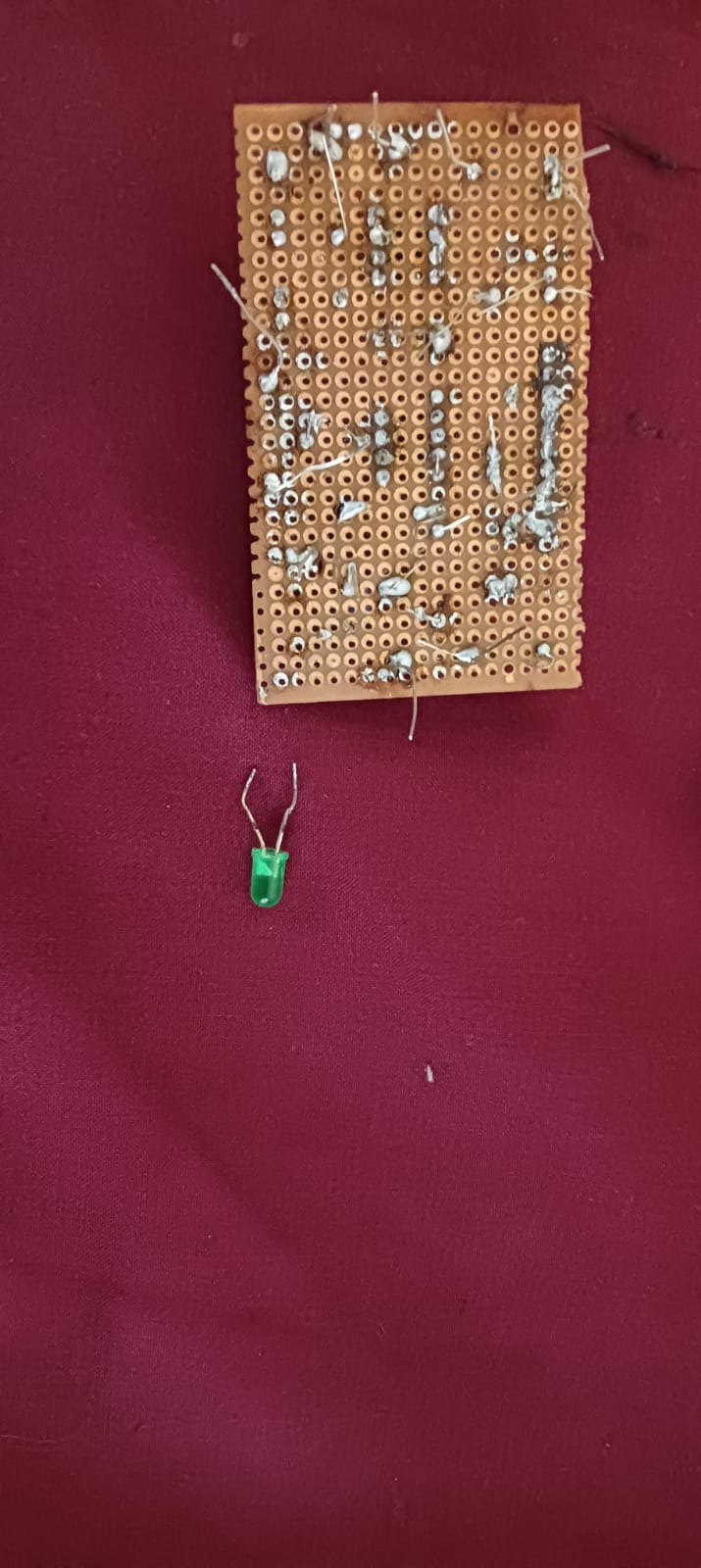
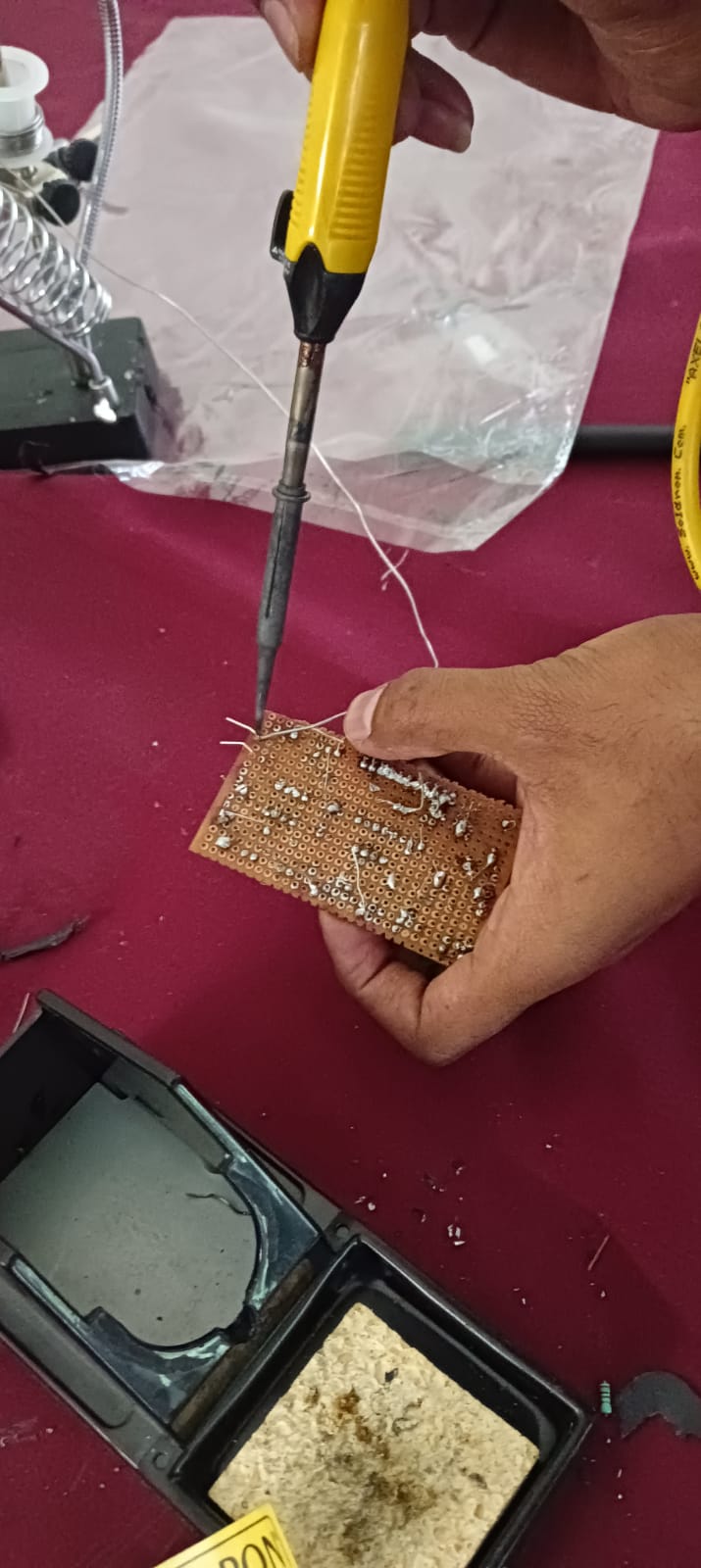
.jpeg?raw=true)
TASK 15: Active Participation:
Take part in any technical event, inter or intra college and submit the issued certificate of
participation.
Enroll for a MOOC and complete the course.