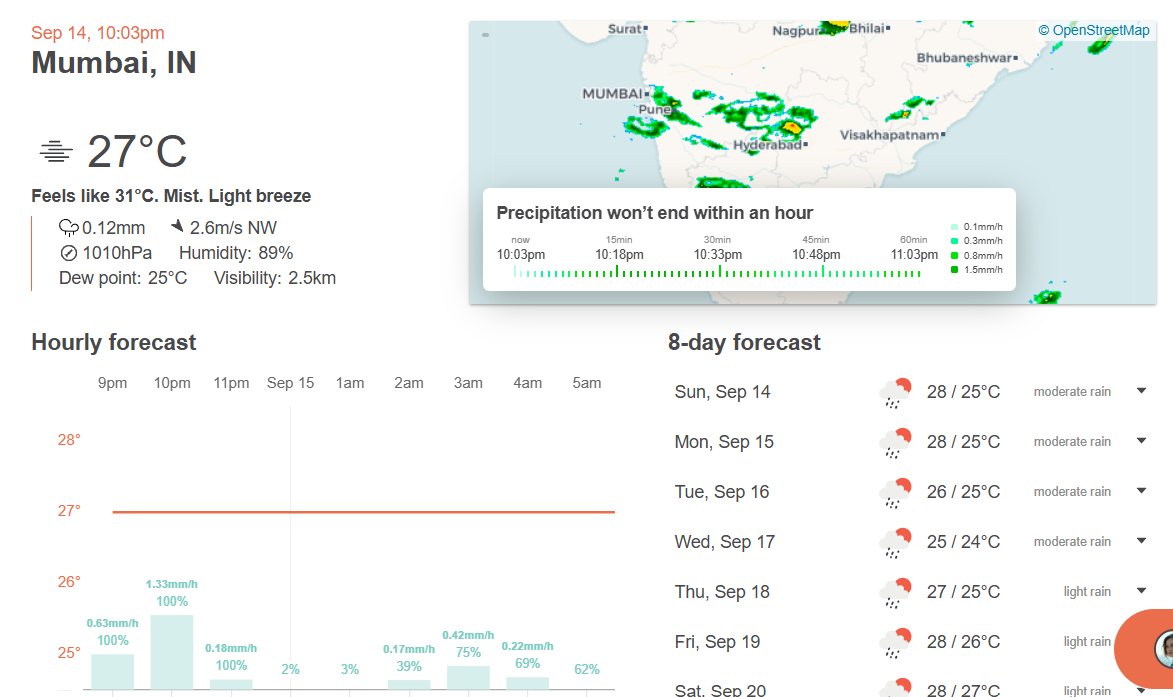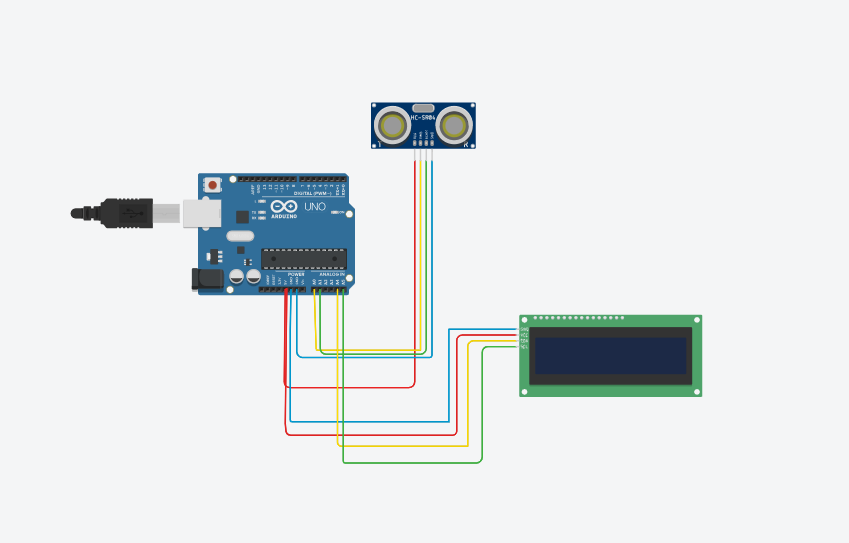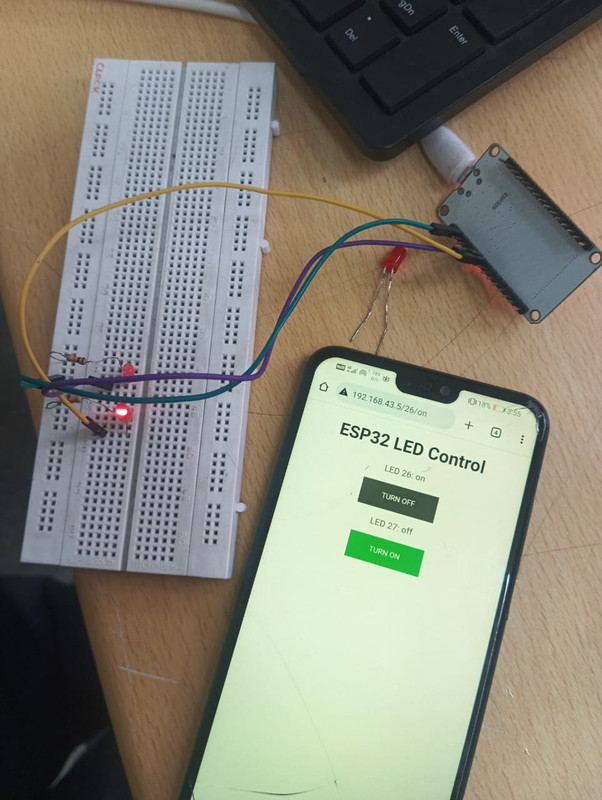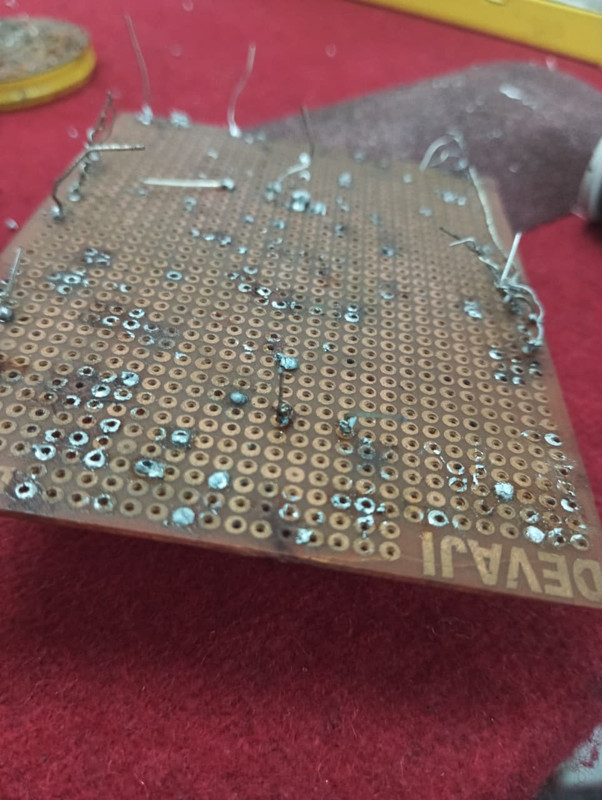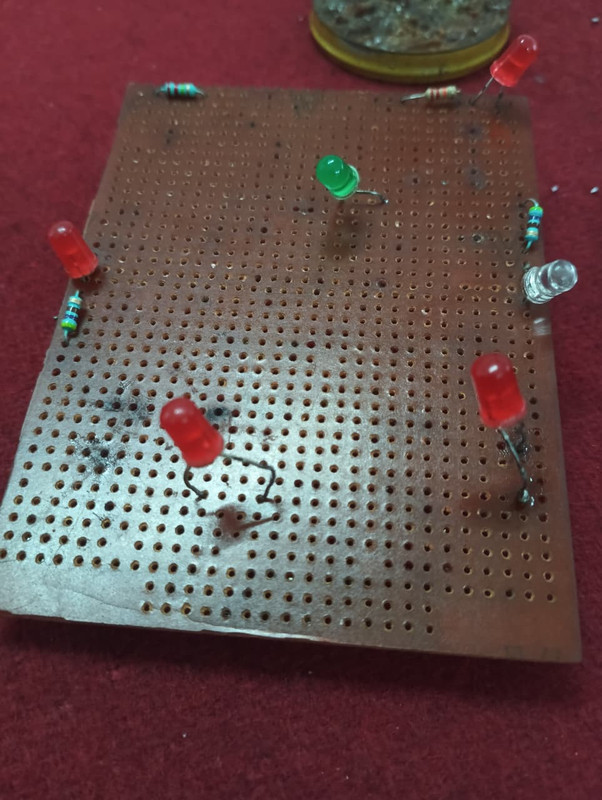COURSEWORK
MANYASHREE's AIR-001 course work. Lv 1
| MANYASHREE H | AUTHOR | ACTIVE |

25 / 9 / 2025
Task 2: API
**Objective ** Learn what an API is and how it works. Using any API of your choice, build a user interface (web app, mobile app, etc.) to make calls and display information.
Outcomes and Learnings I have learned about APIs (Application Programming Interfaces) — they act as a mediator between digital applications, allowing them to communicate with each other and exchange data, code, and functionality.
I built a Weather API project that retrieves data from the website OpenWeather.
- The code fetches real-time weather data.
- The data is displayed in a user interface.
- I used the API key from the website to access and display weather information.
You can access the API code here.
Task 3: Working with GitHub
Objective:
Familiarize yourself with GitHub integrated workflows such as GitHub Actions, Issues, and Pull Requests.
Outcomes and Learnings
- I learned how to fork a repository, which means I created a copy of it in my GitHub account.
- I learned how to clone the repository, i.e., copy it into my local machine.
- I learned how to make changes in someone else's repository.
- I identified and made the required change (removing the
+1from the code). - Finally, I issued a pull request.
Link to Git Repository
Click here to view the repository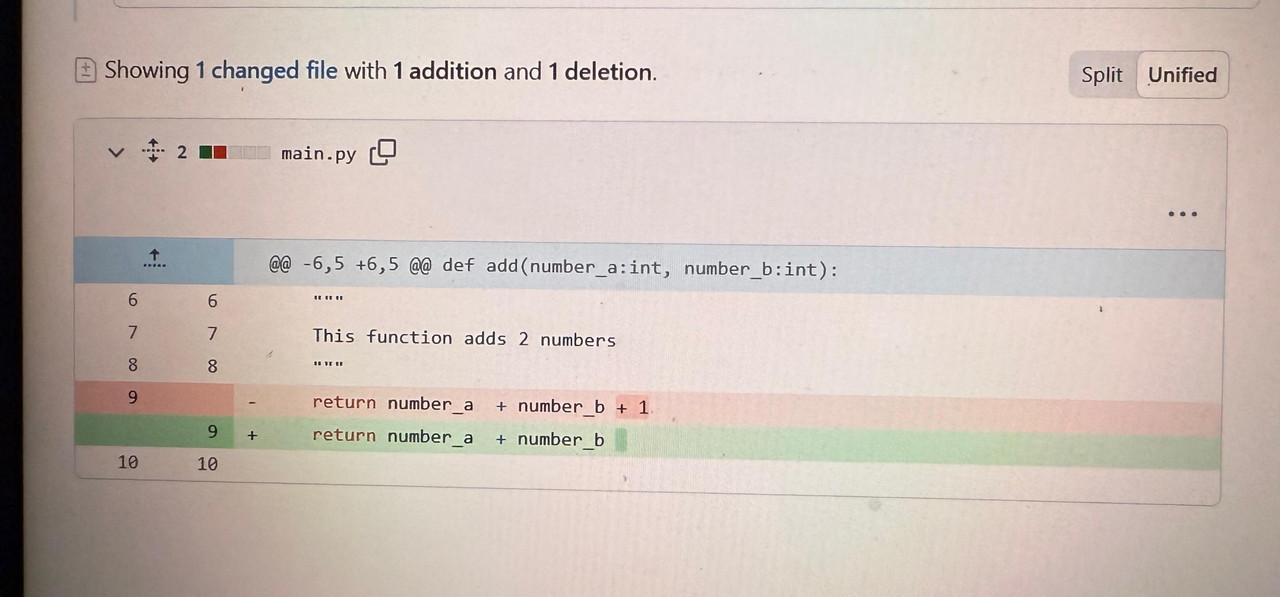
Task 4: Command Line on Ubuntu
Objective
Get familiar with command lines on Ubuntu and complete the subtasks given on the MARVEL website.
Outcomes and Learnings
I learned the uses of the following commands in Ubuntu:
-
Create a folder named
test:
Themkdircommand (make directory) is used to create a new folder. For example, runningmkdir testcreates a folder named test. -
Change directory:
Thecdcommand (change directory) allows you to move into a different folder. Usingcd testmoves you into the test folder. -
Create a blank file:
Thetouchcommand is used to create a new empty file. For instance,touch blank.txtcreates an empty file named blank.txt inside the current folder. -
List files in the terminal:
Thelscommand lists all files and folders in the current directory, helping you see what is inside it. -
Create 2600 folders:
Themkdir M{0001..2600}command creates 2600 folders named M0001 to M2600 automatically using a range expression. -
Concatenate and display two text files:
Thecatcommand (concatenate) is used to display the contents of files. Runningcat text1.txt text2.txtshows the contents of both files one after the other in the terminal.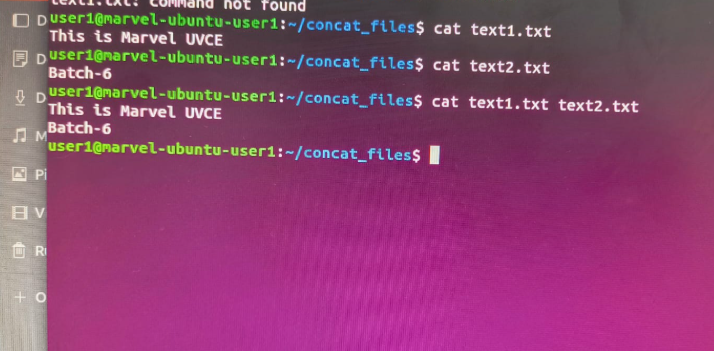
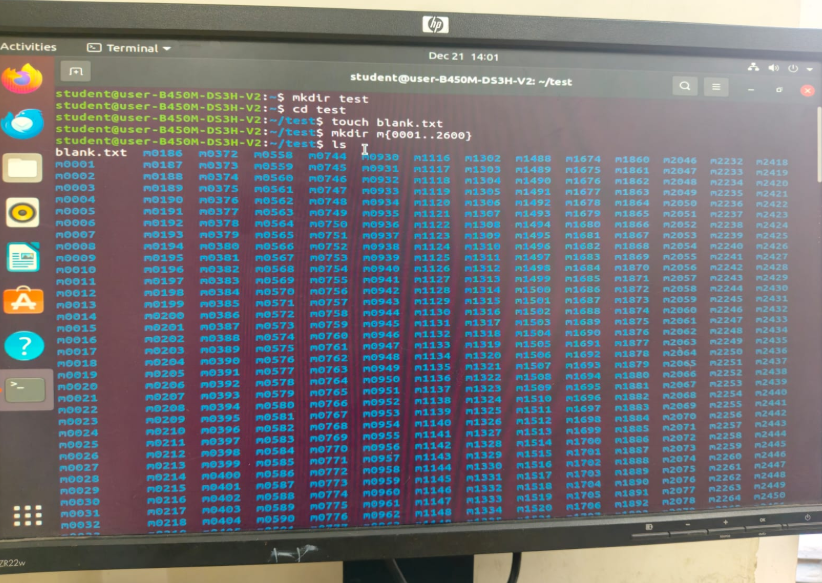
Task 7: Portfolio Webpage
Objective:
Create a website to showcase your portfolio, including information about yourself, your interests, projects, social media profiles, and more.
Outcomes and Learnings
- I learned how to structure a portfolio webpage effectively.
- I learned to make the webpage responsive so it works on all devices.
- I learned to integrate social media links and showcase my projects.
- I learned how to push a website to a Git repository for version control and collaboration.
Link to Portfolio Webpage
Click here to view the repository.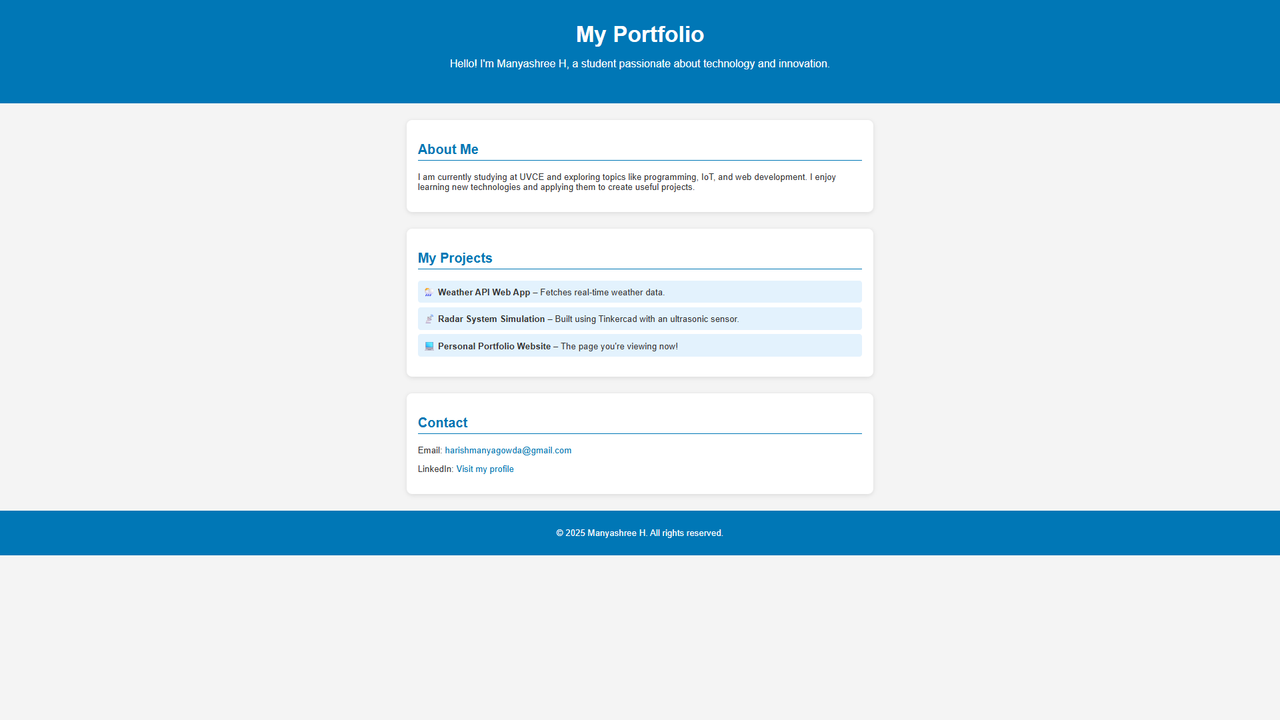
TASK 8: Writing Resource Article using Markdown
Objective:
Write a technical resource article on a topic of your choice and post it on the MARVEL website.
Outcomes & Learnings:
My resource article is about Drone Technology and Applications.
Click Here to view my resource article.
Task 9: Tinkercad
Objective:
The objective of this task was to create a Tinkercad account and make a simple circuit to estimate the distance between the ultrasonic sensor and the object.
Outcomes and Learnings
- Tinkercad is an online 3D design and modeling tool used for creating 3D objects and electronic circuits.
- I created a radar system using an ultrasonic sensor that displays the distance range.
- I learned how to connect components virtually and simulate circuits in real-time.
Click here to view the code
Task 10: Speed Control of DC Motor
Objective:
Explore techniques for controlling DC motors using the L298N motor driver and Arduino UNO board. Control the speed of a 5V DC motor with an Arduino UNO and H-Bridge L298N motor driver. Simulate this on Tinkercad and then perform it on hardware.
Outcomes and Learnings
- The L298N is a dual H-Bridge motor driver that allows control of both the speed and direction of DC motors.
- I built a circuit connecting a 5V BO motor to the L298N driver and interfaced it with an Arduino UNO.
- The Arduino was programmed using the Arduino IDE to send PWM (Pulse Width Modulation) signals to the enable pin for speed control and digital signals to the input pins for direction control.
- By varying the duty cycle of the PWM, the motor speed could be adjusted.
- Changing the logic levels on the H-Bridge input pins altered the polarity of the voltage across the motor terminals, thereby reversing its rotation.
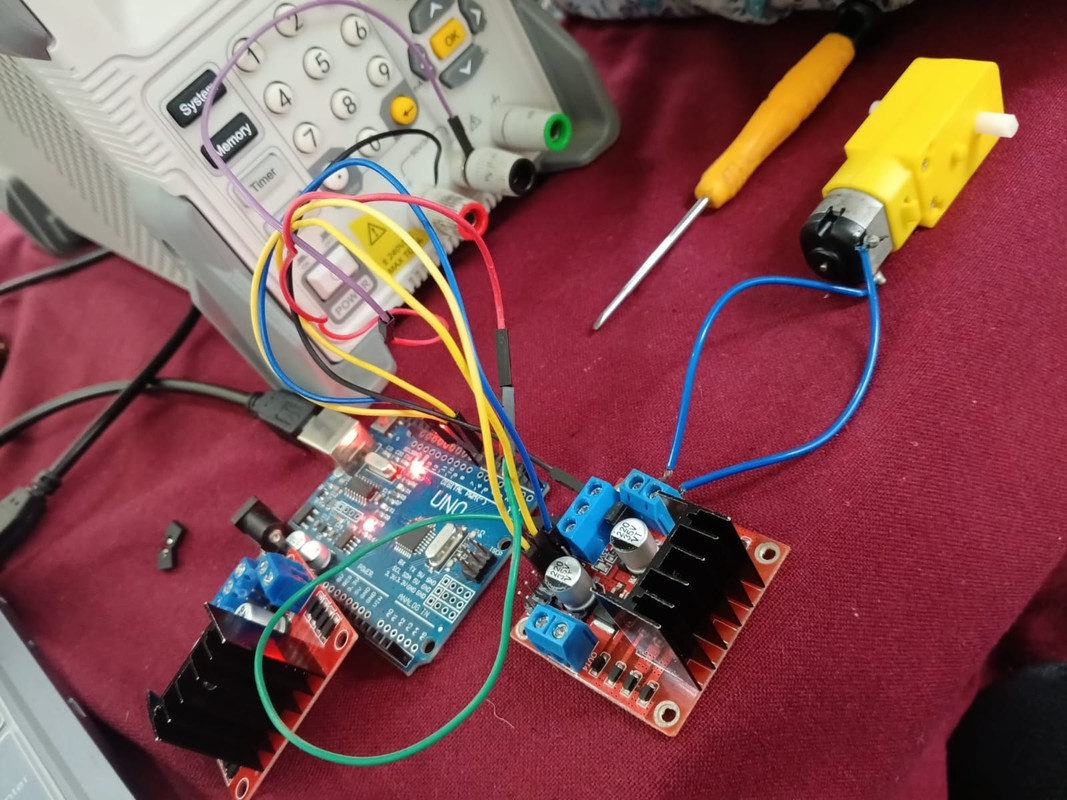
Task 11: LED Toggle using ESP32
Objective:
Learn how to use an ESP32 to create a standalone web server that controls an LED connected to the ESP32 GPIOs. Use the Arduino IDE to code and upload the program to the ESP32.
Outcomes and Learnings
- I used an ESP32 microcontroller with 2 LEDs controlled through the Arduino IDE.
- I wrote and uploaded the required code to the ESP32.
- I entered my mobile hotspot credentials into the code to connect the ESP32 to Wi-Fi.
- I received the IP address generated by the ESP32 and used it to access the web server.
- I pasted the IP address into a browser and was able to toggle the LED states using the website interface.
Video
Click here to watch the video
Task 12: Soldering Prerequisites
Objective:
Learn about the soldering equipment and perform basic soldering on a perf board, for example, an LED circuit.
Outcomes and Learnings
- Soldering in electronics is the process of joining components by melting a metal alloy (solder) to create a strong electrical and mechanical connection.
- It is commonly used to attach wires, components, and connectors to printed circuit boards (PCBs).
- Proper soldering ensures good conductivity, durability, and reliability of electronic circuits.
- I soldered together a simple LED circuit on a perf board as a hands-on practice exercise.
Task 13: 555 IC Astable Multivibrator with 60% Duty Cycle
Objective:
Design a 555 IC astable multivibrator with a 60% duty cycle.
Outcomes and Learnings
- I learned about Integrated Circuits (ICs) and the use of the 555 timer IC for generating continuous waveforms in electronic circuits.
- I designed and built a 555 IC astable multivibrator circuit targeting a 60% duty cycle.
- An oscilloscope was used to observe the output waveform and verify the duty cycle.
- The measured duty cycle obtained was 59.44%, which is very close to the target.
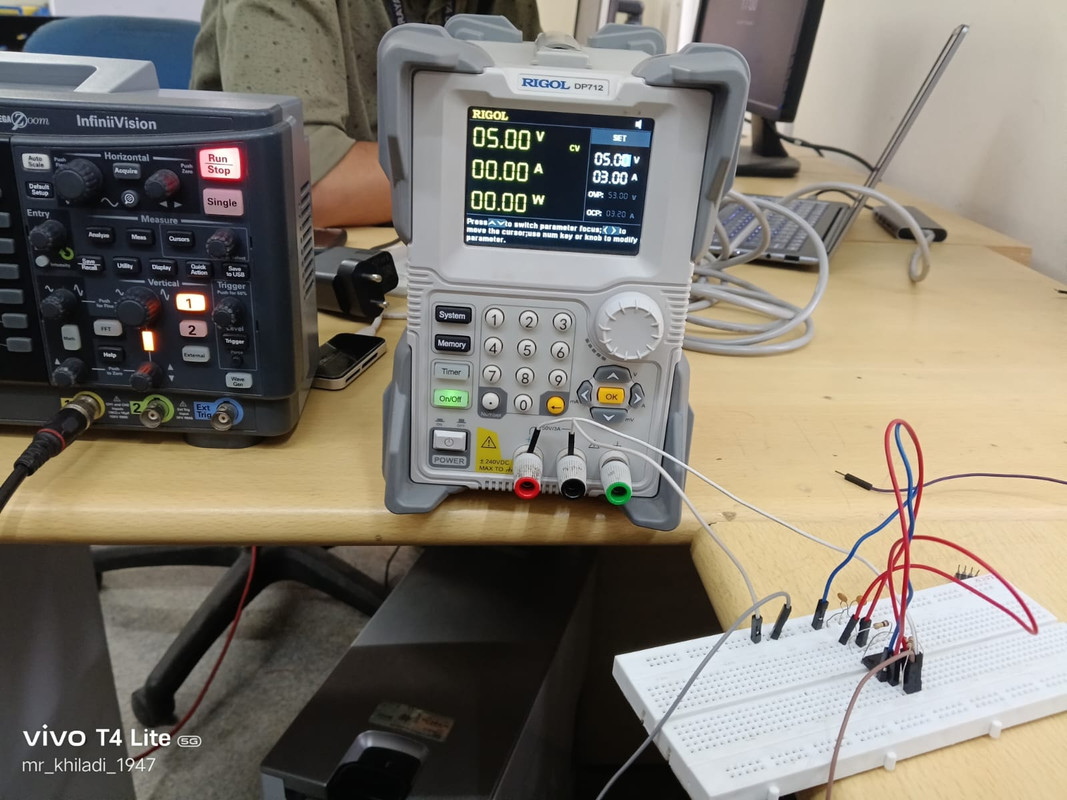 Watch Video
Watch Video
Task 14: Active Participation
Objective:
Participate in any technical event, inter-college or intra-college, and submit the issued certificate of participation.
Outcomes
- I participated in MUN (Model United Nations), which helped improve my public speaking, research, and diplomacy skills.
- I completed Python and C language courses on Udemy, enhancing my programming knowledge and logical thinking.
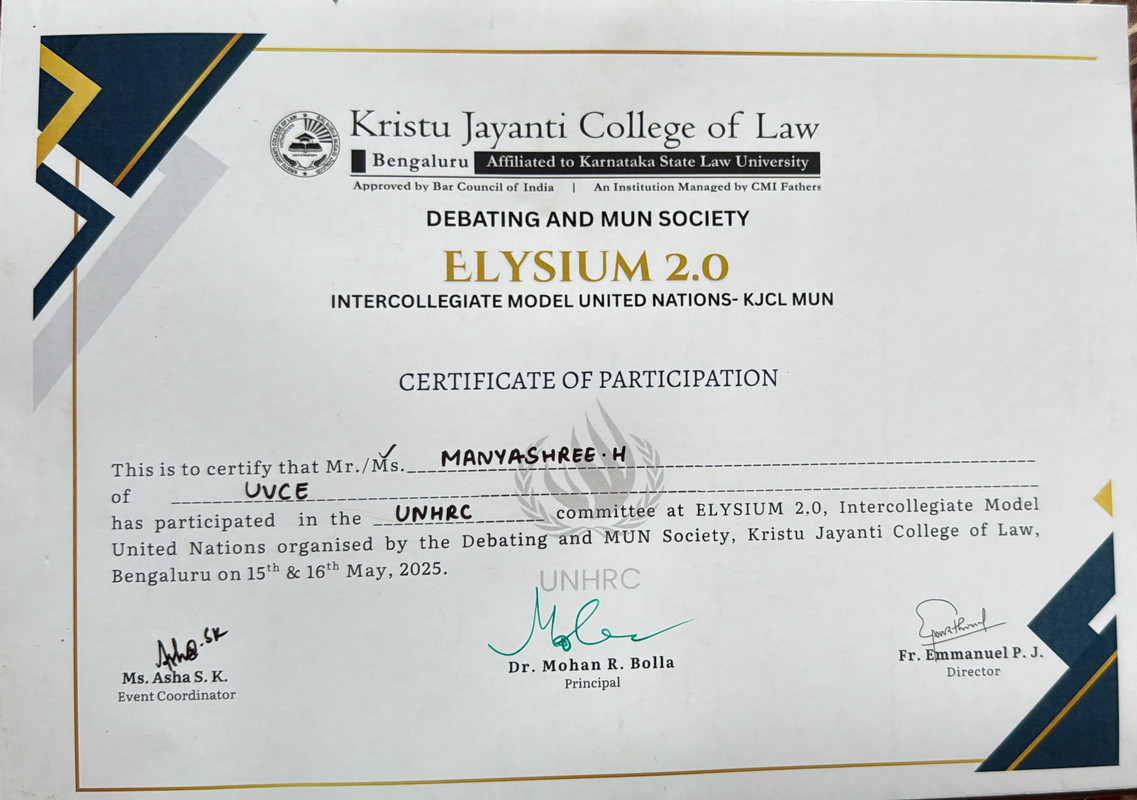
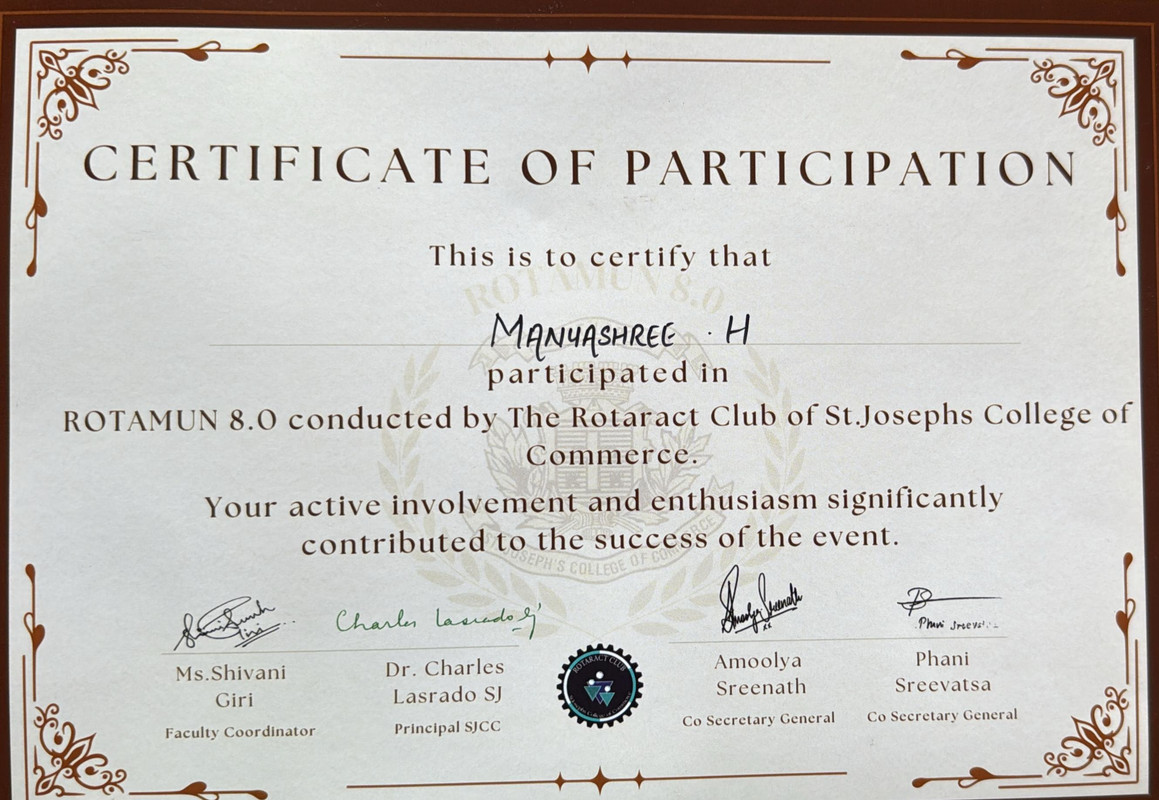
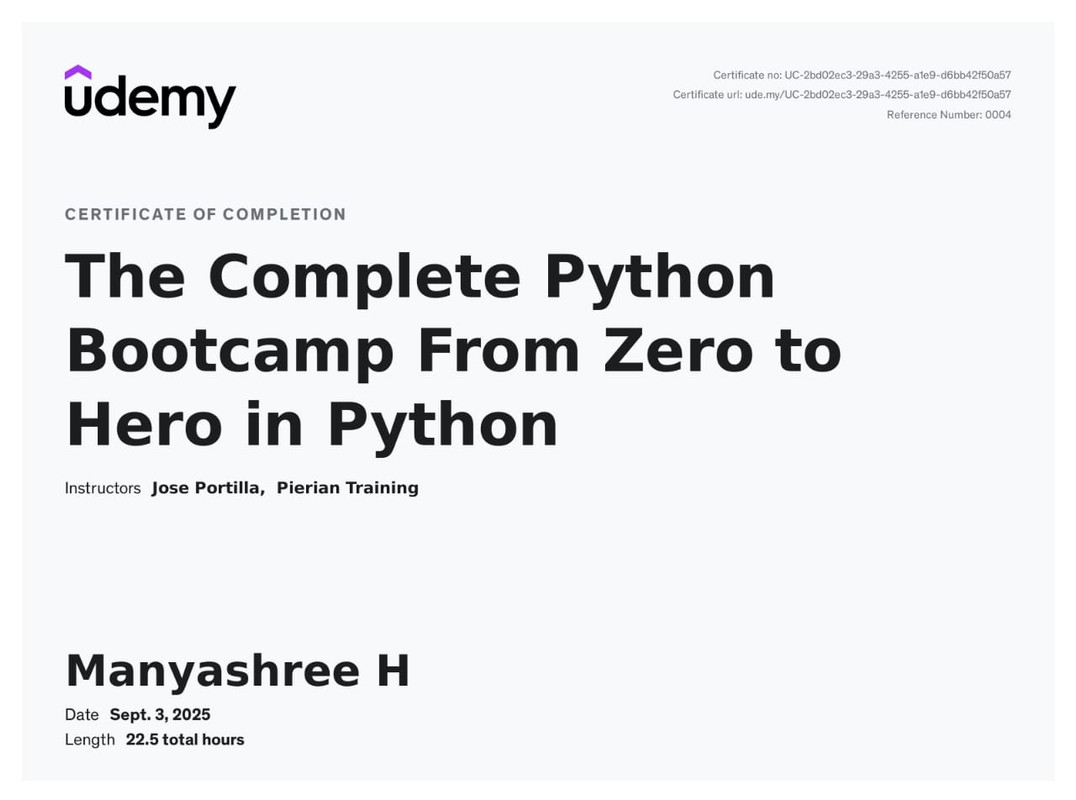
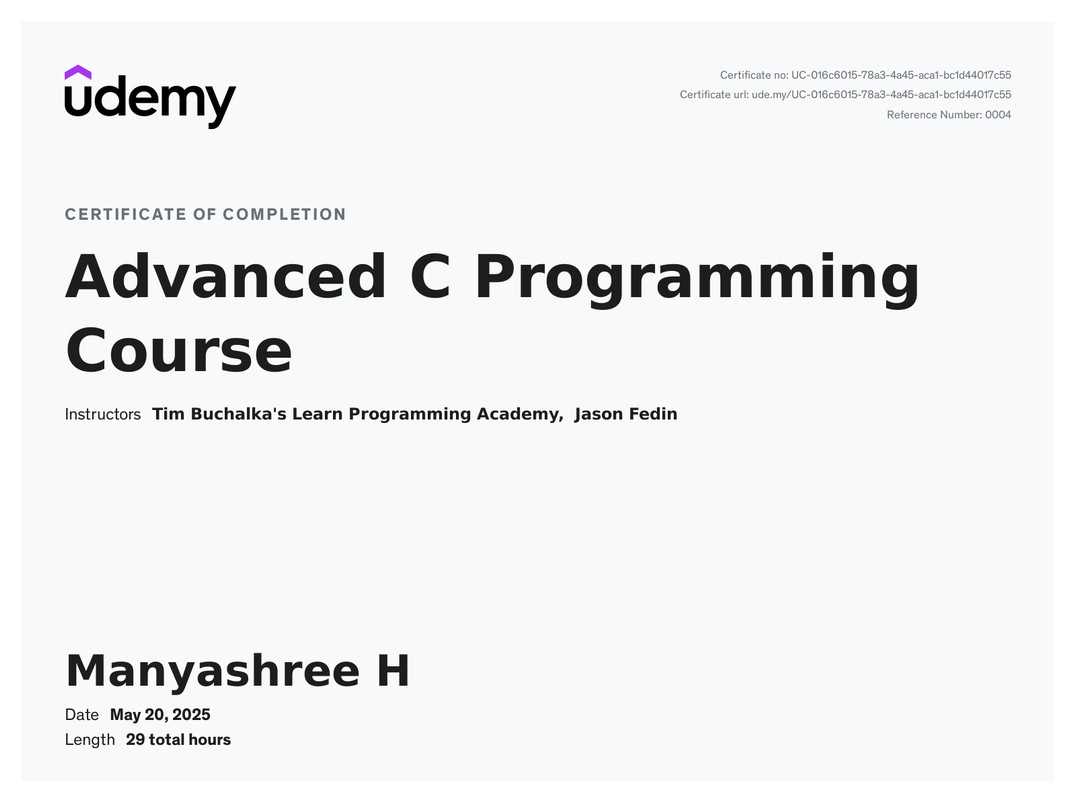
Task 15: Introduction to VR
Objective
Familiarize yourself with what Virtual Reality (VR) is.
Make a detailed study about the difference between VR and AR.
Mention the trends in the space and the technology stack being developed.
Outcomes and Learnings
I experienced VR for the first time in the MARVEL Lab.
It was an incredible experience.