This Report is yet to be approved by a Coordinator.
20 / 9 / 2025
Aviation AIR-001 Report
Level 0: Generic Tasks
Task 1: 3D Printing
Objective:
To understand the basics of a 3D printer, types of filaments used, how to generate a STL file, printer setting for good prints and certains SOP’s for printing my model.
Outcomes and learnings:
I firstly understood the basics of 3D printers. The printer used in the lab is a fused deposition modeling (FDM) type of 3D printer. This basically means that the filament (substrate) used is melted and depositions happen from layer to layer. Thus the model is printed. An STL( stereolithography ) file is created, and added to slicer for G-code generation. This is then added to an SD card and then given to the printer.
There are different filaments like PLA( poly lactic acid), PTEG( Polyethylene Terephthalate Glycol), ABS (Acrylonitrile Butadiene Styrene), Nylon etc. Widely used are PLA, due its easy handling and availability.
Some SOP’s are:
1. Check filament and printer setup ensure filament is loaded and bed is clean.
2. Preheat and level the bed before starting the print.
3.Slice the STL file correctly with proper settings and generate G-code.
4.Monitor the first few layers to ensure proper adhesion and avoid print failure.
5.Let the bed cool before removing the print and clean nozzle/bed after printing.
Task 2: API
Objective:
To understand what application programming interface(API), and to build an interface for fetching information and displaying the data.
Outcomes and Learnings:
With the resources provided, I learnt about API’s and and I tried 2 API websites. Created a weather displaying website which basically displays the temperature, humidity, and place details. I used the open weather - jquery API for displaying the criterions.
I have also tried a flight booking website that basically displays the flight details, pricing, airline and timings. I used the amadex API for the website display.
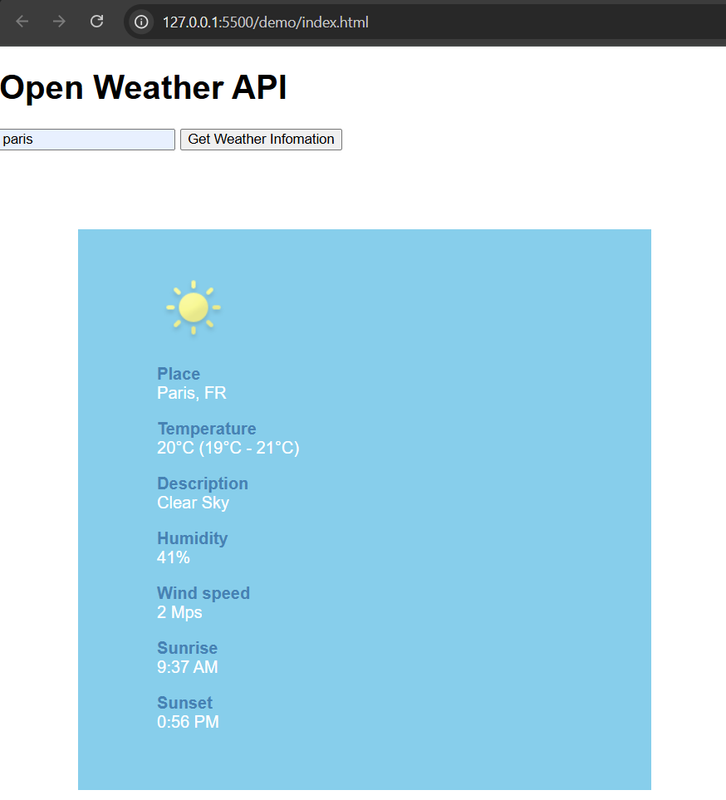
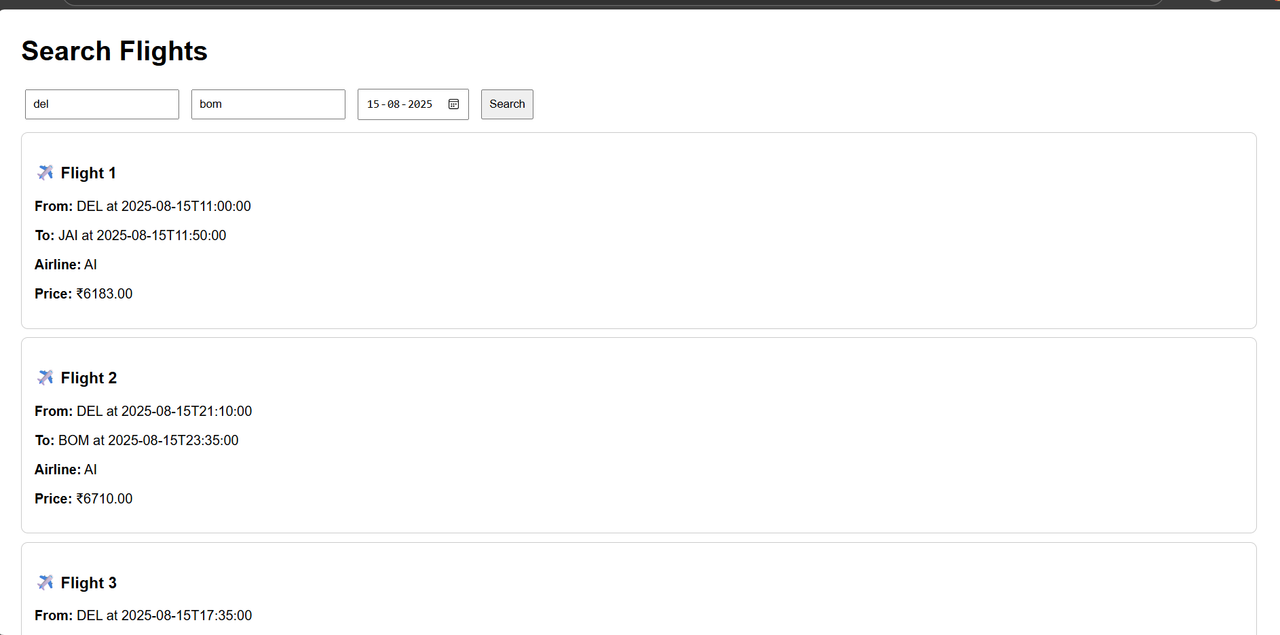
Task 3: Working with the GitHub
Objective:
To understand GitHub and to get familiarized with the interface. Also to correct the given code in python in the repository.
Outcomes and Learnings:
Understood the interface of the GitHub and few terms and their usage like repository, pull requests, issues, readme, projects, actions etc. The given task repository was opened and the addition of the two number code was corrected and added to pull request.
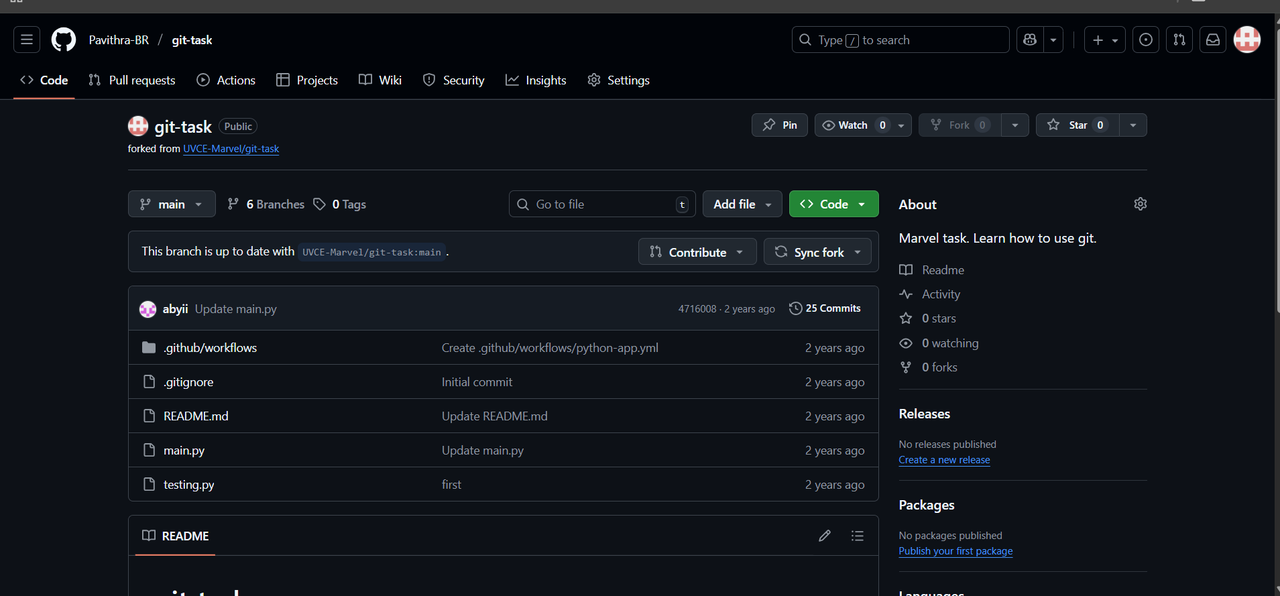

Task 4: Command Line on Ubuntu
Objective:
To get familiar with basic command-line operations in Ubuntu, and create a folder and create 2600 folders in this folder and concatenate 2 file content.
Outcomes and learnings:
Ubuntu is a linux operating system that uses command lines for running a computer. The given resources were studied and I learnt a few commands for the task and completed the task. Here I created a directory called animez and opened it with cd command. Next I created a text file using the touch command. Next listed all the contents of the file and made 2600 folders in this file and later concatenated these files contents.
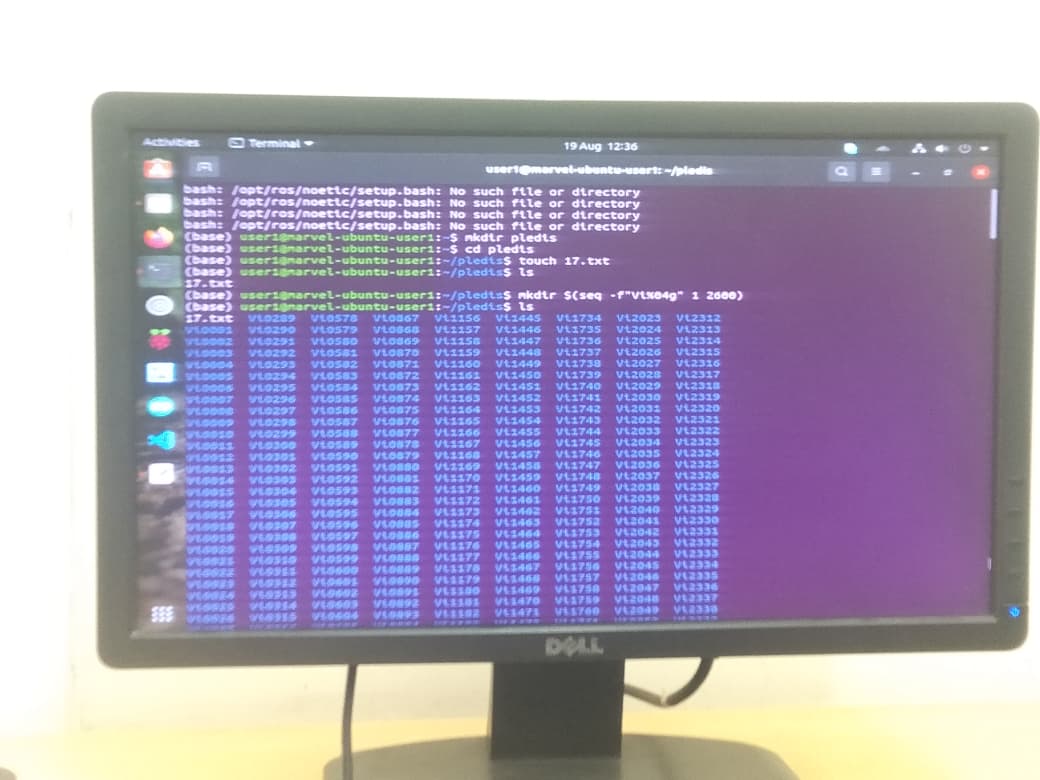
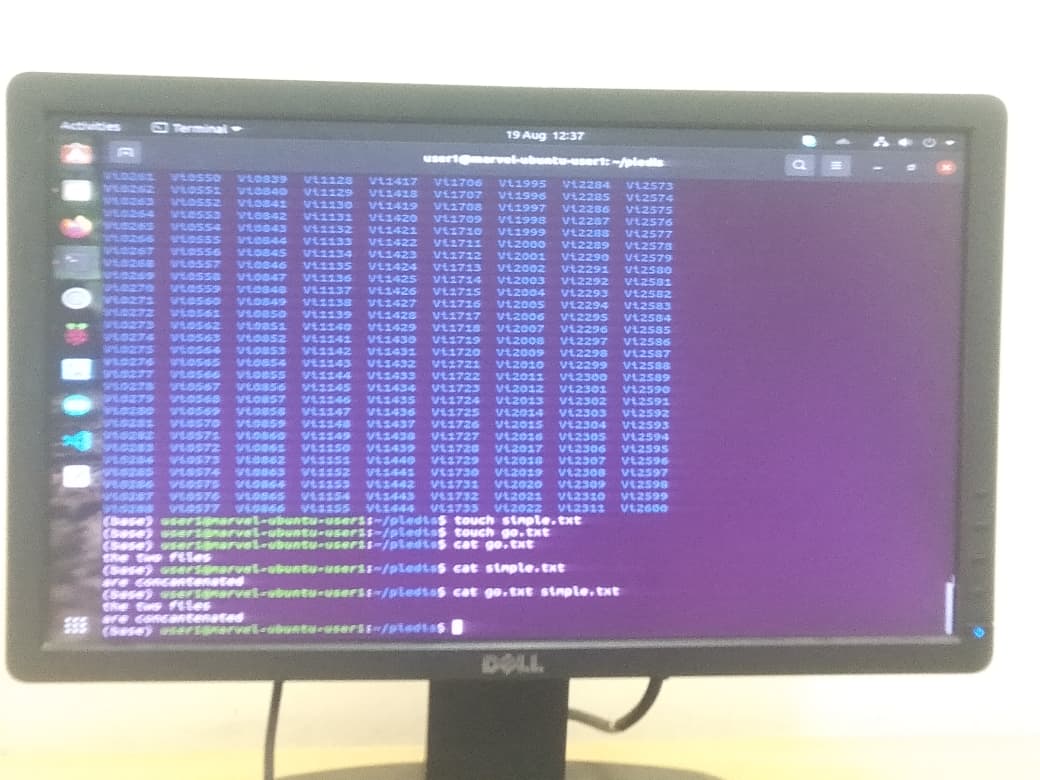
Task 5:Build your own Brain- Linear regression from sratch
objective:
To learn Linear regression from sratch and implement it manaully without using ML library.
Outcomes and Learnings:
I used Kaggle notebook to perform the task along with the given dataset.Linear regression is a simple machine learning algorithm that is widely used. In each cell I implemented the format and lastly obtained the best set along with descent slope.
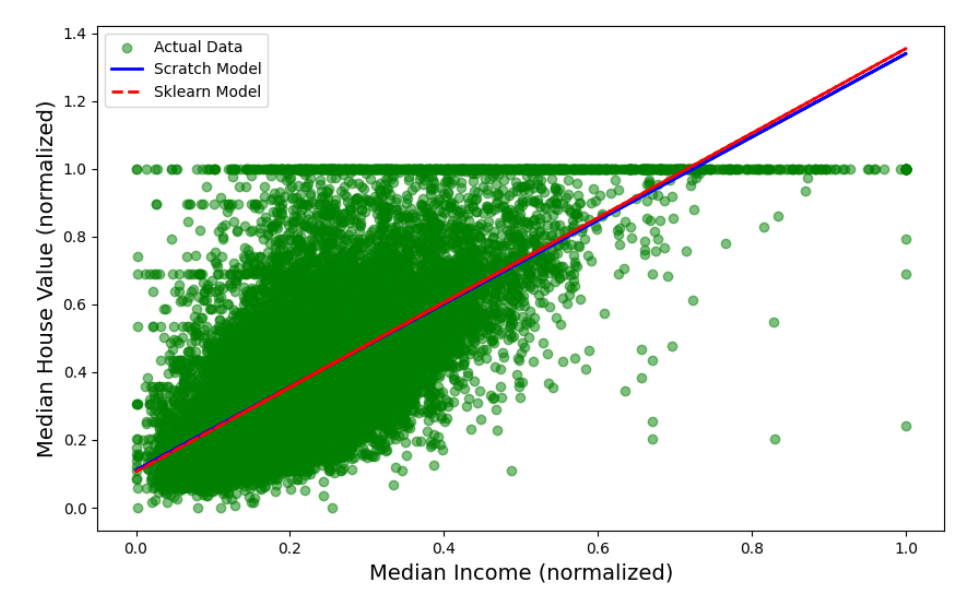
Task 6:The Matrix Puzzle — Decode with NumPy & Reveal the Image
Objective:
To learn and understand Numpy and Matpoltlib to plot the graph and reveal the image.
Outcomes and Learnings:
I used the Kaggle platform to perform the task and revealed the image. The use of python under Numpy and Matplotlib for plotting and analyzing the data. I understood how to rotate and flip the image after loading the image. Finally I saved the image in png form.
The source image:
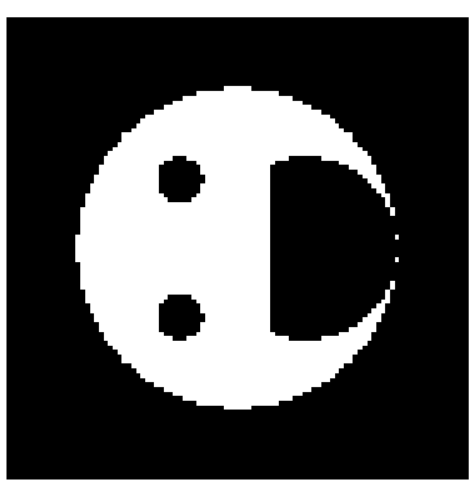
The final image:

Task 7: Create a Portfolio Webpage
Objective:
To create a portfolio webpage which includes all the details and push to GitHub repository.
Outcomes and Learnings:
I did a portfolio representing my interests, skills, and achievements. Also I have pushed it to Git.
Portfolio Link
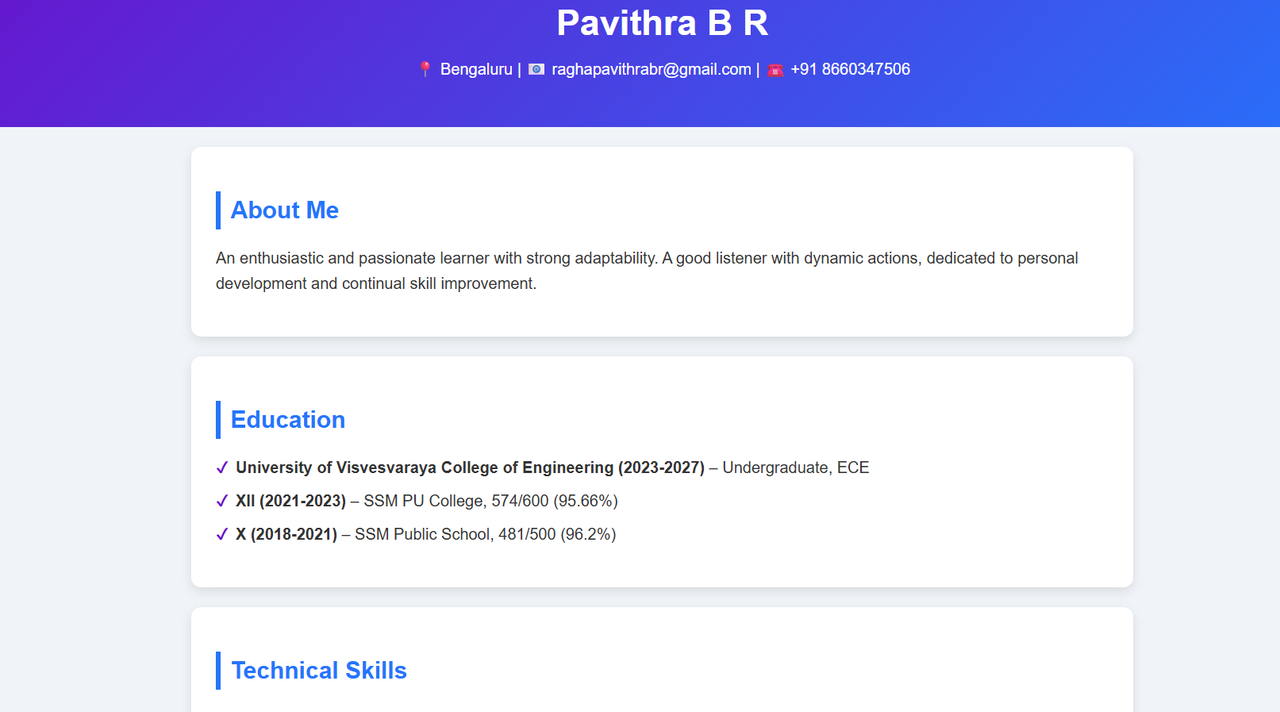
Task 8: Writing Resource article in Markdown
Objective:
To use markdown for writing a resource article and learn to write plain text in different formats.
Outcomes and learnings:
Using VS code, I wrote a resource article on aerodynamics and its importance in flying a UAV vehicle. Using the .md extension I created a file and used different formats for making the report constructive.
Read full article here
Task 9: Tinkercad
Objective:
To understand Tinkercad interface by radar sensing circuit using an ultrasonic sensor and servo motor, including distance measurement displayed on the serial monitor and the creation of a basic radar system for object detection.
Outcomes and Learnings:
I firstly understood the basic interface of Tinkercad and created a blank circuit simulation. I understood the circuit system from the given resource video and rigged up the circuit. Then I uploaded the code , and initialized the circuit. It is fascinating to observe how the motor rotated and sensor detected the objection. Also in the serial monitor, the angle and distance of the object was displayed.
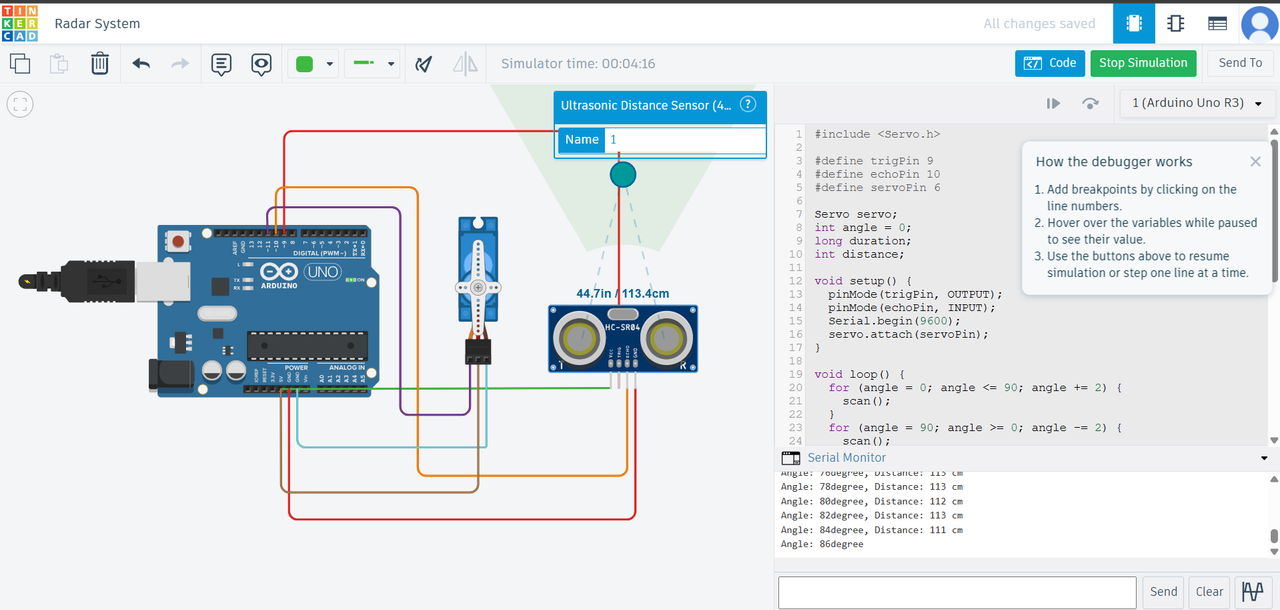
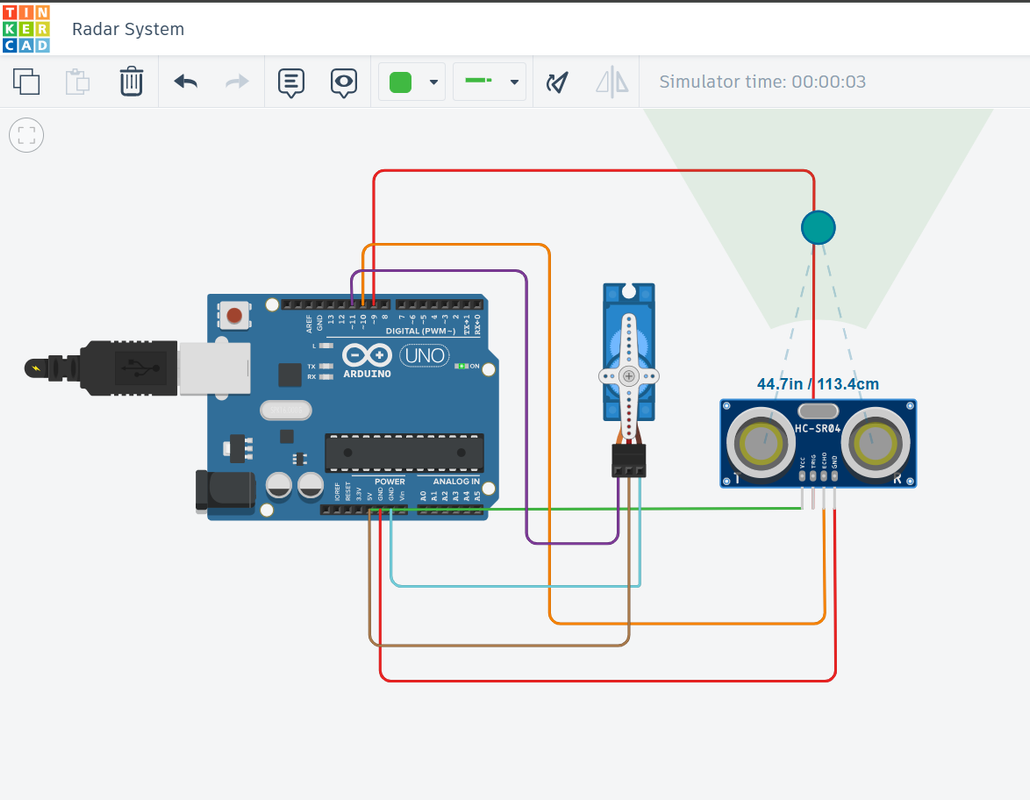
Task 10: Speed control of DC motor
Objective:
To explore the ways of controlling a DC motor using an arduino and H-bridge LN298D motor driver.
Outcome and Learnings:
An H-bridge is a circuit used for controlling spin direction of a motor. This consists of 4 switches through the spin and direction of current flow is seen by carefully operating the switches. This allows the desired direction to spin on the motor. Here I used a LN298D motor driver for the H-bridge circuit for controlling the spin direction. Then I rigged up the circuit and coded the arduino board. After setting the voltage to 7 volts with 1 amp current on the voltage source, the spin of the DC motor was seen, which it rotated once in clockwise direction, for the next spin it was anticlockwise direction. I also tried a Tinkercad simulation of the same circuit but using a L293D H-Bridge Motor Driver. And observed the spin direction.
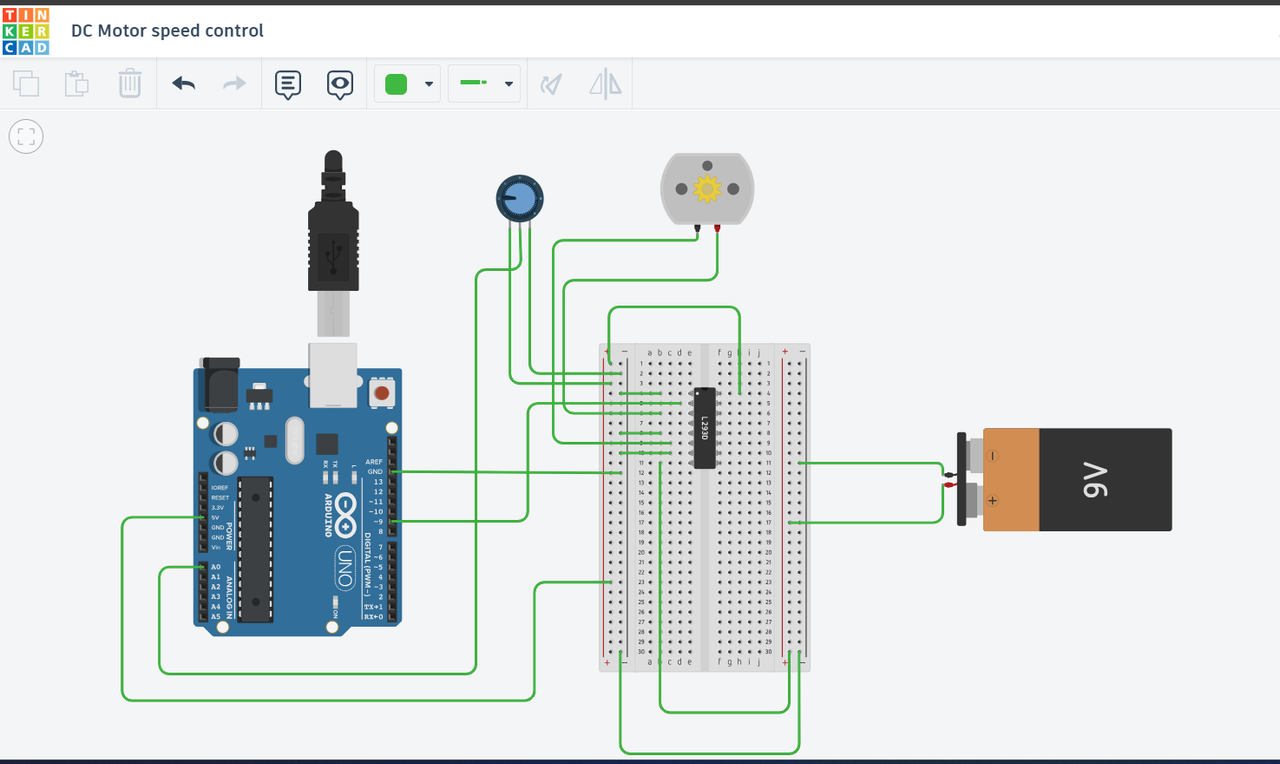
Task 11: LED toggle Using ESP32
Objective:
To learn about ESP32 microcontroller and create a stand alone website and operate the ON and OFF mode of an LED.
Outcomes and Learnings:
ESP32 is a microcontroller that has both Bluetooth and WiFi connection for creating IOT systems. This has enabled the use of many smart automation projects. Thus the circuit was rigged and the WiFi connection was made with the phone and ON and OFF mode of the 2 LEDs was observed. This also helped me understand why ESP32 has a handover than Arduino boards.
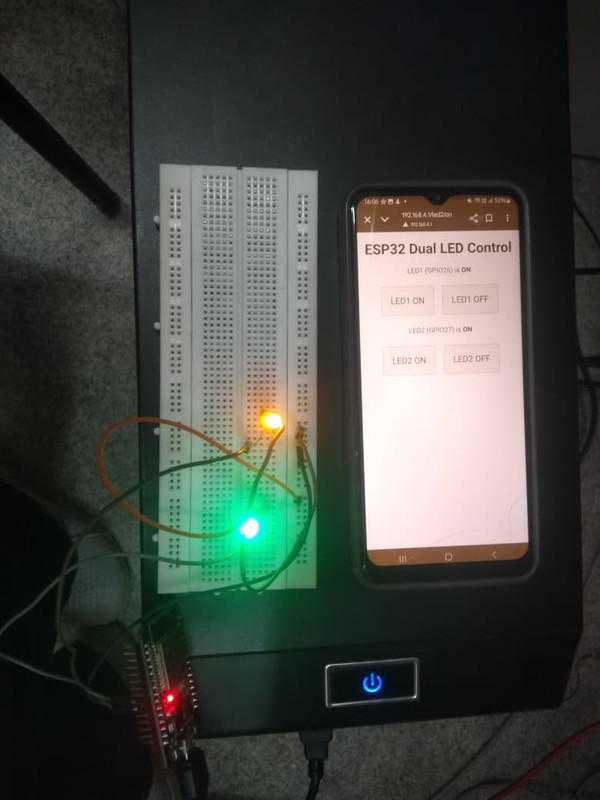
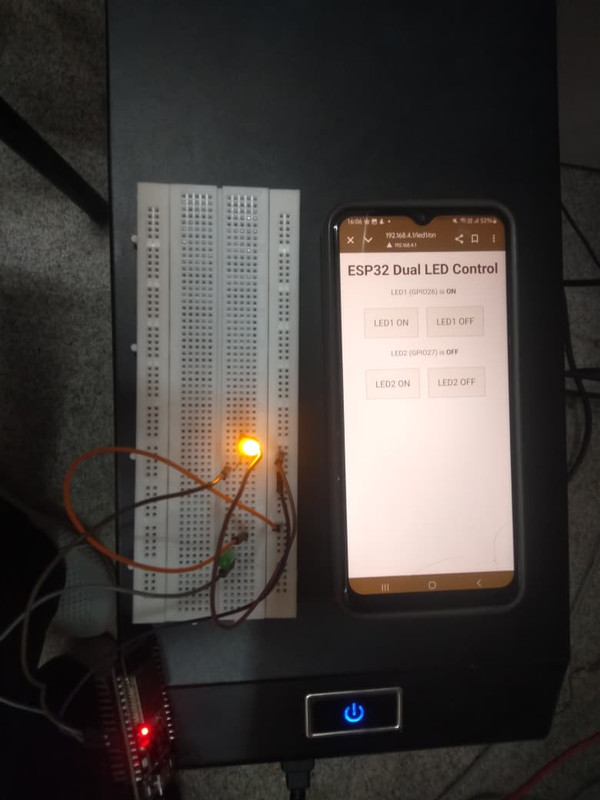
Task 12: Soldering Prerequisites
Objective:
To dive into the use of a solder machine and soldering prerequisites. Also to solder a LED to a PCB board and also learn how to desolder it.
Outcomes and Learnings:
Having learnt about soldering during my 2 semesters, here I learnt more about the precautions taken during soldering. I learnt about different flux used in solder of different materials. Here I soldered a LED onto a PCB board. Also later desoldered the LED.
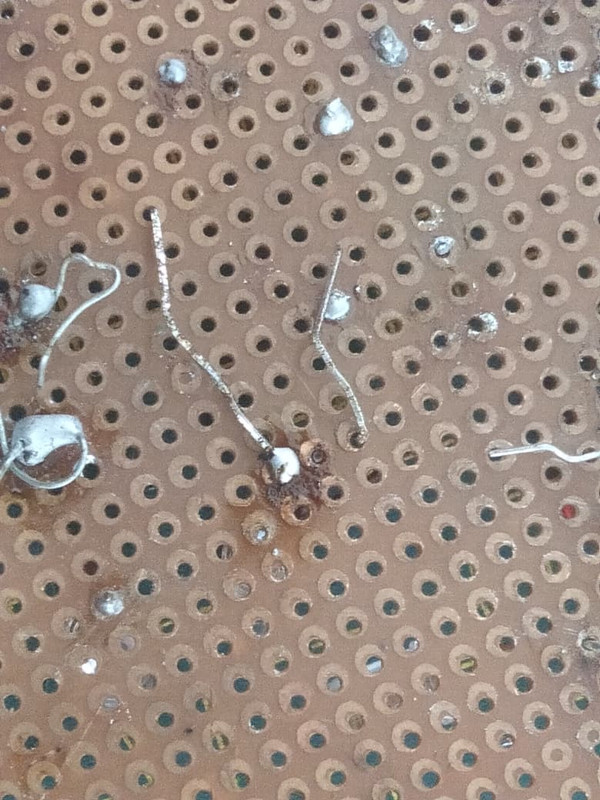
Task 13: Design a 555 Astable Multivibrator
Objective:
Design a 555 astable multivibrator with a duty cycle of 60%. Assemble the circuit on a breadboard and observe the output on a Digital Storage Oscilloscope (DSO).
Outcomes and Learnings:
Astable multivibrator is a circuit that switches between a high and low state. This does not require an external trigger. Using IC 555 timer, Astable multivibrator is designed for 60% duty cycle. This generated square waveform with 60% duty cycle. The circuit and the output was done and observed on the oscilloscope.
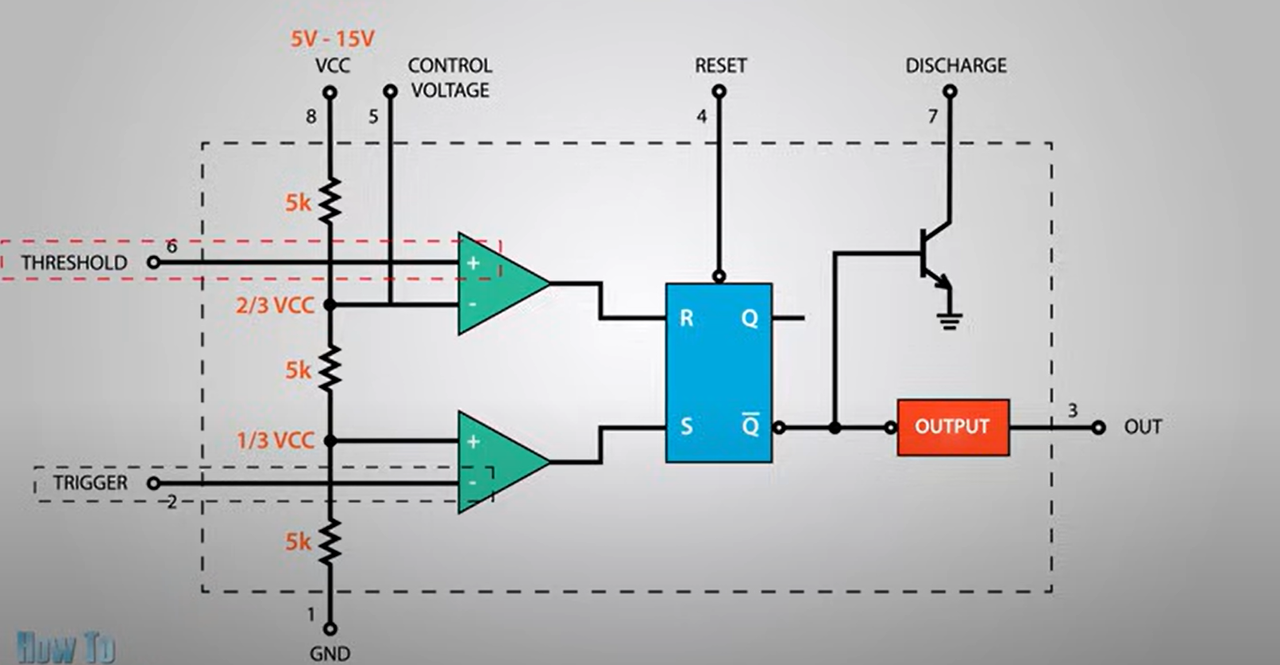
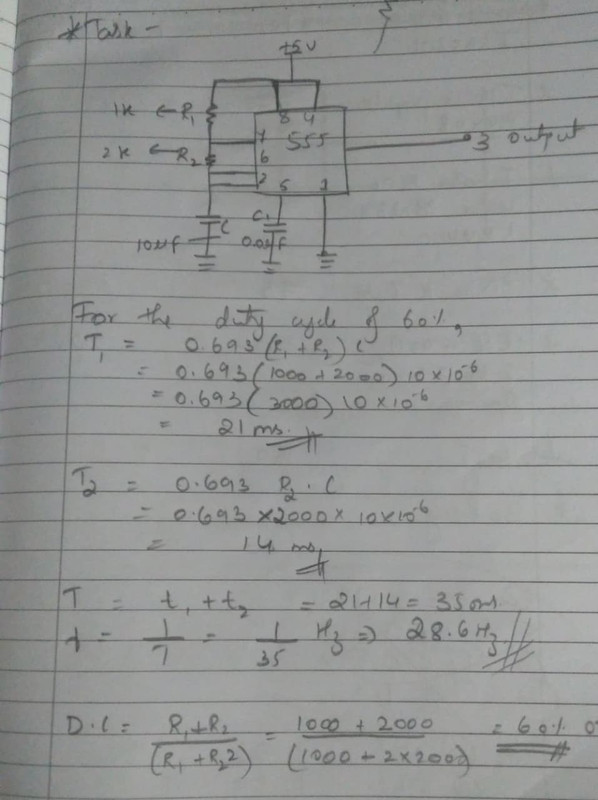
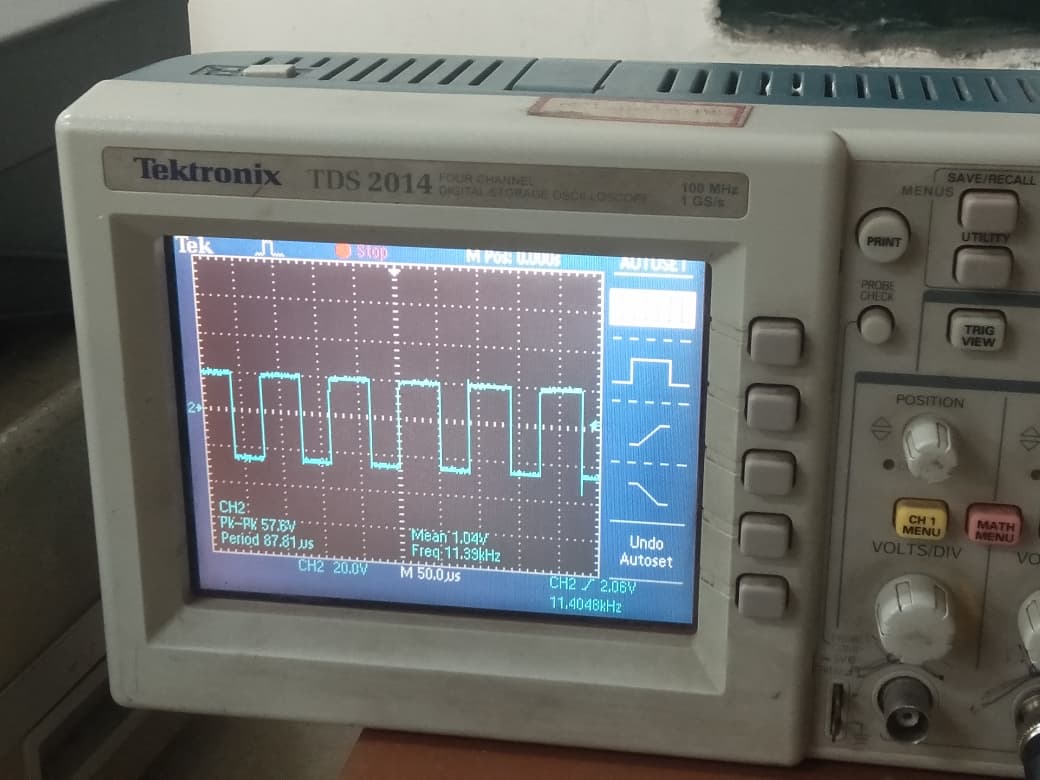
Task 14: Active Participation
I participated in IMPETUS 25.0 conducted by IEEE UVCE. I participated in many events, which among them was the AVIONX. It was a good experience participating in the event
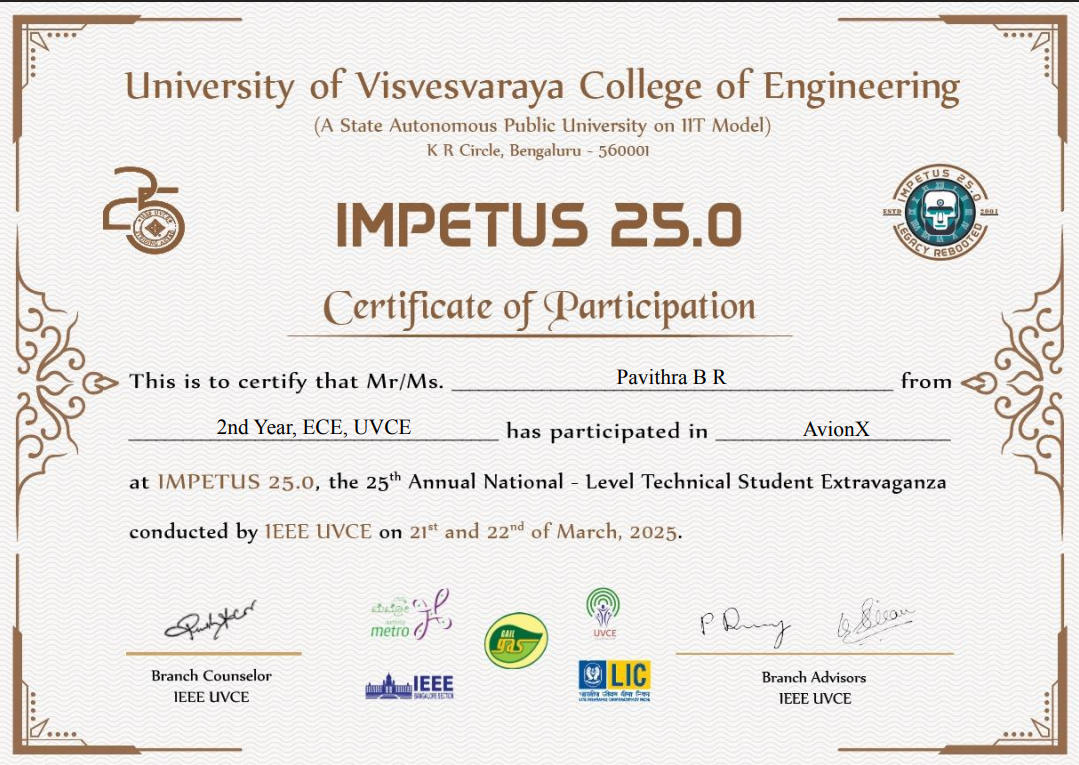
Task 15: Introduction to VR
Objective:
To get familiarized with Virtual Reality(VR) and Augmented Reality (AR). Differentiate AR and VR and list out its application in Space technology and commercials.
Outcomes and Learnings:
VR - virtual reality, is a computer generated simulation that interprets the real world. This allows the user to experience a 360 degree view of the surroundings. Through VR, one can experience sound, sight, and even smell. Different VR settings help us experience the digital world.
I was given an opportunity to try out VR in the lab. That was really a good experience and fun to try too.
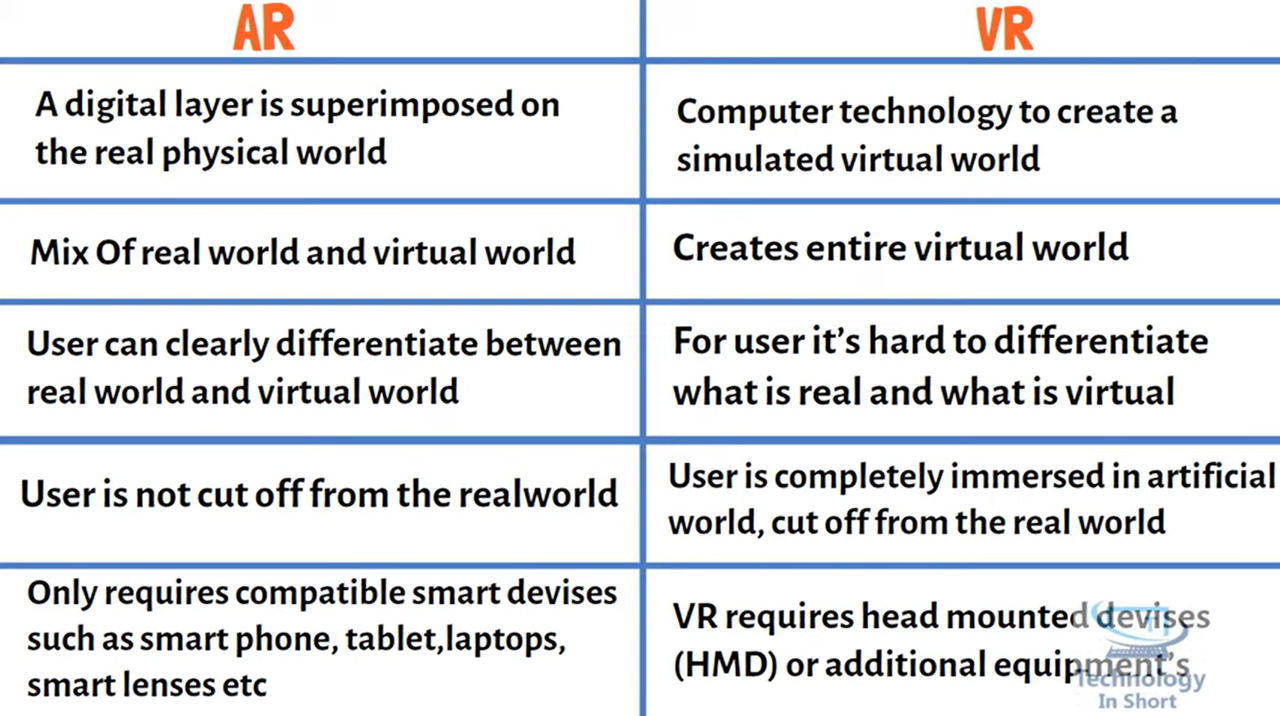
Domain Specific Task continued report Click here



