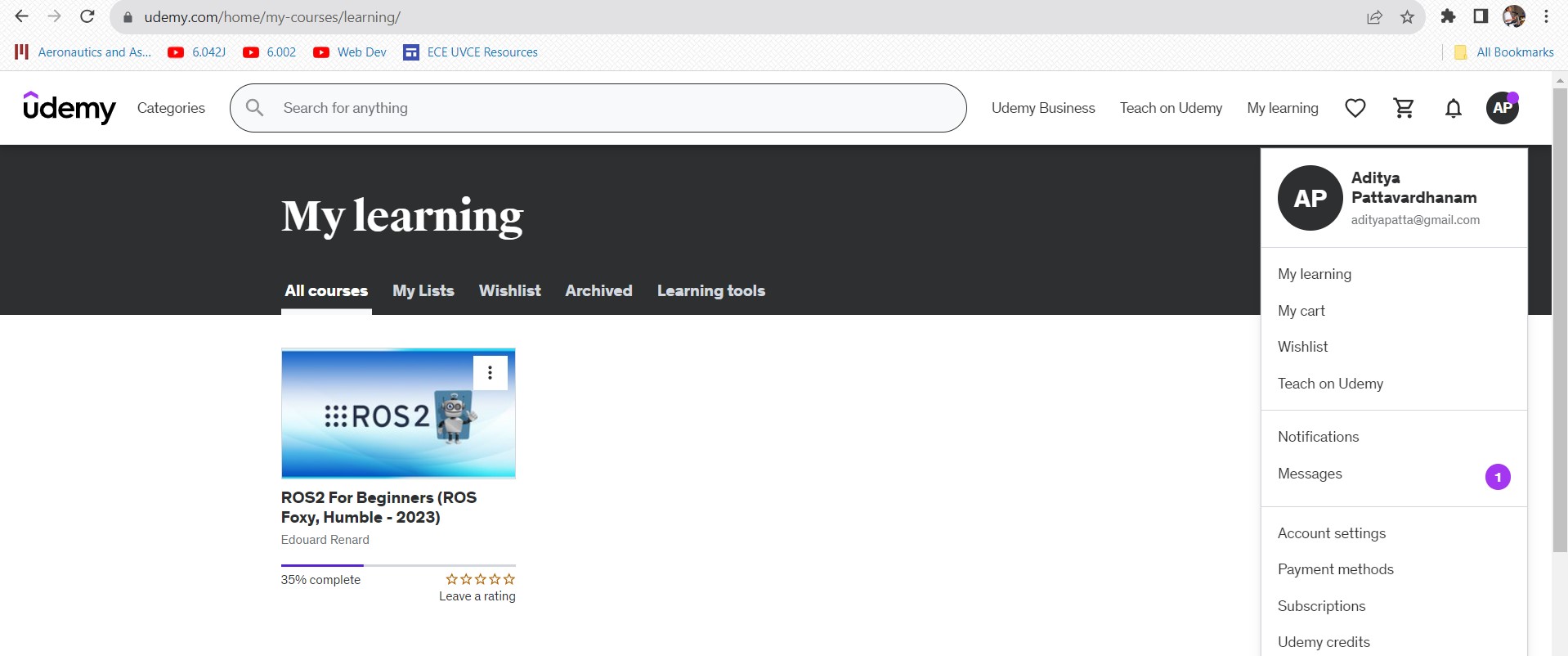RESOURCE · 17/4/2024
Aditya Pattavardhanam's General Task Report
A report on all the general tasks performed

Aditya Pattavardhanam's General Task Report
TASK 1: 3D Printing
I learnt how the 3D printer works and the importance of Bed Temperature and Nozzle Temperature. Then I printed a MQ-9 Reaper Drone kit.The picture of the rendered print and the video are as shown below:

TASK 2: API
I had learnt how to build preliminary web apps using Python's Flask Framework. I used OpenWeatherAPI to perform the given task. I learnt how AJAX calls are made for APIs and applied the same to this web app. In the app I have used HTML5, CSS3, JavaScript and Flask.
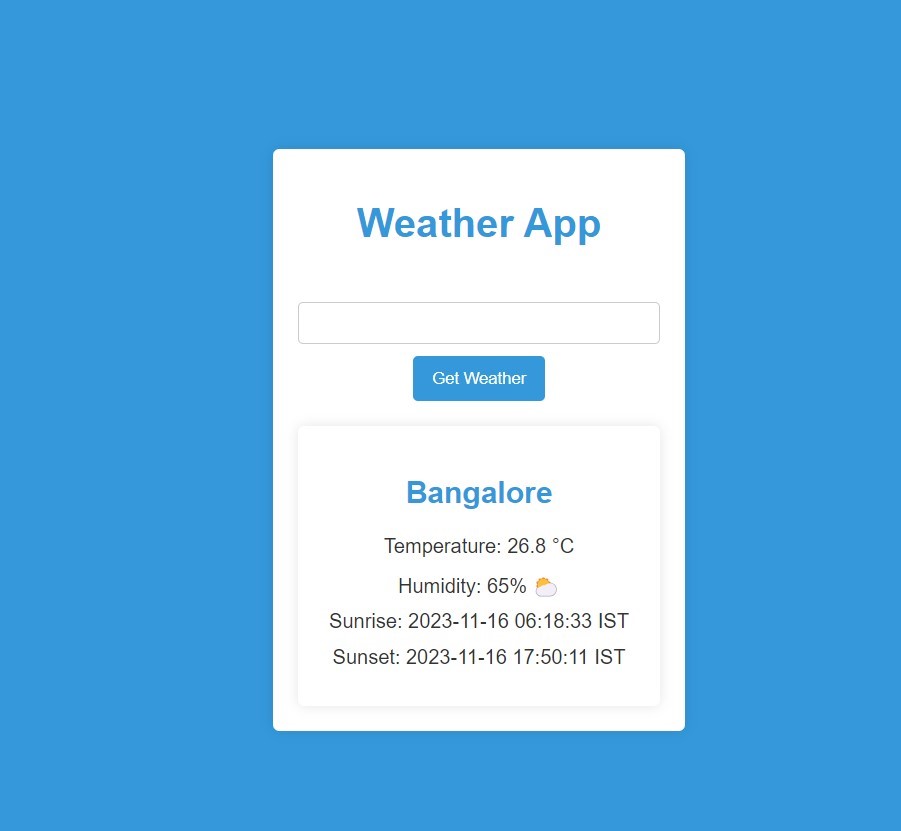 This is the link to the GitHub Repository of the code
This is the link to the GitHub Repository of the code
Skills Acquired: Got a better understanding of how APIs work and enhanced my knowledge of Flask.
Difficulties Faced: The API POST and GET requests were a tad bit difficult to understand at first, so I had to spend some time understanding the working of the Requests
TASK 3: Working with GitHub
I forked the given repository into my repository and then cloned the repository. I created a new Branch under the name "Pattavardhanam" and fixed the failing error. The error was being caused due to the "+1" in main.py file. The correction is as shown below from the GitHub Desktop.
Then I staged the repo for commit and commited my changes and pushed the new branch into my GitHub where I had forked the original repository using Git Bash. I then issued a pull request to merge with the main branch.

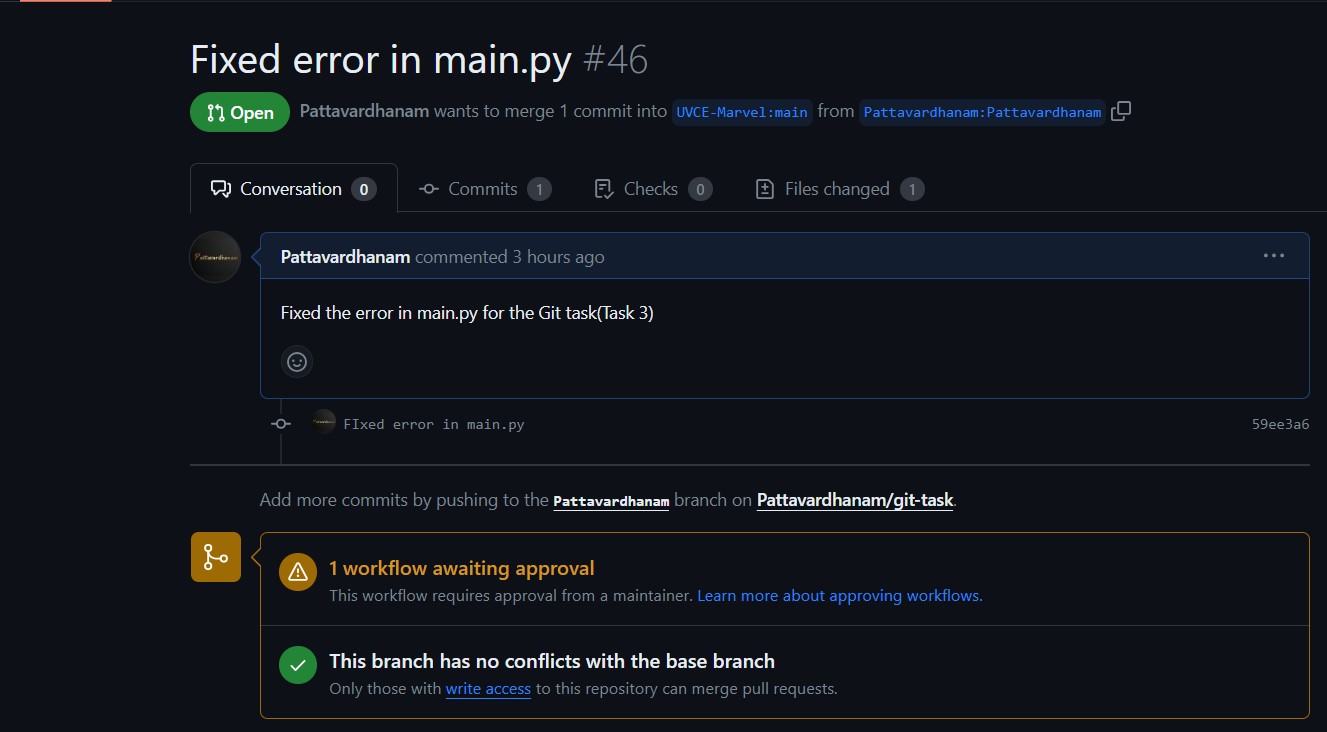
TASK 4: Ubuntu Command Line
I learnt how the Ubuntu command line works, and created a test folder, opened it, created a test folder, created 2600 folders whose nomencature is as specified in the task and concatenated 2 text files, all in the Ubuntu CLI.

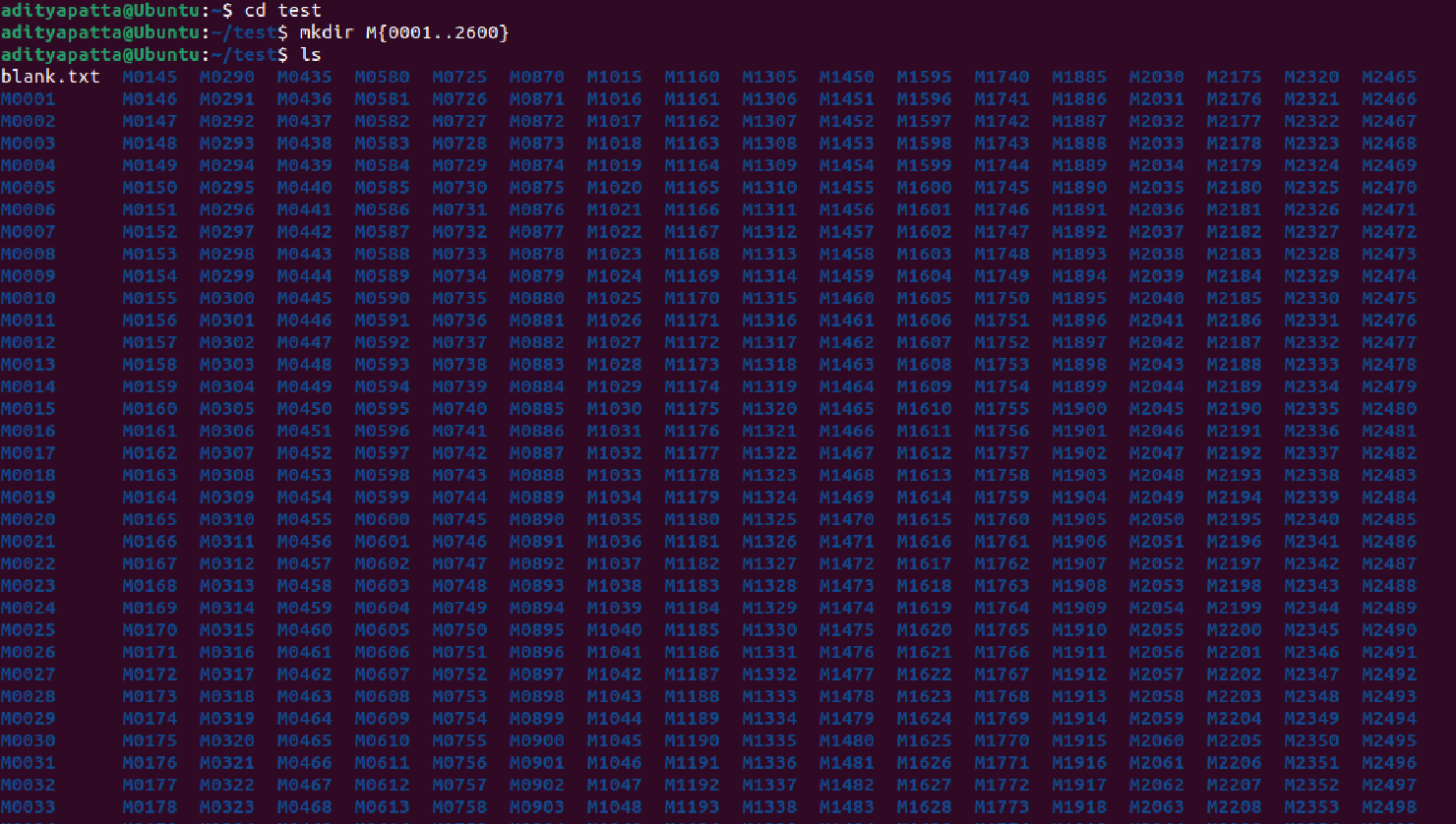
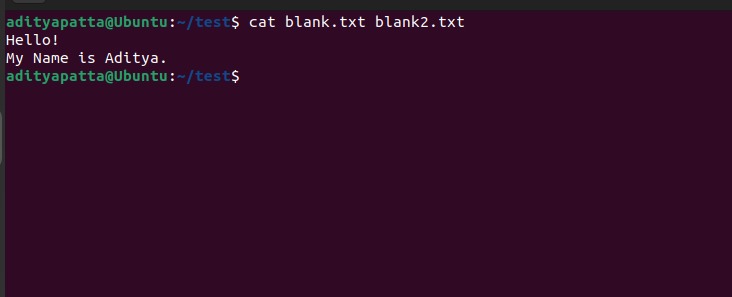
TASK 5: Kaggle Contest
Using Decision Tree Model of Training and Testing Data I have predicted the outcome of survival of the remaining passengers aboard the Titanic in the test csv file and logged the data in a new csv file. Following is the Accuracy report from Confusion Matrix and the Classification Report:
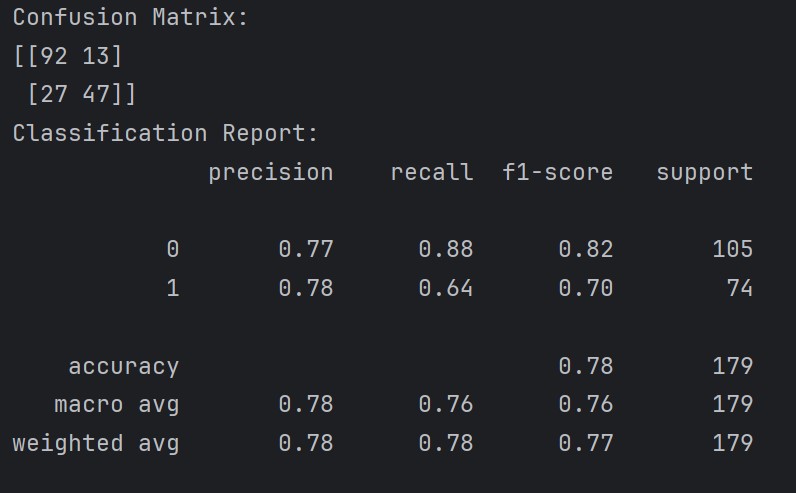 This is the link to the GitHub Repository of the code
This is the picture of the model uploaded to Kaggle
This is the link to the GitHub Repository of the code
This is the picture of the model uploaded to Kaggle
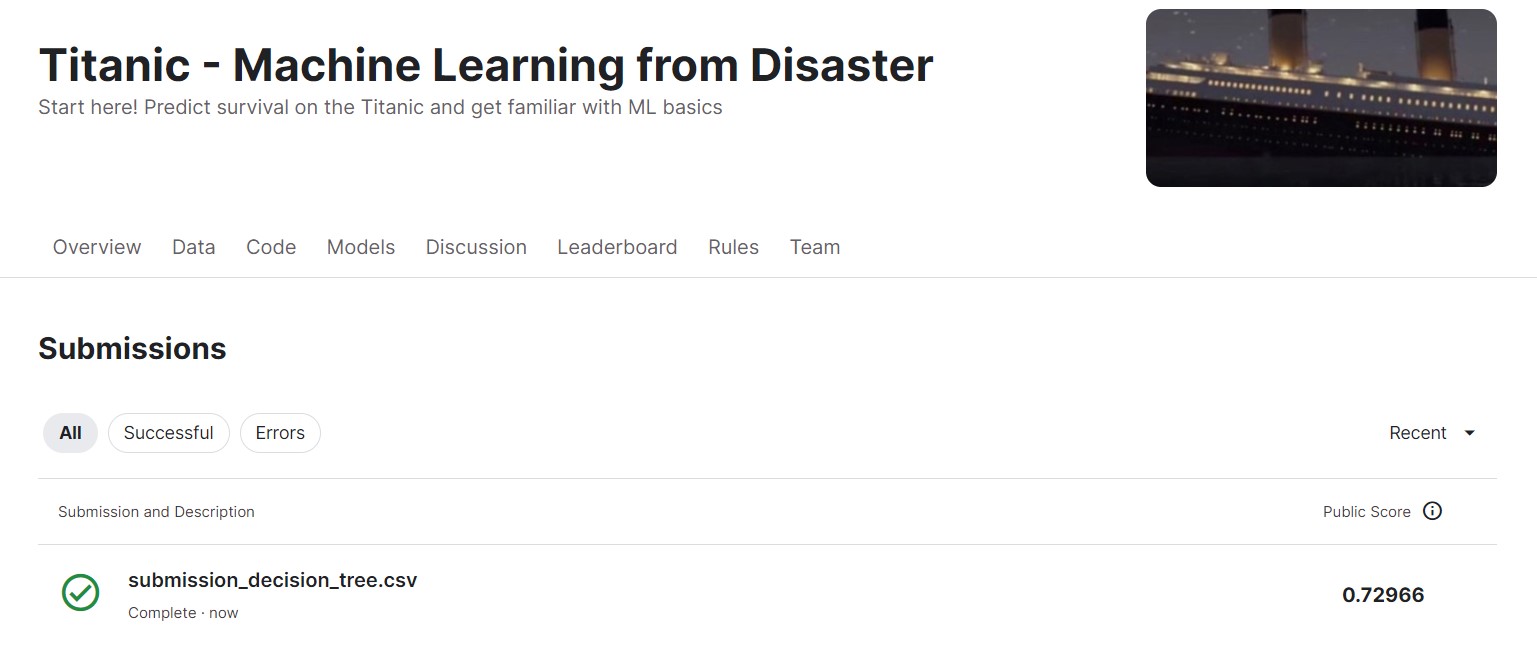
Skills Acquired: Understood the working of training and testing a given set of data using Decision tree Model and evaluate the predictions using Confusion Matrix Difficulties Faced: Tried solving the challenge using Random Forest Model but kept getting a large number of errors. Hence, resorted to Decision Tree Model.
TASK 6: Working with Pandas and Matplotlib
I generated a random dataset using the random function of Numpy and plotted the Line, Bar and Scatter plots. The graphs are as shown below:
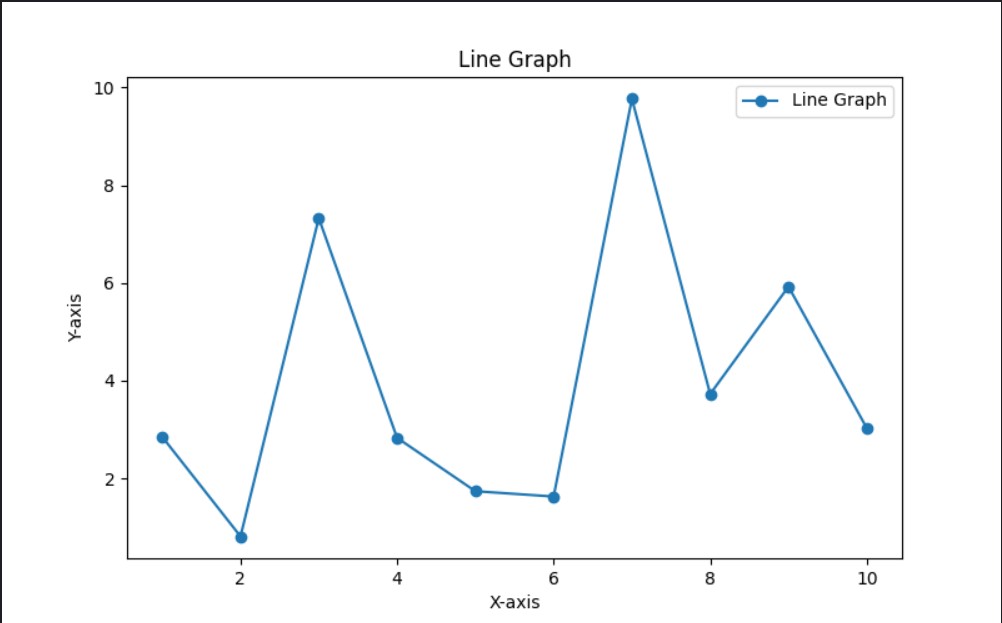
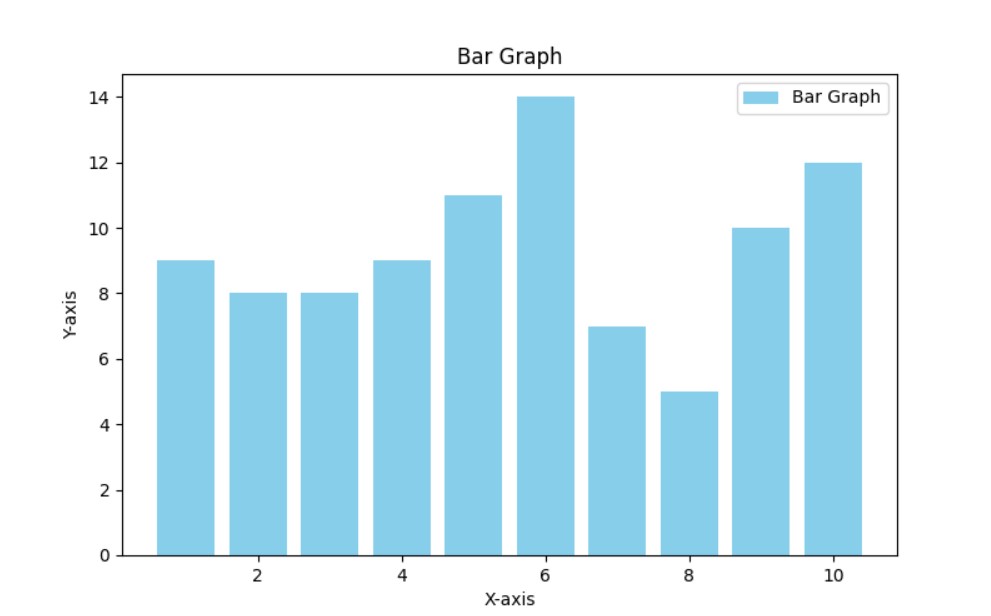
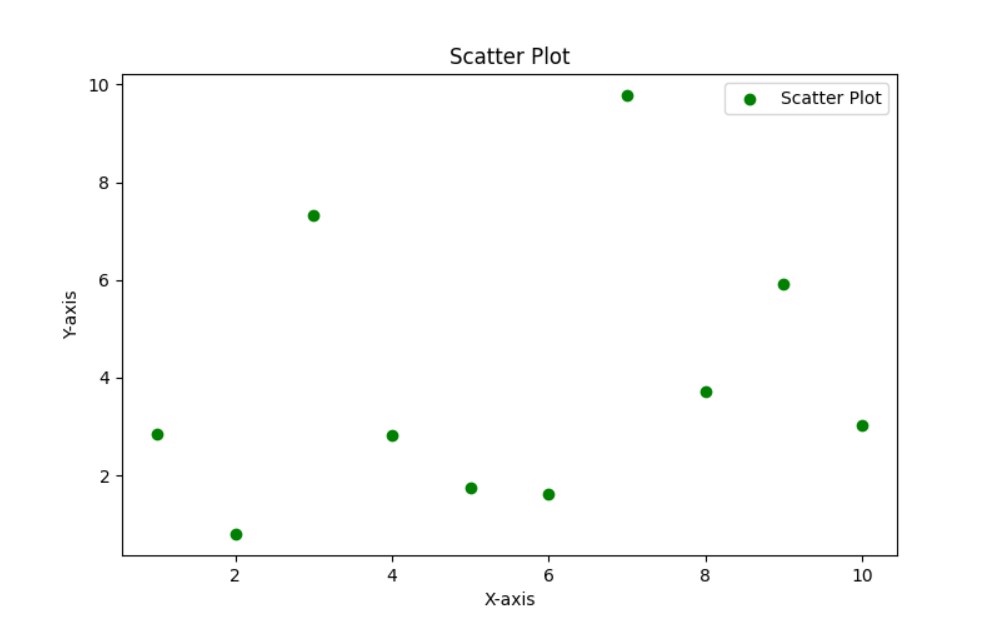 This is the link to the GitHub Repository of the code
This is the link to the GitHub Repository of the code
TASK 7: Portfolio Website
Using HTML5, CSS3 and Python's Flask, I designed my portfolio website.
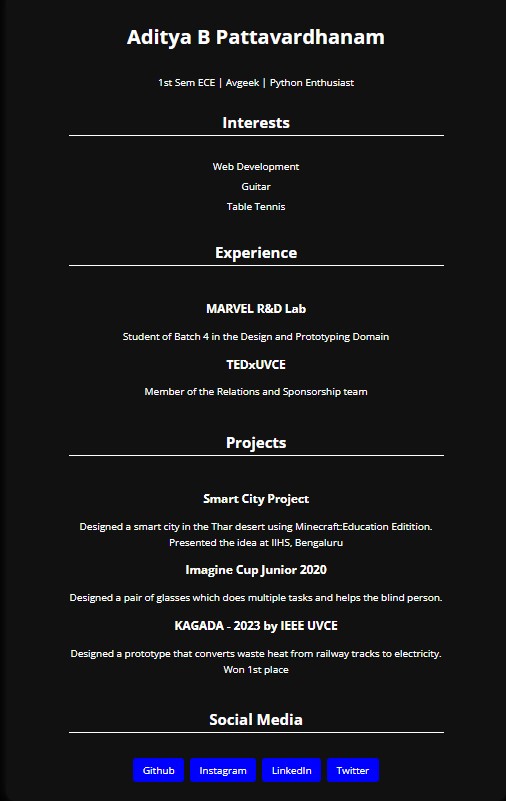 This is the link to the GitHub Repository of the code
This is the link to the GitHub Repository of the code
TASK 8: Resource Article Using Markdown
Wrote an article about the General Electric GEnX High Bypass Turbofan and how it paved the way for more efficient flying.
The Article
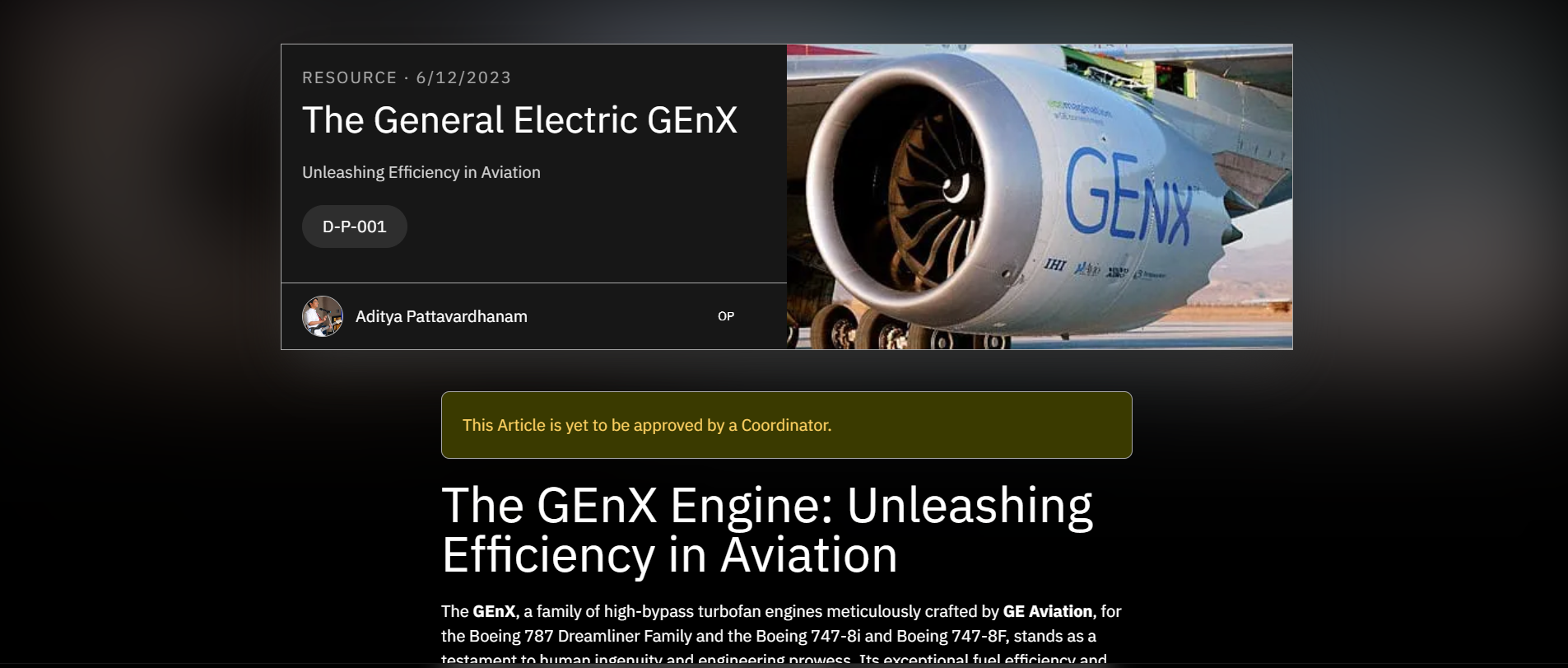
TASK 9: Tinkercad
I first familiarized myself with the tinkercad application by learning the basic setting up of circuits, wiring up the components, adding/editing the components.
I then created a new circuit in Tinkercad and simulated the given task. The circuit created in TInkercad is shown below.
The link to the Tinkercad simulation
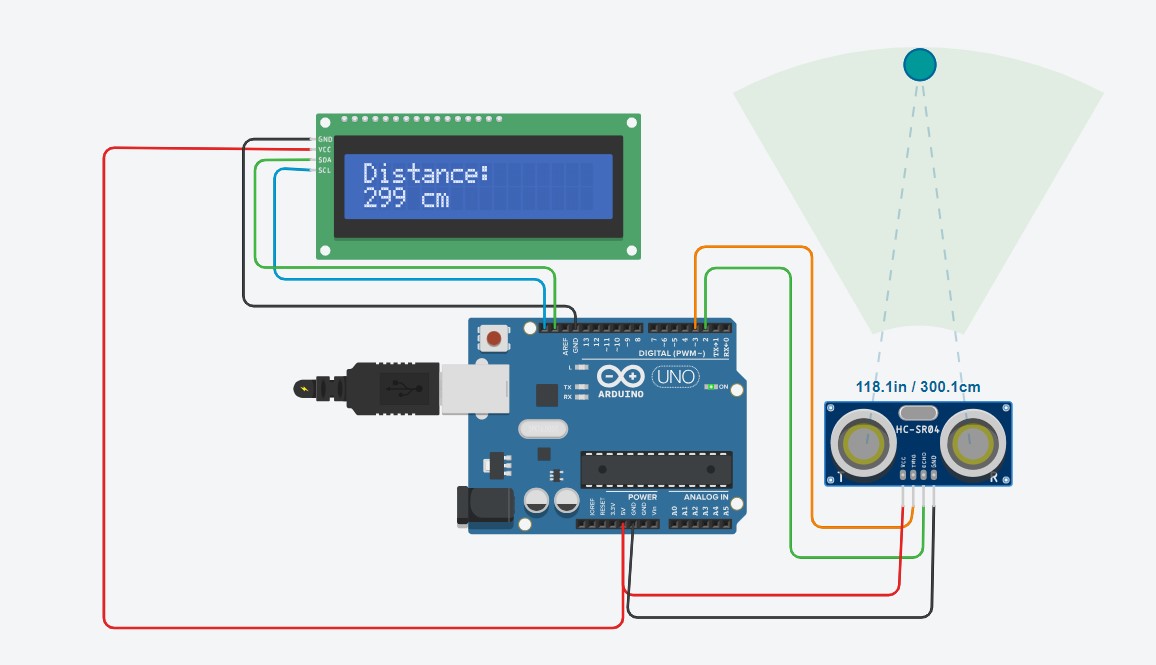
TASK 10: Speed Control of DC Motor
Designed a circuit using the L293D motor driver in Tinkercad to gain an elementary understanding of the motor drivers. This is the link to the Tinkercad simulation I then built a circuit using the H-Bridge L298N motor driver and using a potentiometer, controlled the speed of the DC motor.
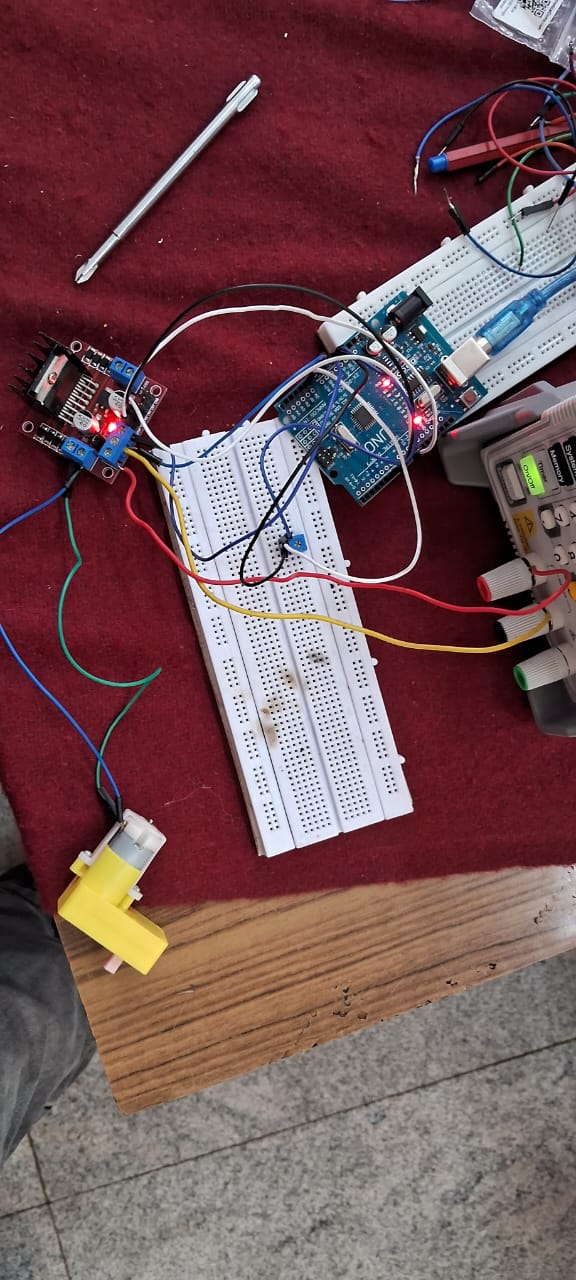
TASK 11: LED Toggle Using ESP32
Learnt briefly about ESP32. Understood working of a breadboard.Set up Arduino IDE for ESP32 boards. Resolved port issue by installing appropriate drivers. Copied code for LED toggling and uploaded to the board.
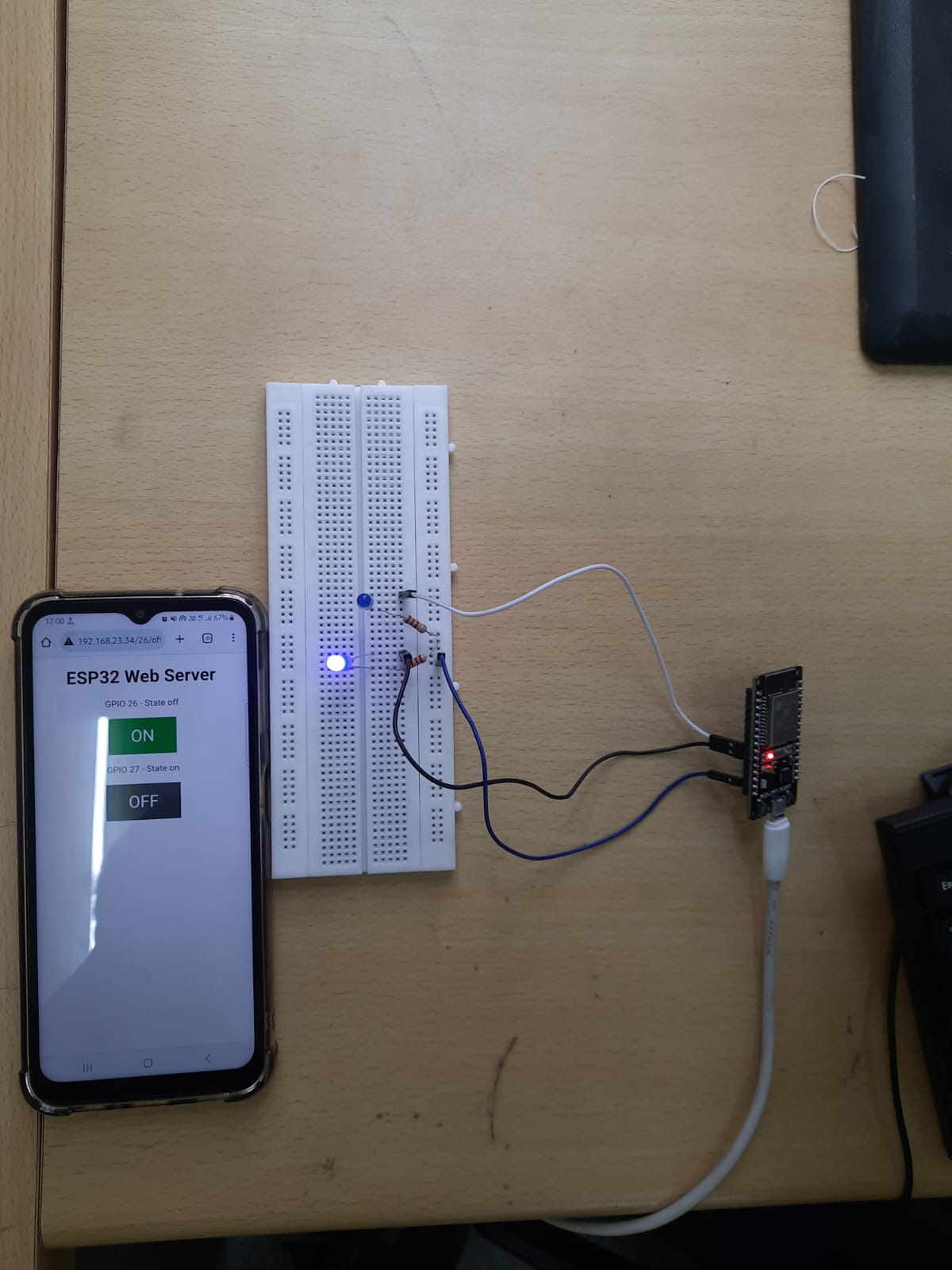
TASK 12: Soldering
I learnt how the soldering iron works, the various accessories used like the sponge and understood the procedure of soldering. I then soldered an LED and a resistor(Current Control Resistor) together and I was able to light up the LED using a 9V battery!
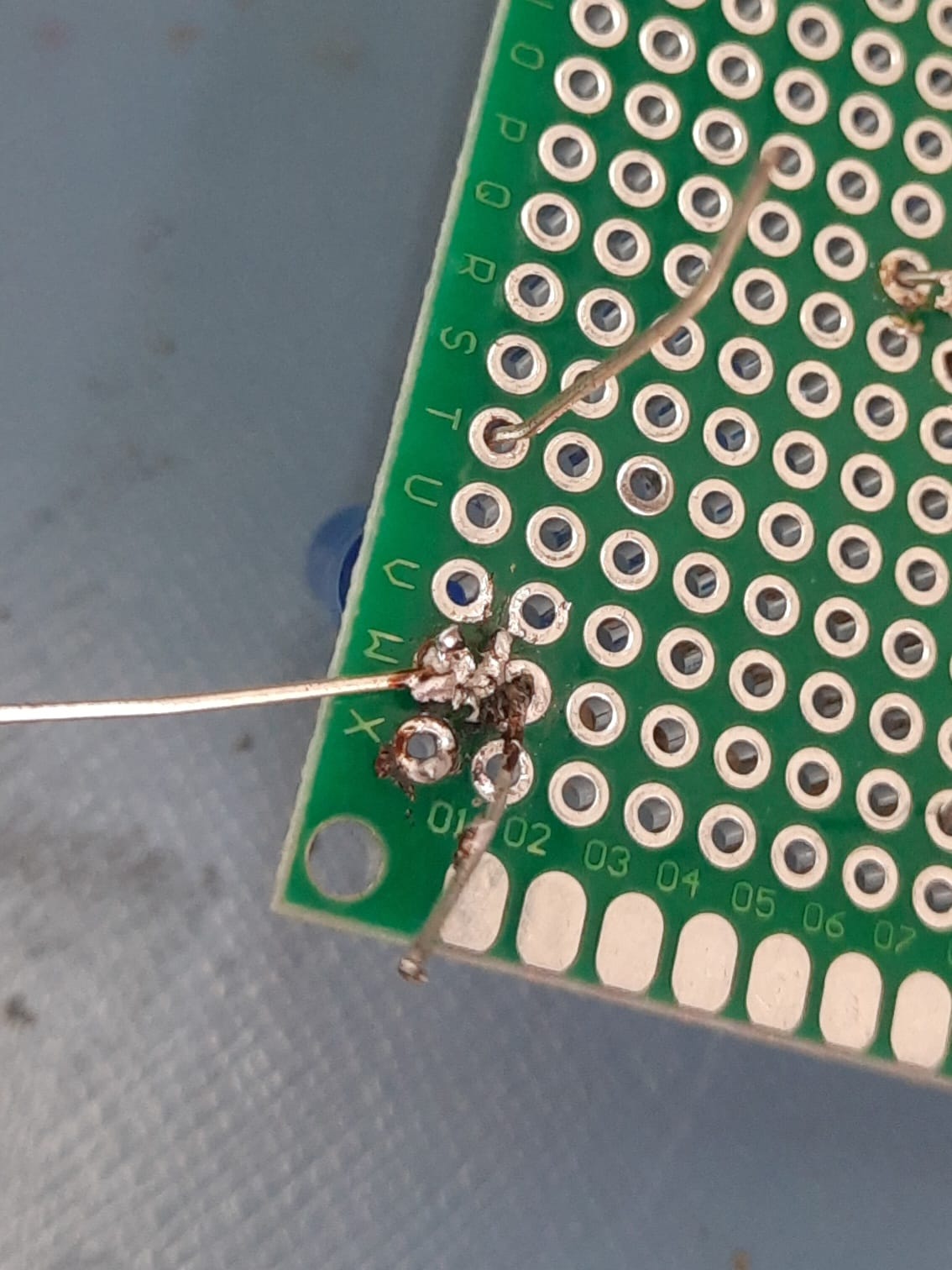
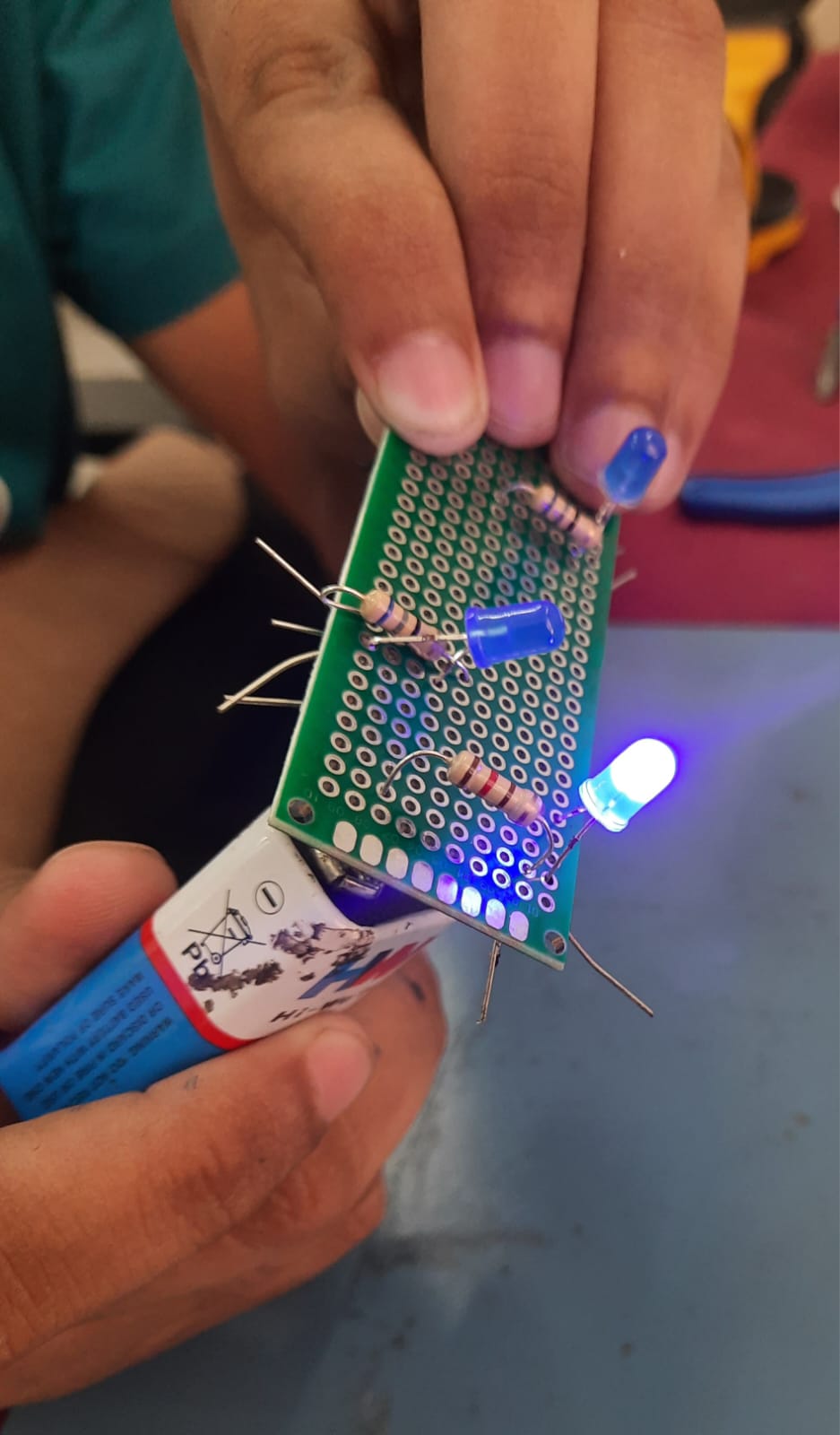
TASK 13: 555 IC Mutlivibrator
I understood the working of the IC and the required task was to design the 555 multivibrator in Astable mode at 60% Duty Cycle. I used capacitors and resistors as a part of the external circuit and the got a 60.4% duty cycle result as shown in the oscilloscope below:

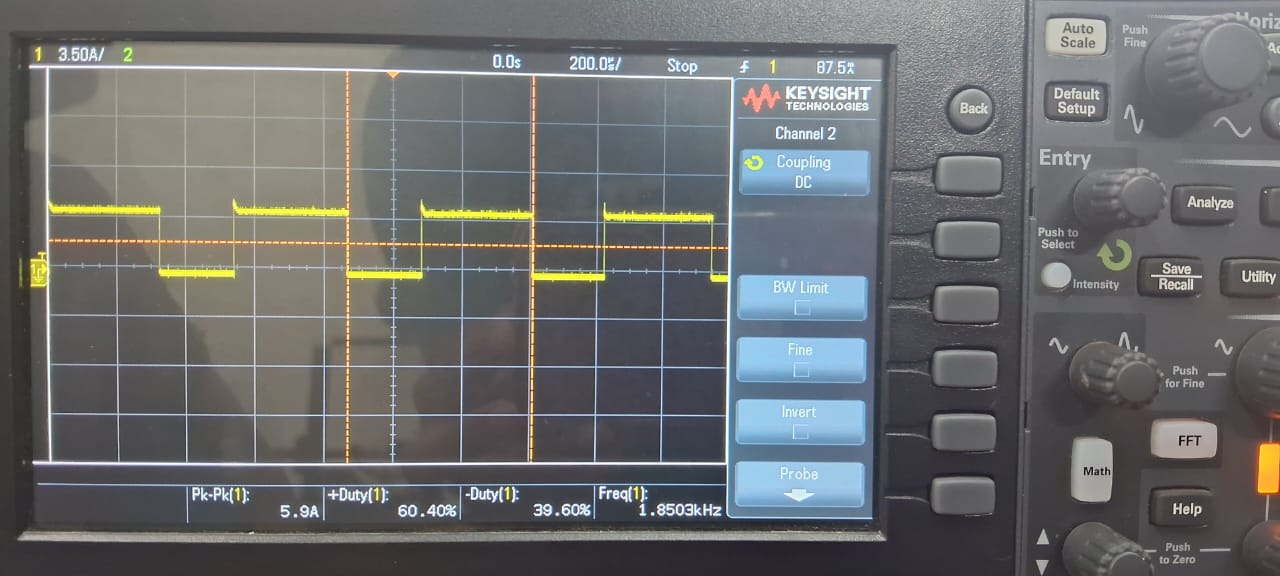
TASK 14: Karnaugh Maps and Deriving the logic circuit
I first found out the results of the Truth Table given below. The Buzzer activates when the door is locked and the key is pressed and when the door is open and the key is not pressed. Then found the SOP K-Map as shown below and derived the function defining the logic circuit. I then derived the logic circuit shown below. Using Tinkercad I simulated the logic circuit(Used NOR Gate to simulate the NOT gate in Tinkercad)
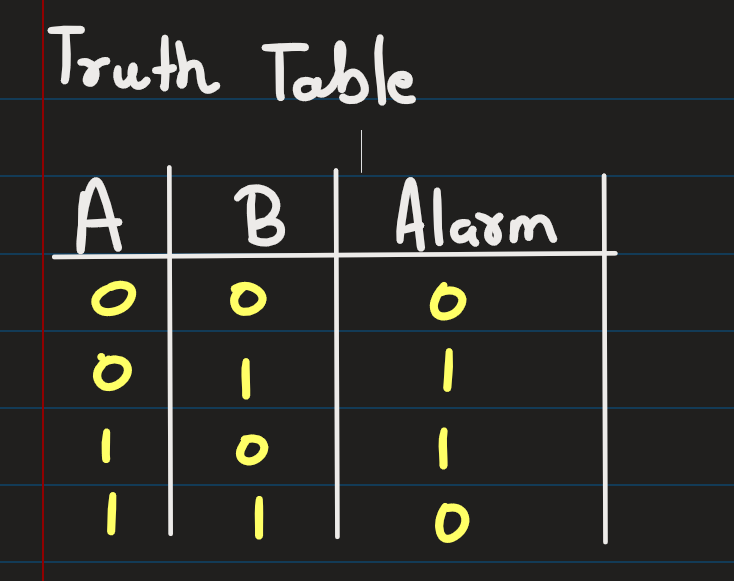
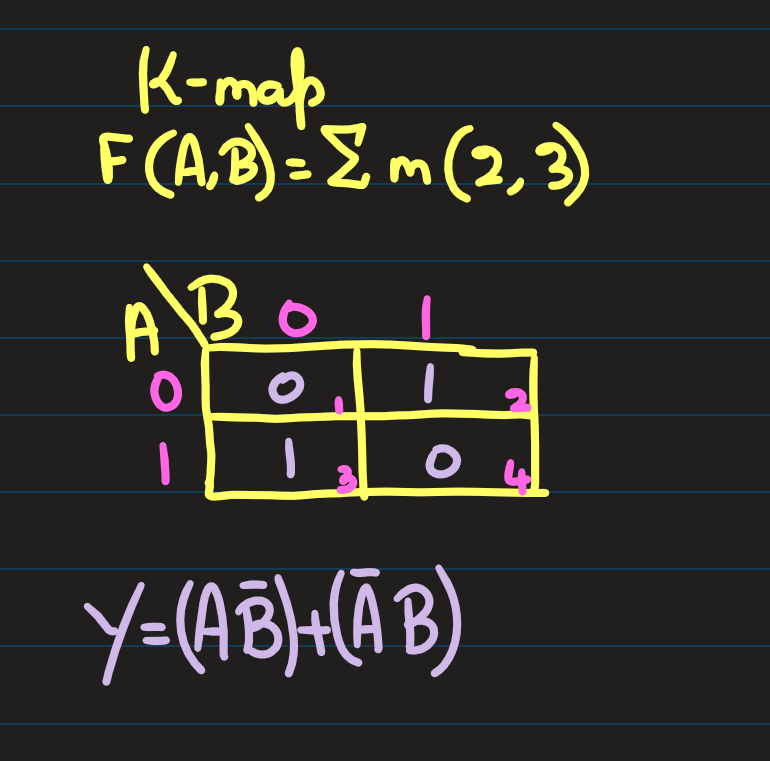
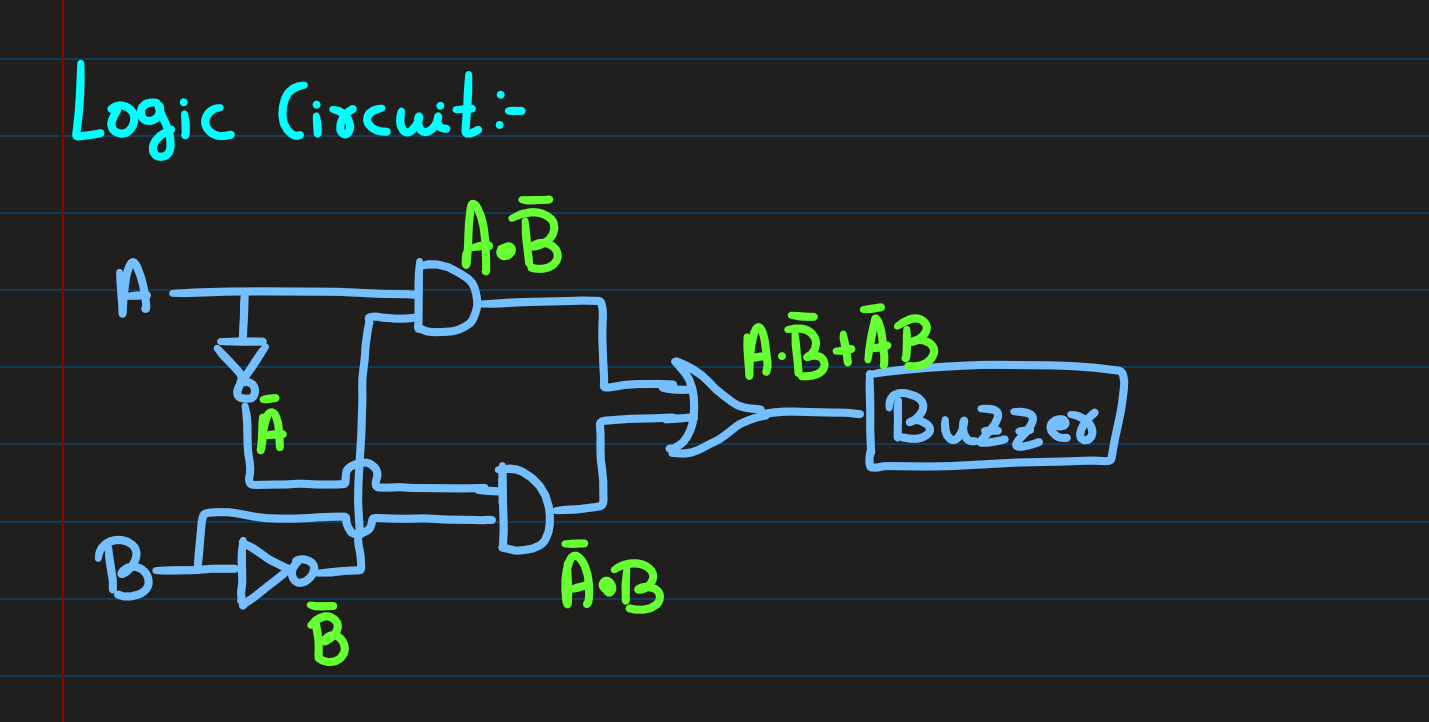
The link to the Tinkercad simulation
TASK 15: Active Participation
I have participated in Kagada 2023 by IEEE UVCE and secured the first place in the Project Presentation Track.
I have also taken a course on Udemy on ROS2 Humble Distribution(Robot Operating System 2).