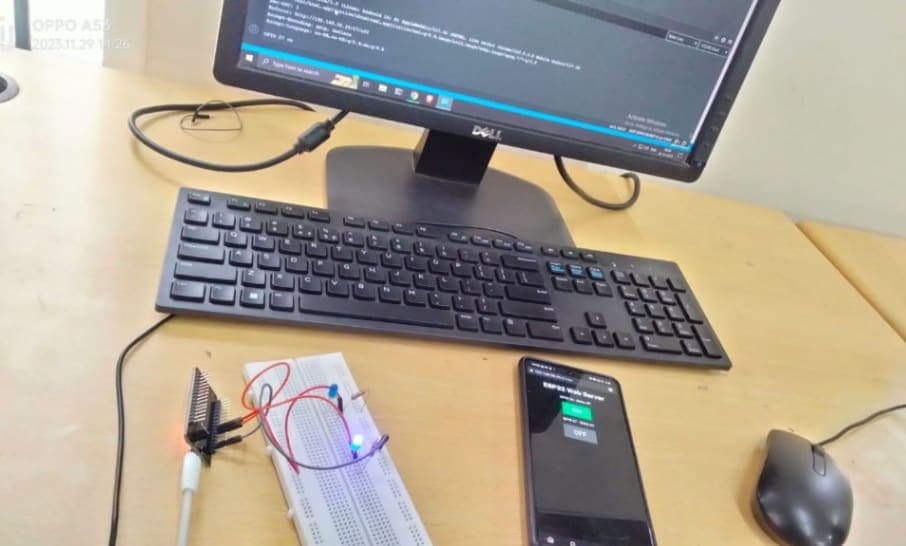
BLOG · 11/2/2024
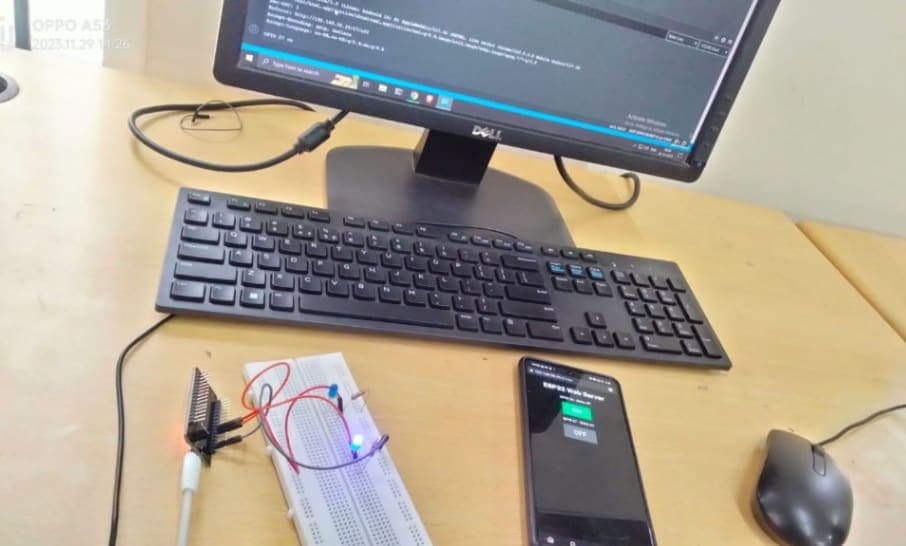
TASK 11: LED Toggle Using ESP32\nLearn the workings of an ESP32. Use the Arduino IDE to code and upload the program to the ESP32. Learn to configure the IDE to upload code to an ESP32.\n\nComponents required:\nESP32 development board – read ESP32 Development Boards Review and Comparison 2x 5mm LED 2x 330 Ohm Resistor Breadboard Jumper wire\n\nSteps involved:\nUsing a microcontroller we build an LED web server that controls the working of LED.\nWe use general input/output pins 26 and 27 and configure them to give the output.\nMake sure to ground the ESP32 microcontroller.\nThe rest of the circuits are made as shown below:\nAfter copying the code given in https://microdigisoft.com/control-leds-using-esp32-web-server-in-arduino-ide/ and uploading it to the Arduino IDE, we modify the code by replacing it with our network credentials.\nPlug the esp32 into the computer and follow the instructions on the given resource article (stated above).