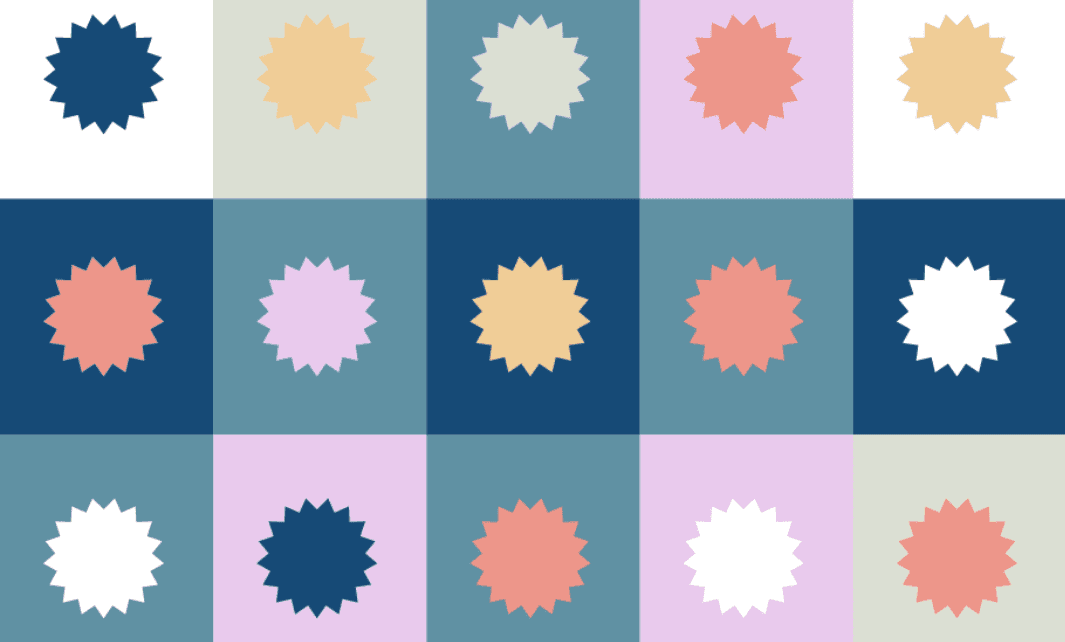
BLOG · 8/1/2024
Generic Tasks Report
Report of the Common Tasks completed.
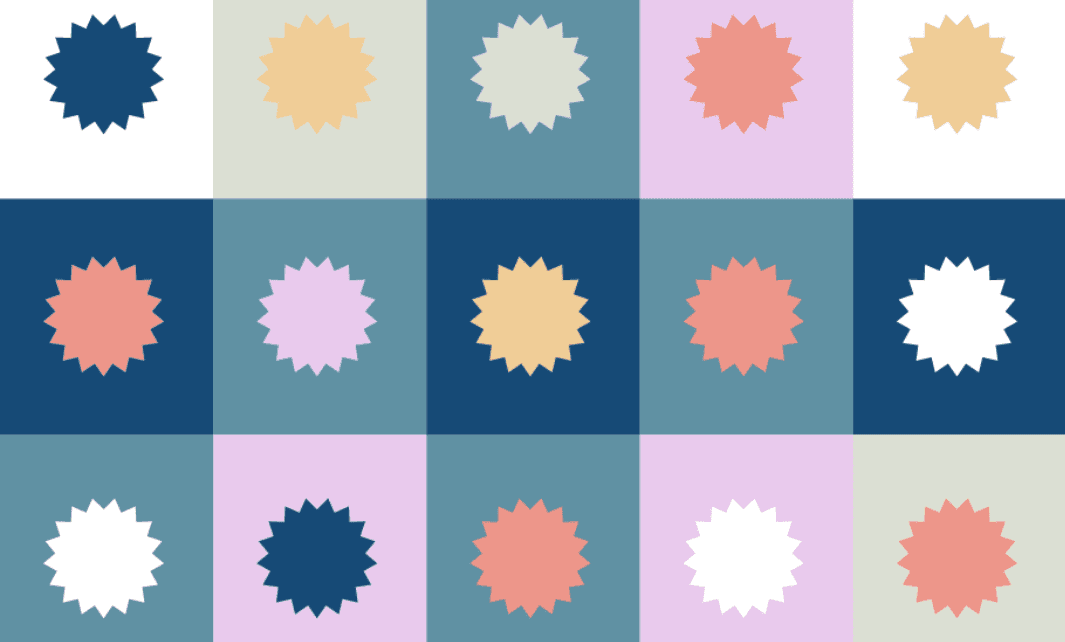
TASK 1: WORKING WITH GIT HUB
As I had worked on GitHub before and was familiar with its basics, I decided to complete this task first.I first cloned the code to VScode, made the necessary changes and pushed them.
I then created a pull request on GitHub and completed the task.
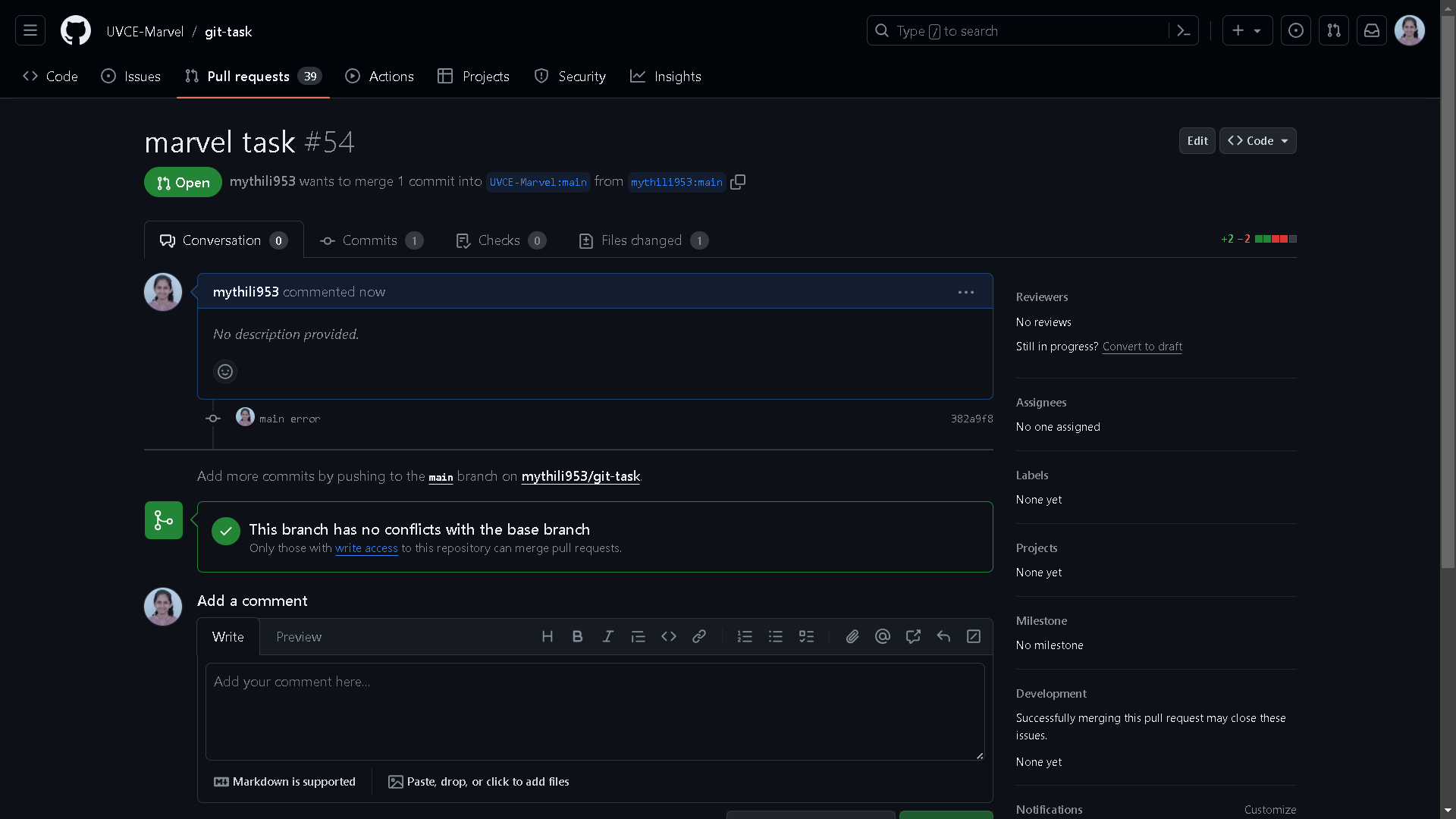 GitHub
GitHub
TASK 2: CREATE A PORTFOLIO WEBSITE
I created a simple portfolio website using HTML, CSS and some basic Javascript in VScode.
I then hosted my website on GitHub.
My Portfolio
TASK 3: TINKERCAD
I had never worked on Tinkercad before so I started my task by creating an account first.
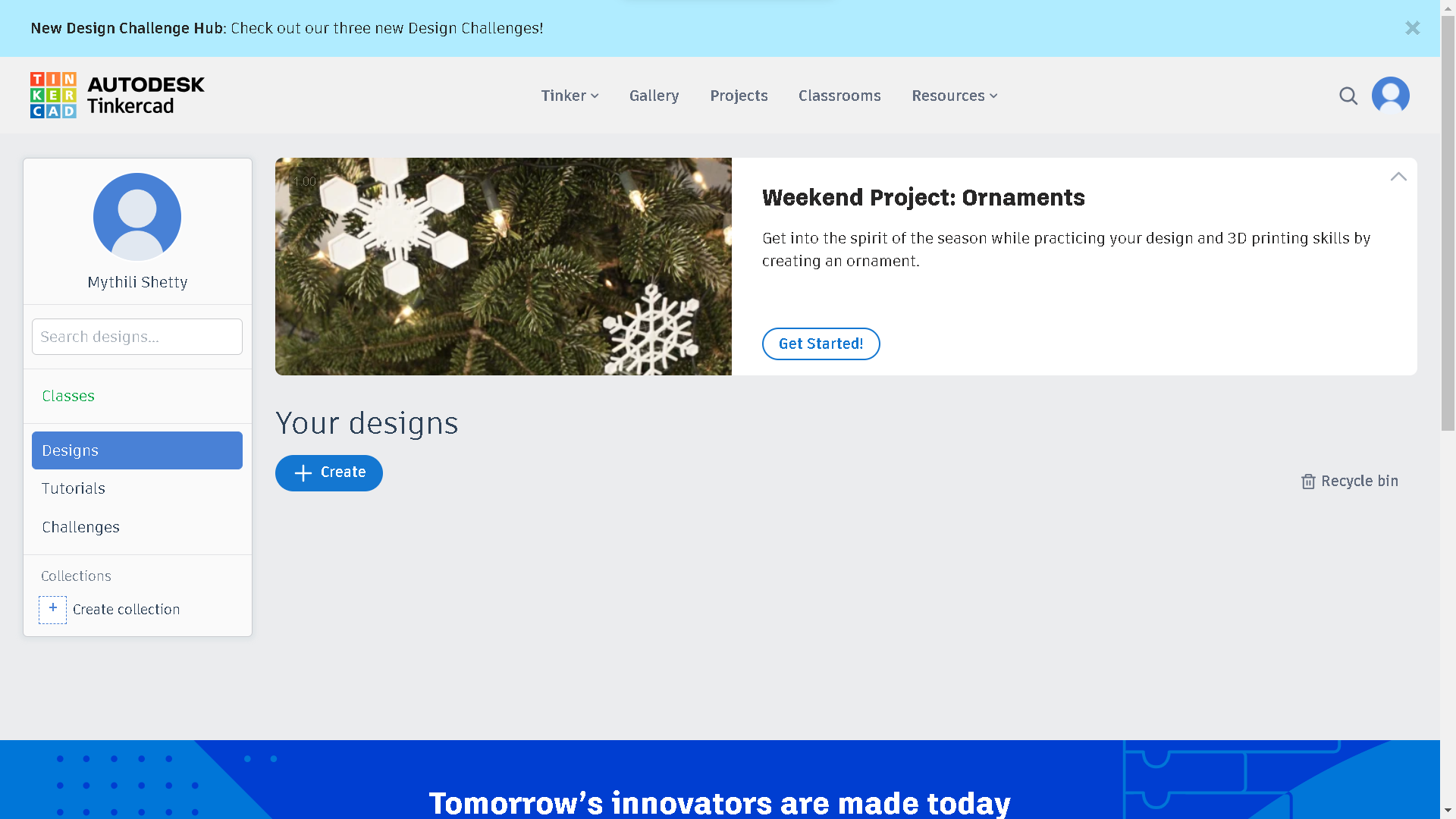 I familiarized myself more with the interface with the help of some basic Youtube tutorials. i also completed the basic tutorials provided by Tinkercad to help me do the task better.
I familiarized myself more with the interface with the help of some basic Youtube tutorials. i also completed the basic tutorials provided by Tinkercad to help me do the task better.
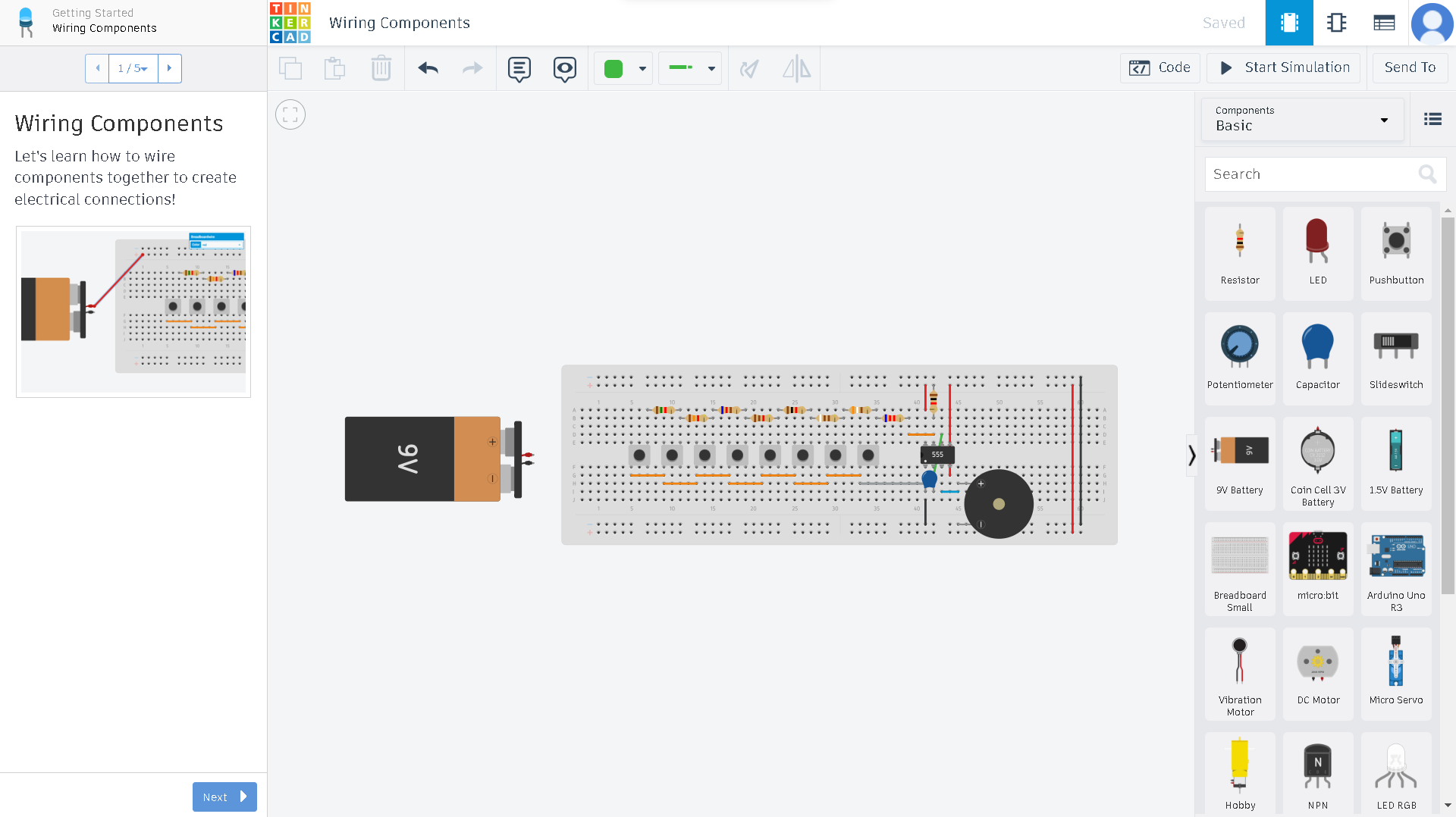 I then completed the task which was to simulate ultrasonic/infrared sensors to estimate the distance between an obstacle and the sensor and then display the results on a LCD screen. i went through the resource article provided which helped me better understand the various components used in the circuit and also understand the overall working of the circuit.
I then completed the task which was to simulate ultrasonic/infrared sensors to estimate the distance between an obstacle and the sensor and then display the results on a LCD screen. i went through the resource article provided which helped me better understand the various components used in the circuit and also understand the overall working of the circuit.
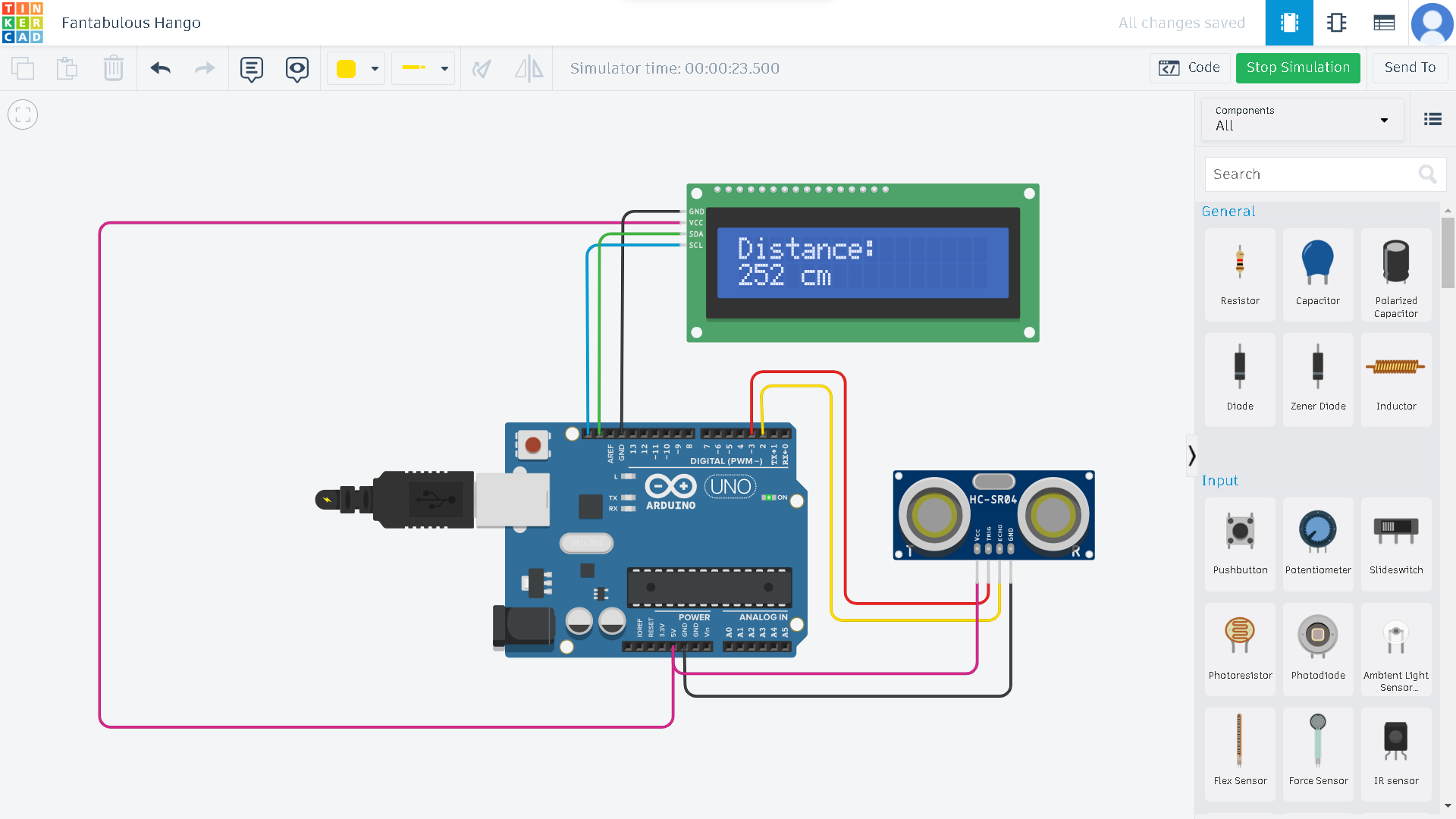
TASK 4: KARNAUGH MAPS AND DERIVING THE LOGIC CIRCUIT
I wrote the truth table according to the given problem statement, which turned out to be a truth table of an OR gate. Then I simulated the circuit on Tinkercad using two switches and got the following result.
D | K | A |
0 | 0 | 0
0 | 1 | 1
1 | 0 | 1
1 | 1 | 1
D-DOOR,K-KEY, A-ALARM
0- DOOR NOT OPENED/ KEY NOT PRESSED
1- DOOR OPENED/ KEY PRESSED
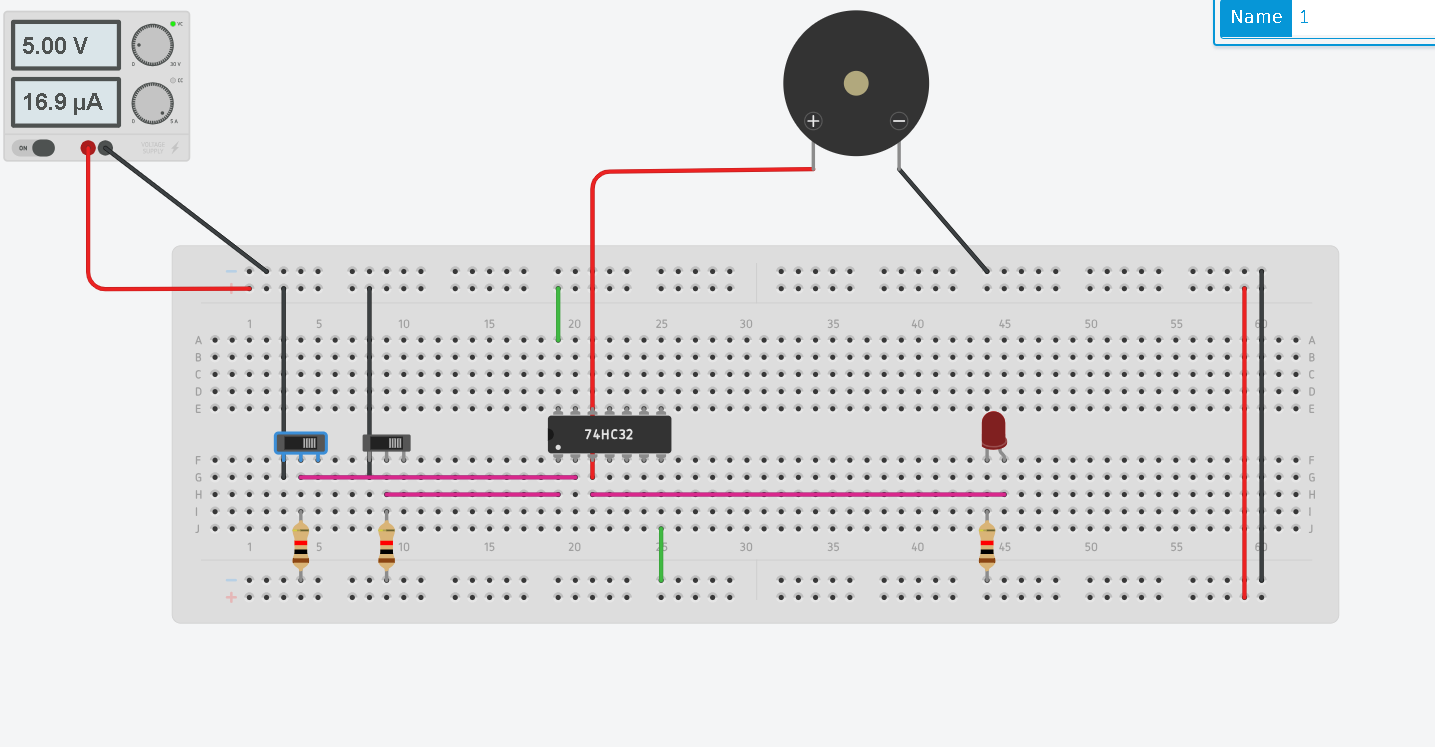
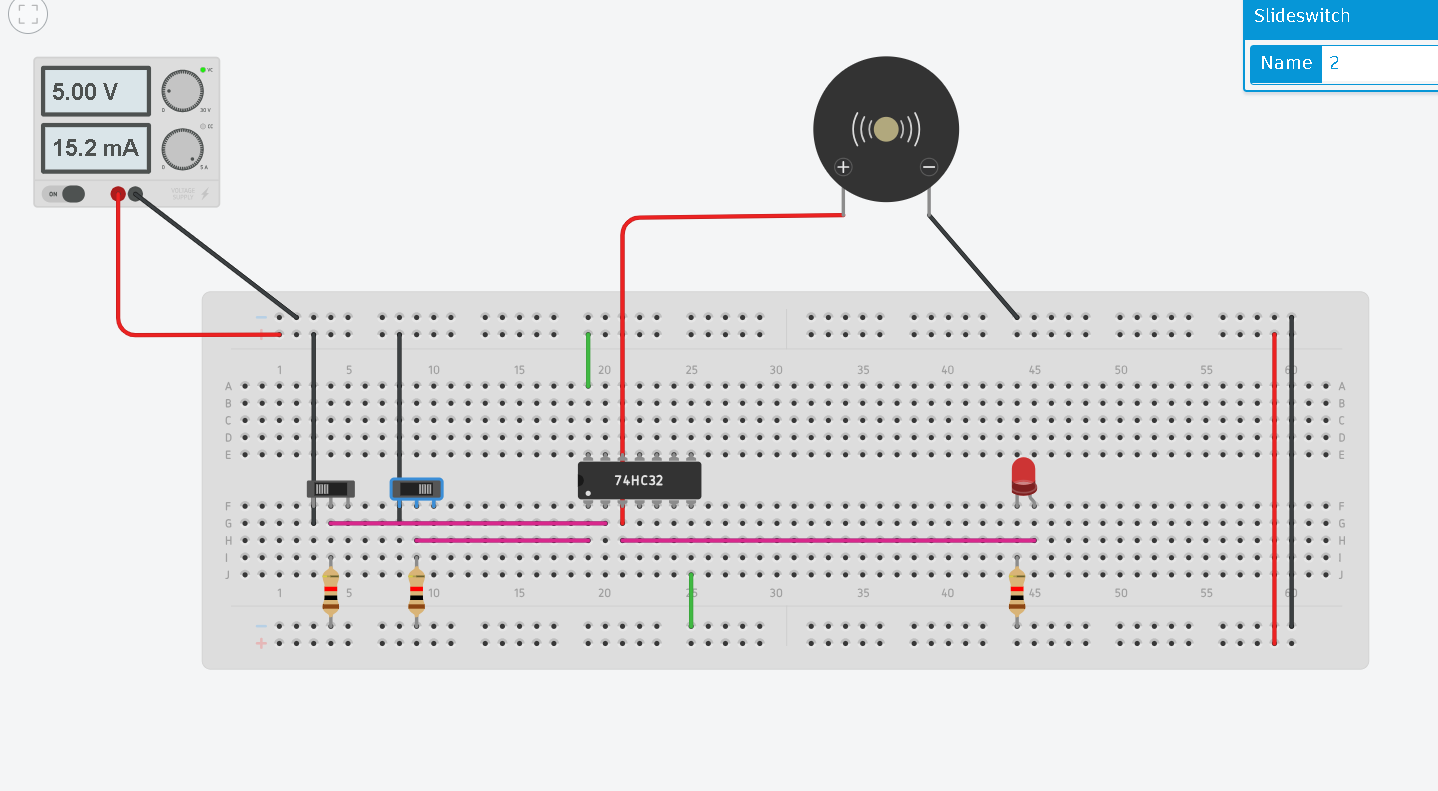
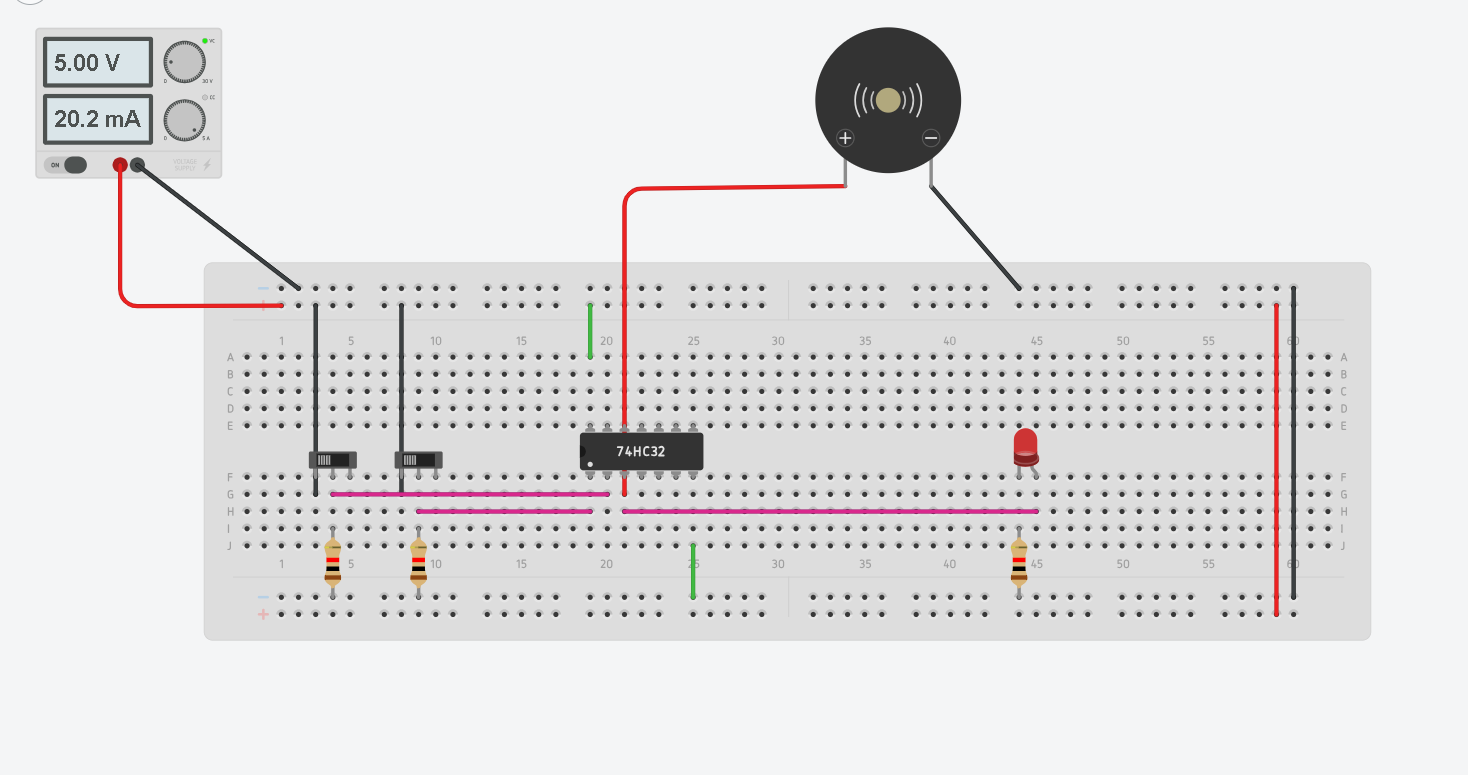
TASK 5: ACTIVE PARTICIPATION
On 18th November 2023, I participated in the project presentation in KAGADA 2023 hosted by IEEE UVCE.
 \n\nI also completed a linkedin learning course in generative AI.
\n\nI also completed a linkedin learning course in generative AI.

TASK 6: DESIGNING A 555 ASTABLE MULTIVIBRATOR
With the help of the 555 oscillator tutorial provided, I was able to understand the workings of a 555 oscillator.\nI then constructed the circuit. Initially, I did not get the desired output as I had interchanged the values of the resistors used. to help me understand the concept better, a coordinator helped me get the desired 60% duty cycle output using a potentiometer. As I was using a potentiometer, I was able to vary the resistor value and observe the respective duty cycles.\nSince I did not know the working of an oscilloscope, I was able to complete this task with the help of a Marvel Coordinator.\n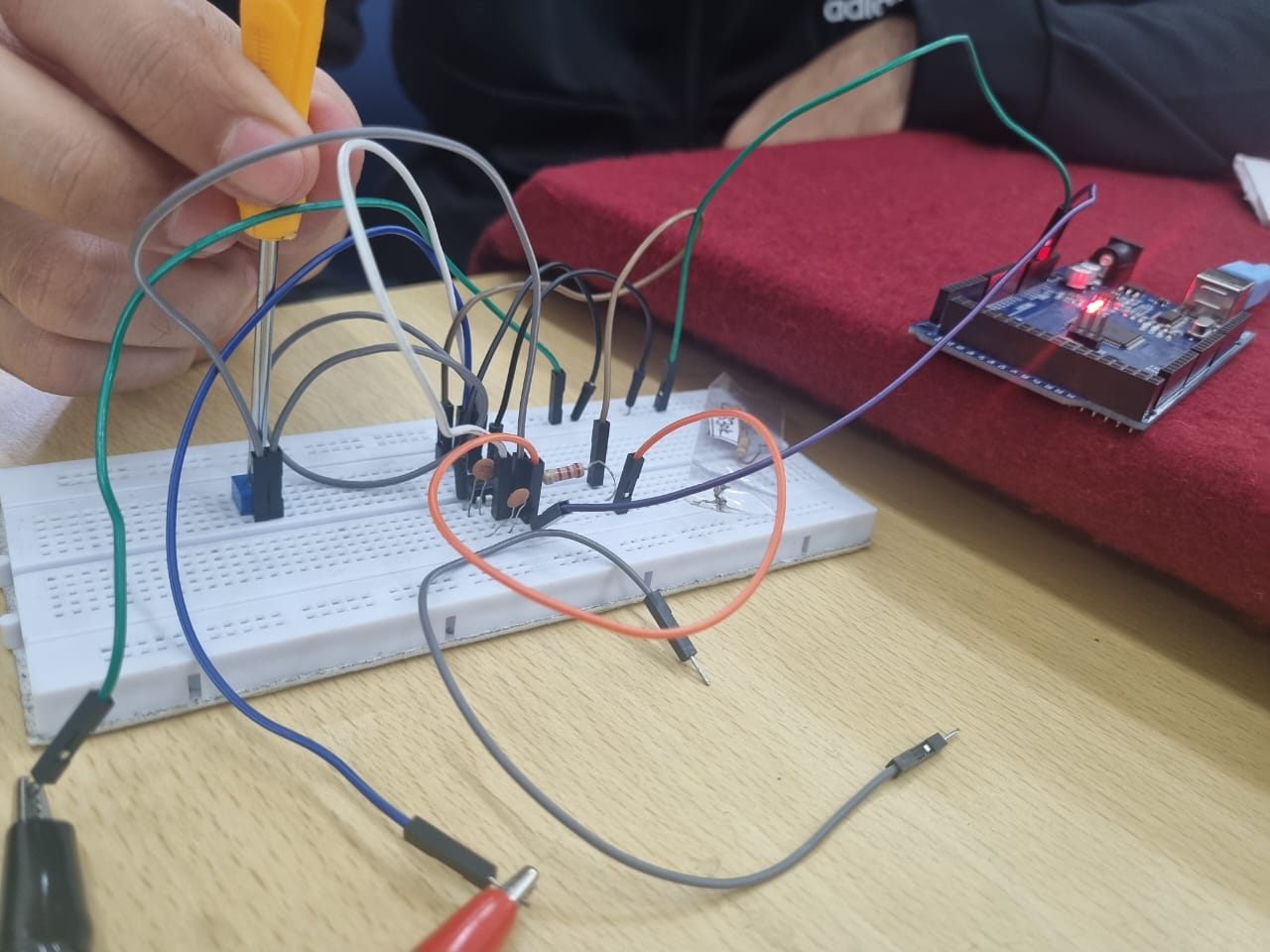 \n
\n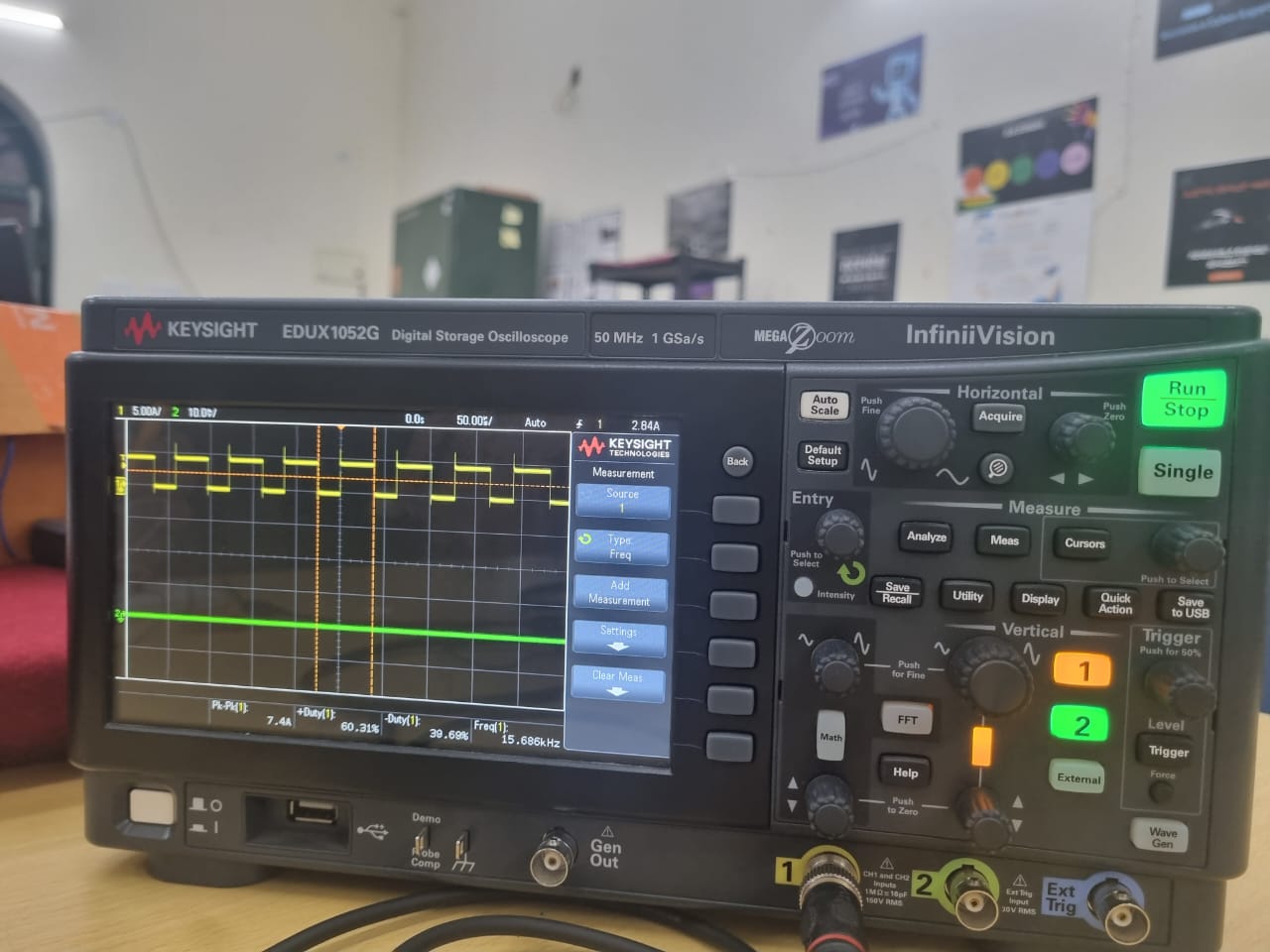 \n
\n
\n***\n# TASK 7: SPEED CONTROL OF DC MOTOR\nI went through the resource article provided and understood the various components used in a speed motor. I then simulated the circuit on Tinkercad to get a better understanding of the circuit.\n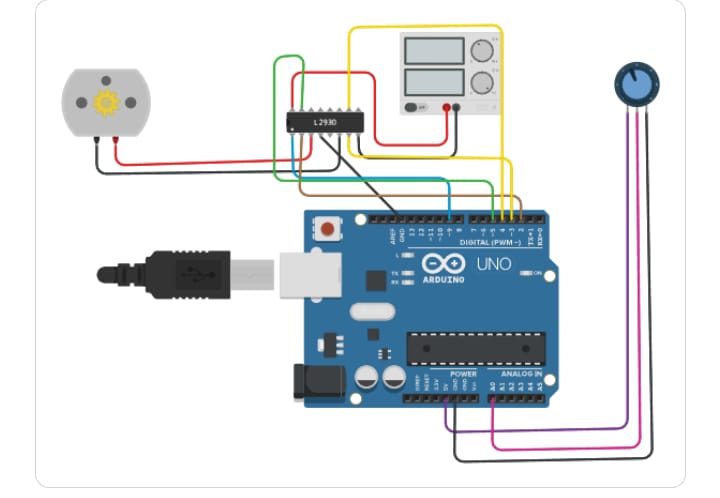 \nAfter getting the necessary components and building the hardware circuit, I then uploaded the card to the Arduino using Arduino IDE. I was also able to change the speed of the motor by varying the value of the supply voltage.\n\n\n\n
\nAfter getting the necessary components and building the hardware circuit, I then uploaded the card to the Arduino using Arduino IDE. I was also able to change the speed of the motor by varying the value of the supply voltage.\n\n\n\n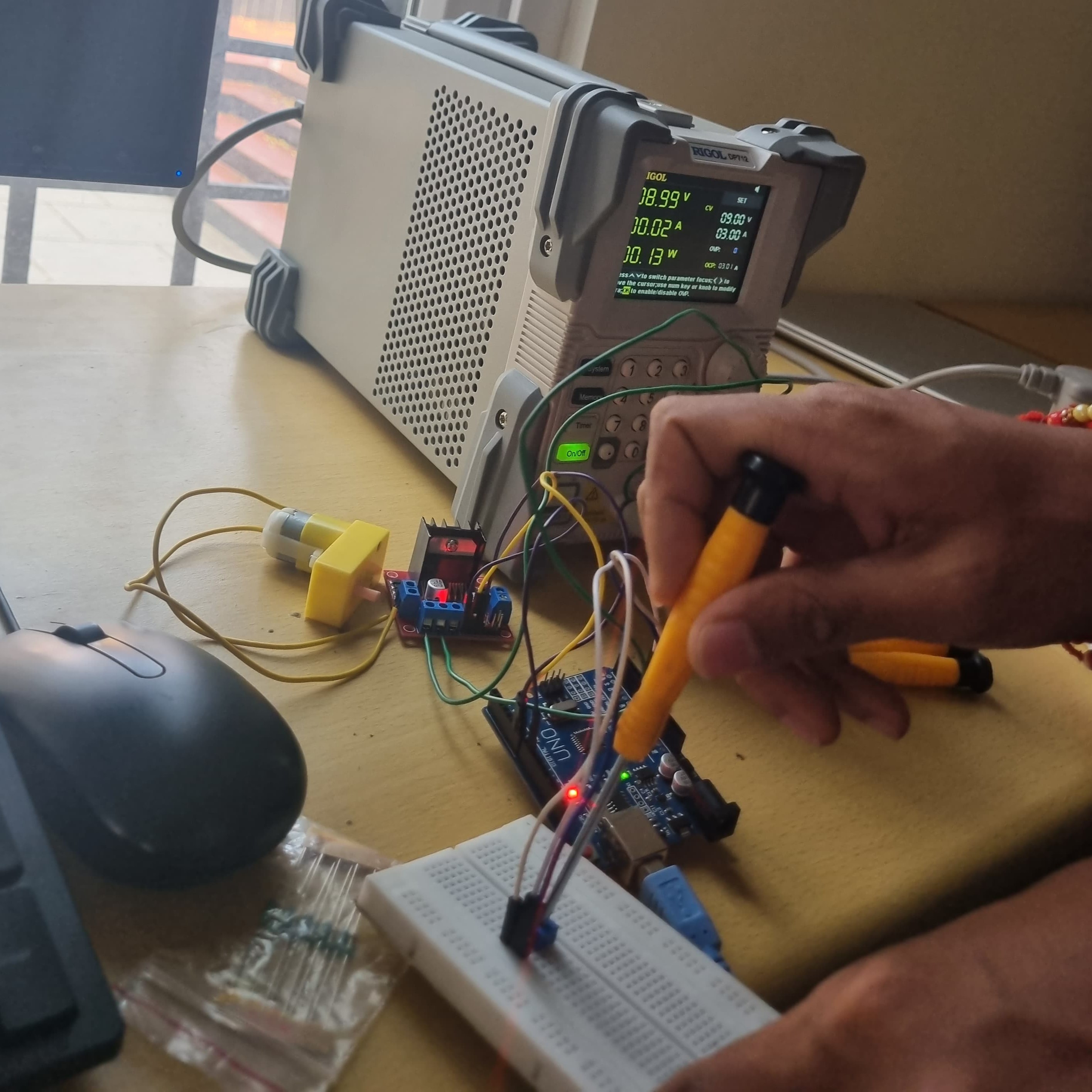 \n\n<iframe height="\315"">\n\n
\n\n<iframe height="\315"">\n\n
\n\n***\n\n# TASK 8: LED TOGGLE USING ESP32\nFirstly , I understood the circuit through the image given in the resource article.\n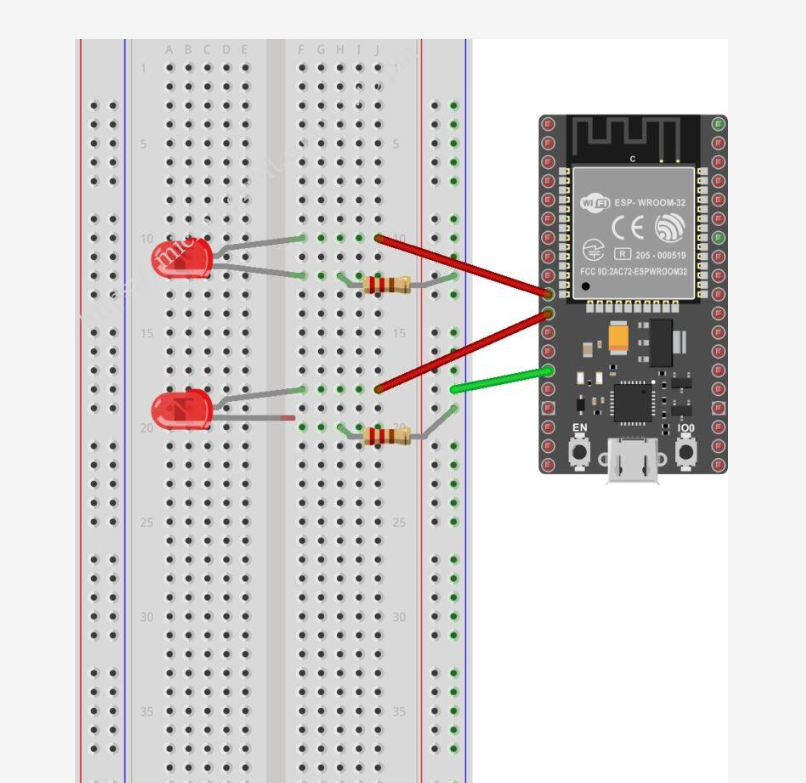 \n\nAfter building the hardware circuit according to the given circuit and after making the necessary changes in the Arduino code such as including my network credentials, and uploading it. After getting the IP address of the ESP32 and inputting it on a search engine, I was able to control the led toggle lights. This completed my task.\n\n
\n\nAfter building the hardware circuit according to the given circuit and after making the necessary changes in the Arduino code such as including my network credentials, and uploading it. After getting the IP address of the ESP32 and inputting it on a search engine, I was able to control the led toggle lights. This completed my task.\n\n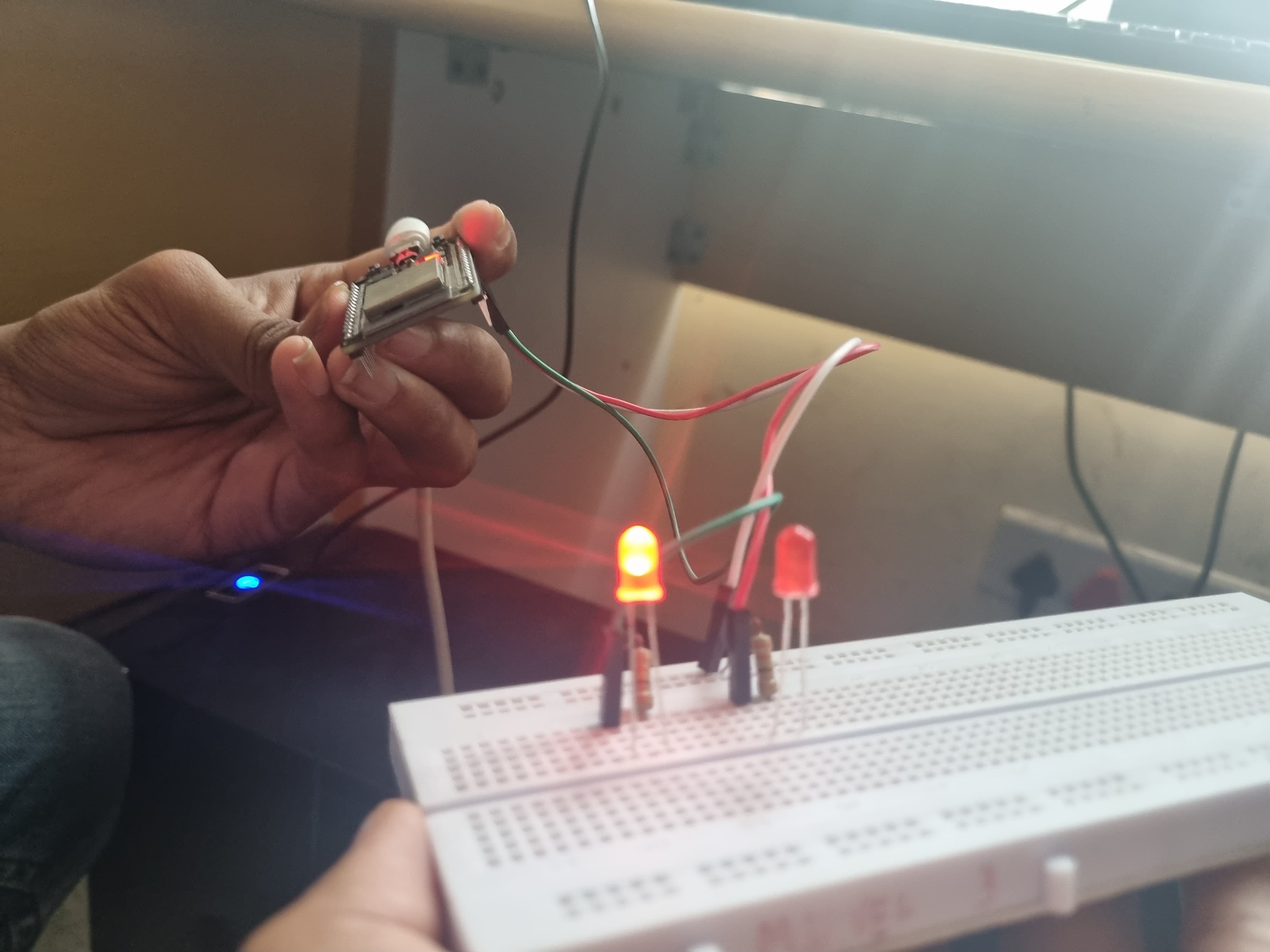 \n\n
\n\n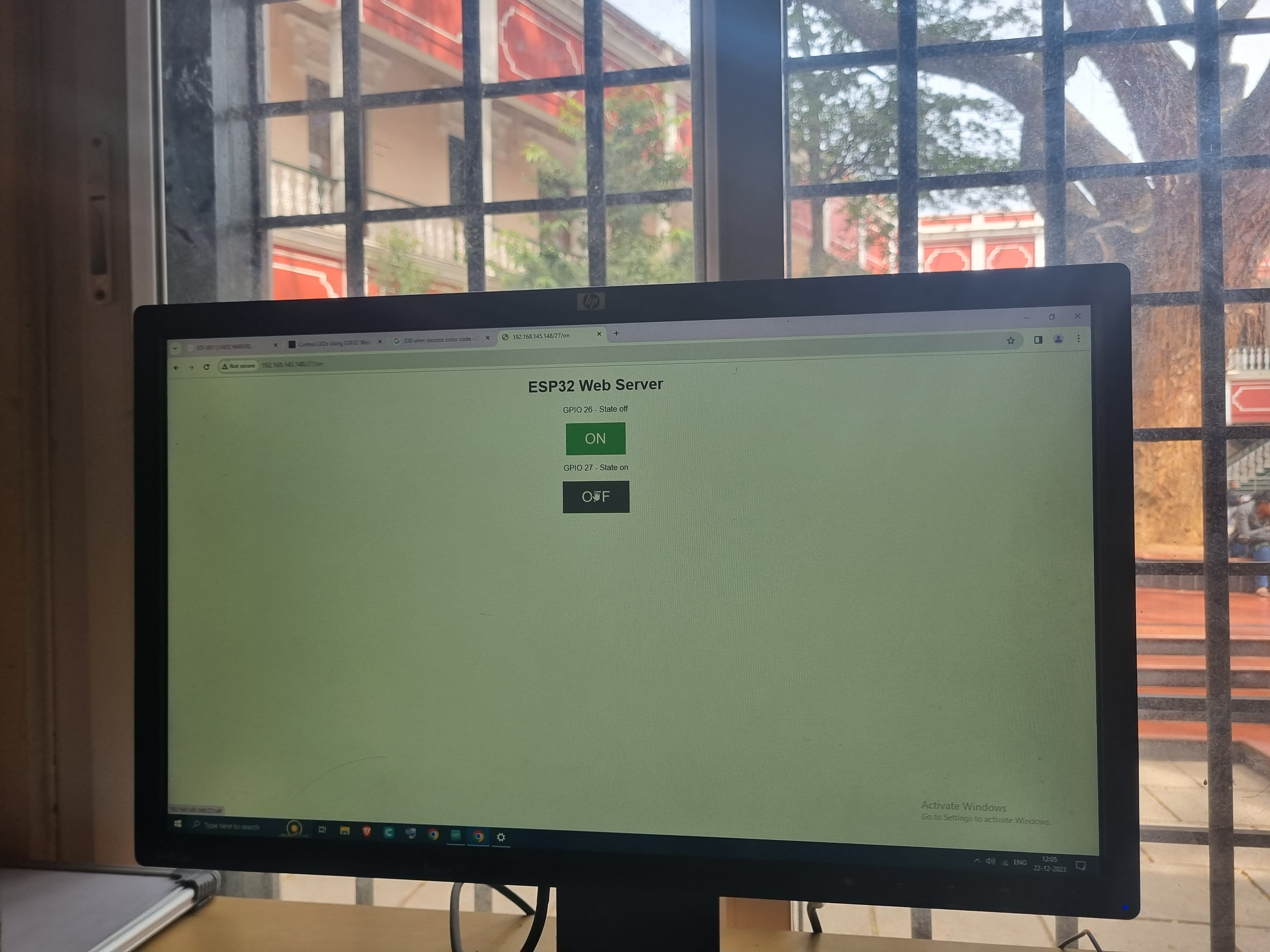 \n\n
\n\n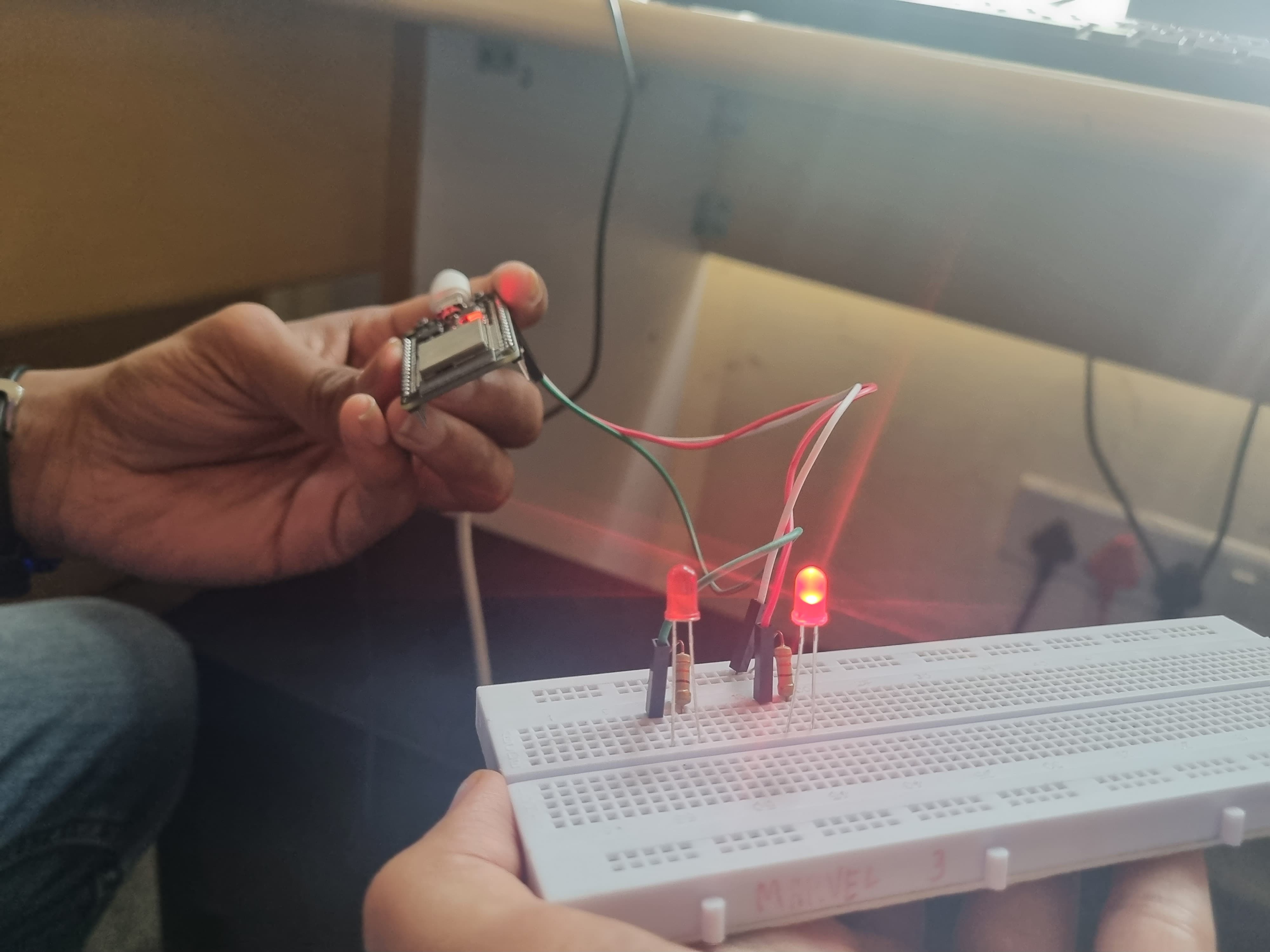 \n\n
\n\n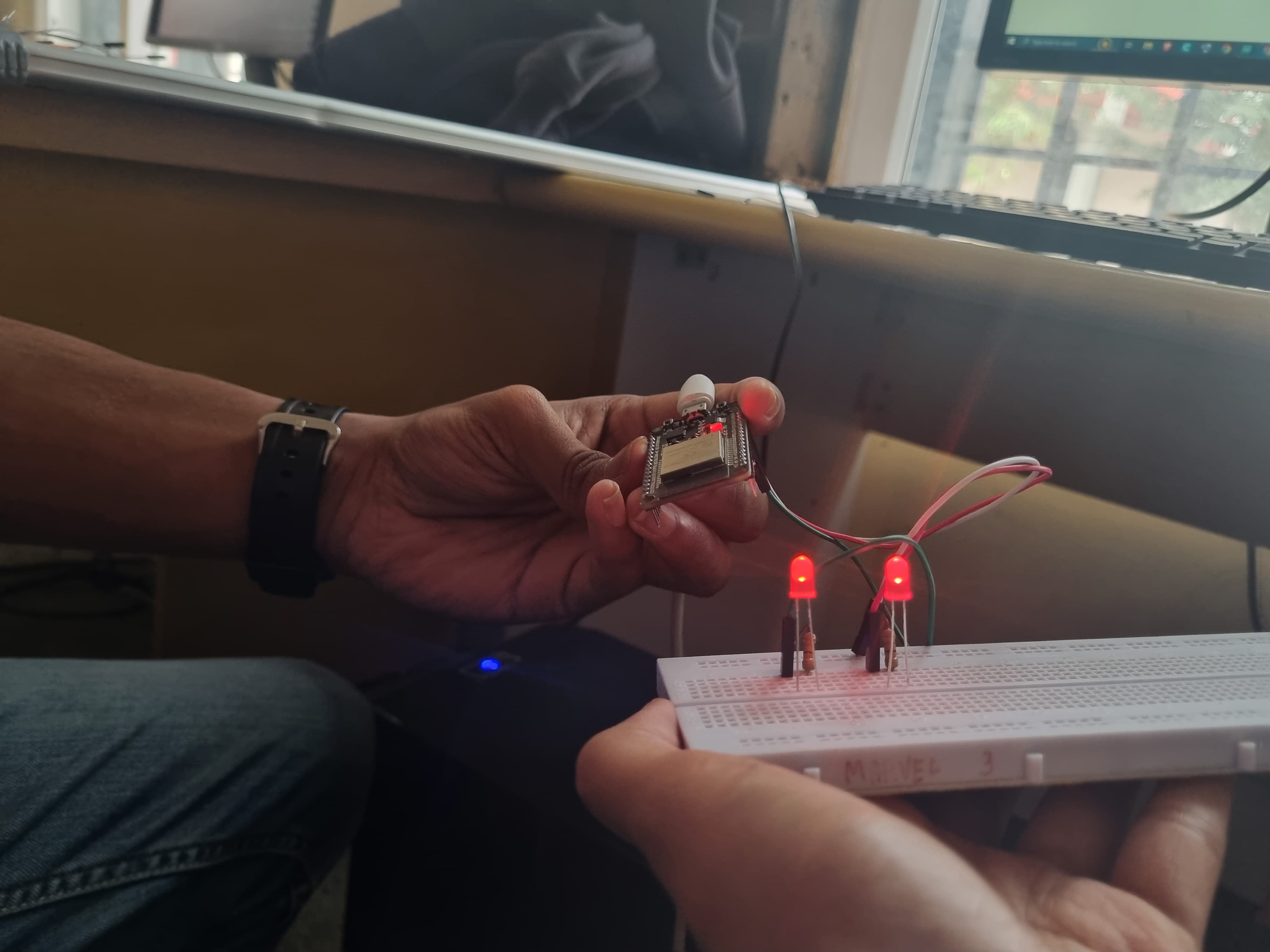 \n
\n
\n\n***\n# TASK 9: SOLDERING PREREQUISITES\nA marvel coordinator explained the basics of soldering and helped me carry it out manually. They also taught me how to de-solder using a copper braid.\n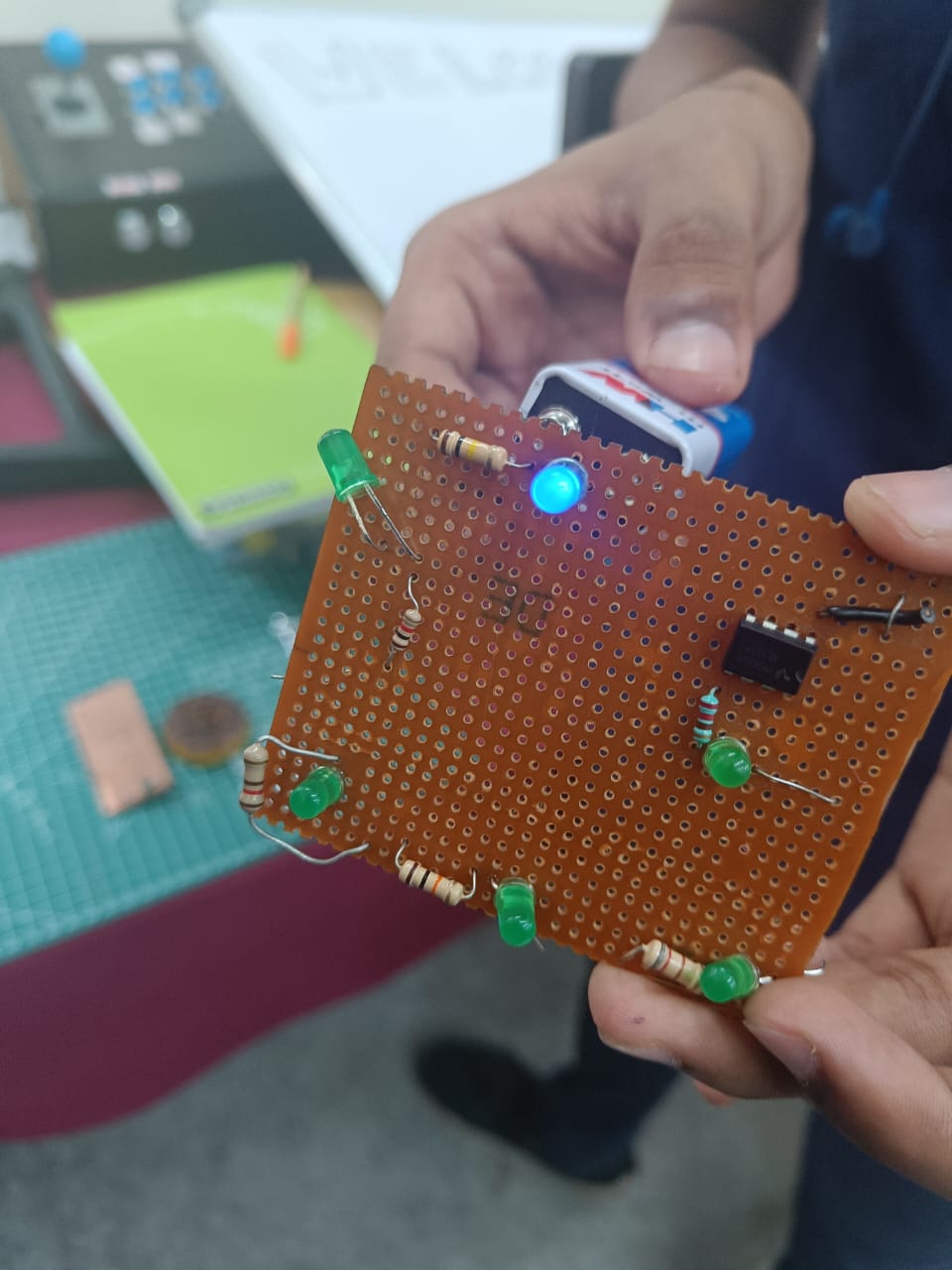 \n
\n
\n\n***\n# TASK 10: WORKING WITH PANDAS AND MATPLOTLIB\nThis was the first time I was working with python, therefore I watched some Youtube tutorials to help me with the basic setup. I decided to access Jupyter notebooks through the anaconda interface and starting to write the code according to the resource material provided.\nI was able to plot the following graphs using an online dataset.\n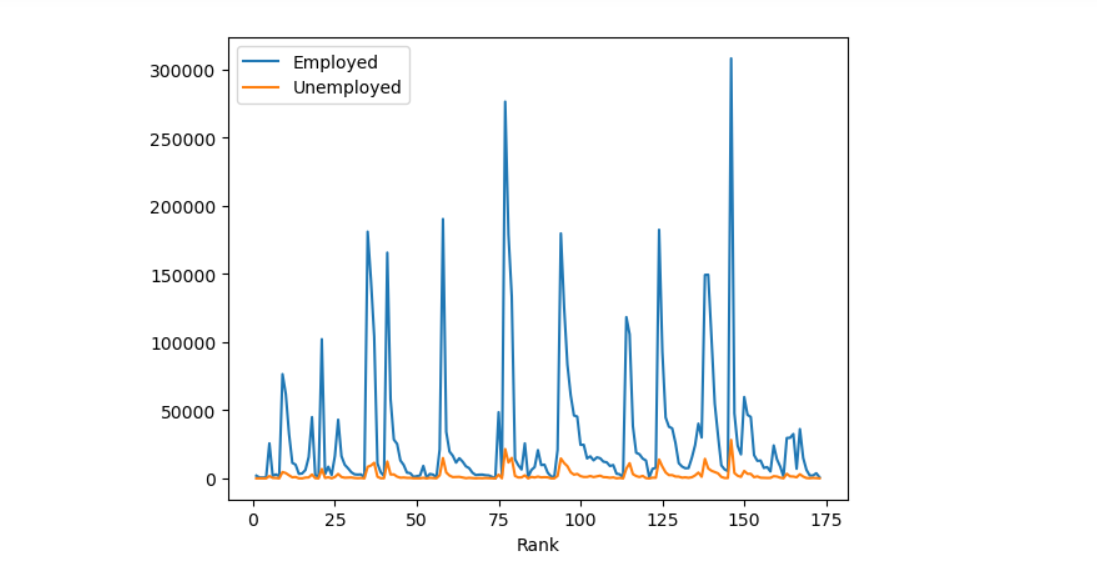 \n\n
\n\n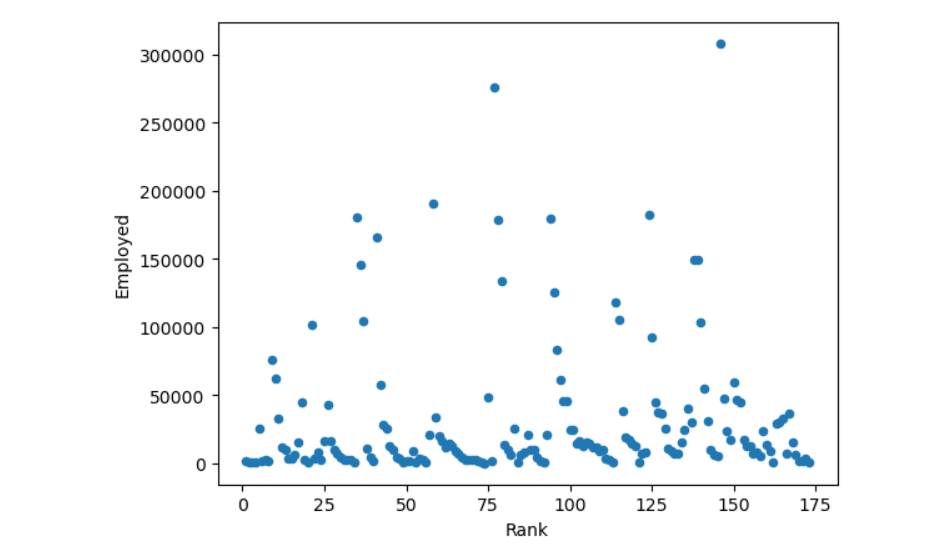 \n\n
\n\n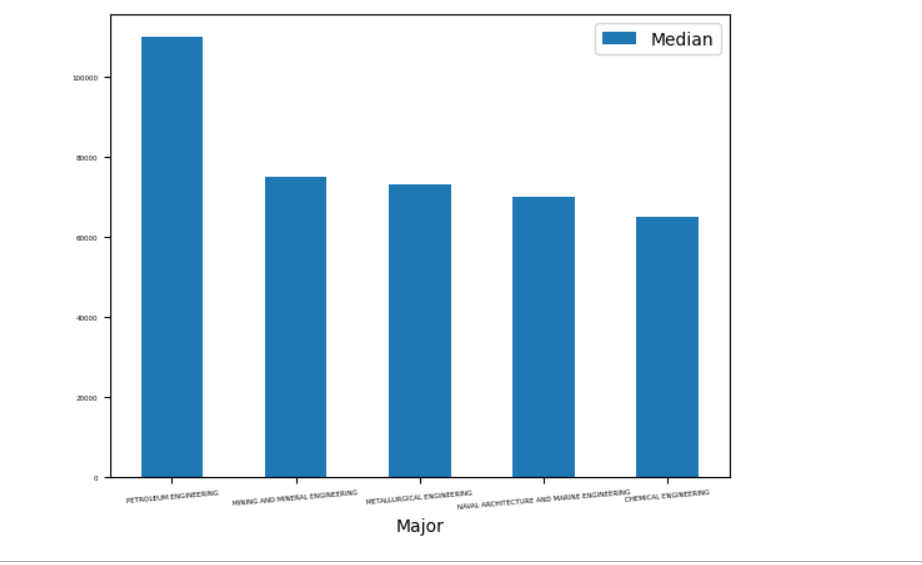 \n\n\n
\n\n\n
\n\n***\n# TASK 11: API\n\nFirstly, I understood what an API is and how it is utilized in various applications.\nI built a simple website using a dog API which displays pictures of dogs when you click on the button named "Doggos" and hosted it on GitHub. \n\n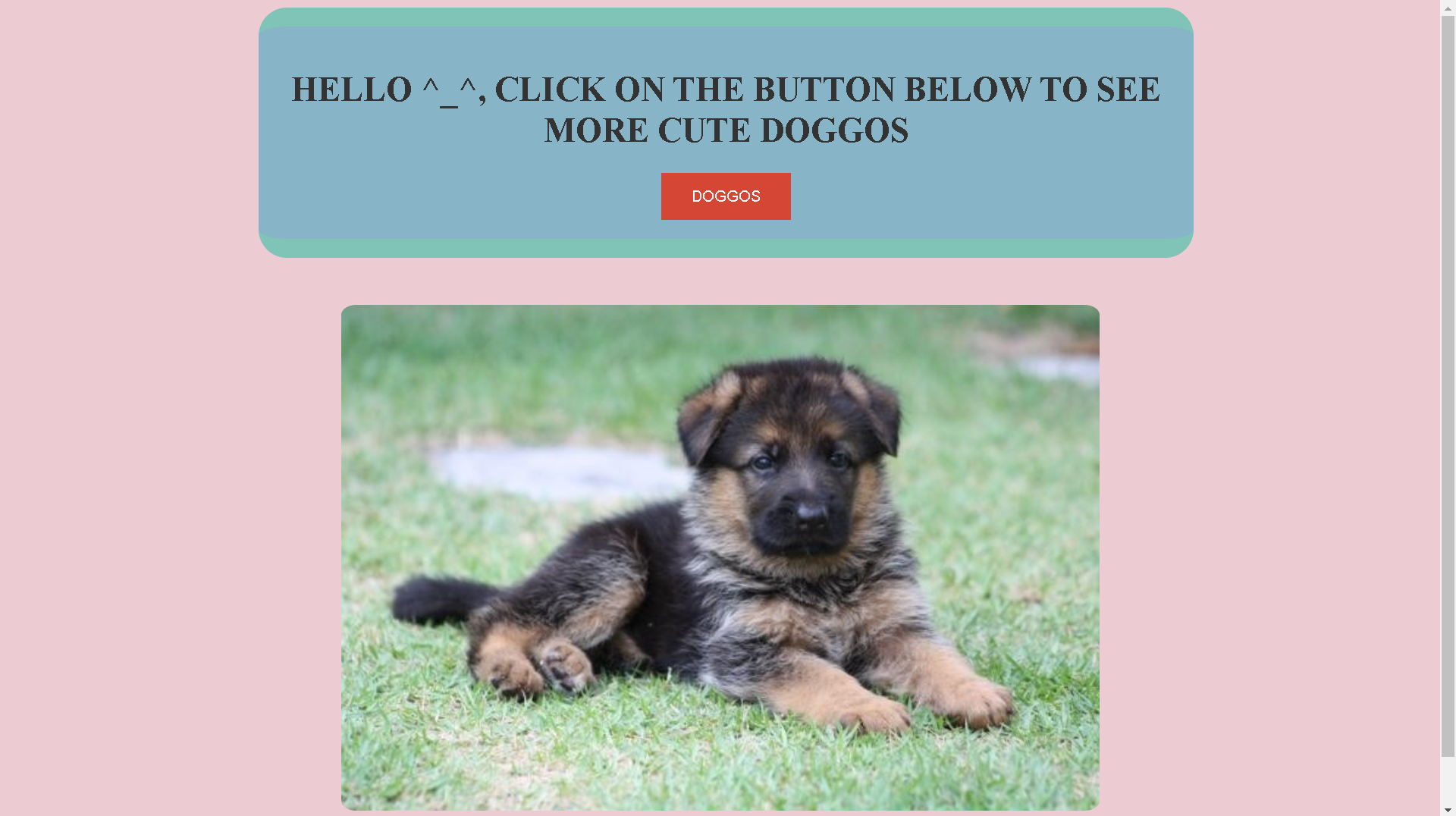 \n\nTHE API WEBSITE\n\n"
\n\nTHE API WEBSITE\n\n"