
BLOG · 13/4/2023
COMMON TASK REPORT-2
this post is consists of report of common task from 6 to 9

TASK-6
LED TOGGLE
The task is to make a standalone web server with an ESP32 to control the LEDs connected with ESP32 GPIOs.
MATERIALS REQUIRED
- Breadboard
- Two LED lights
- Two Resistors
- Jumper wires
- ESP32 Microcontroller
ESP32 MICROCONTROLLER
ESP32 is a low-cost, low-power microcontroller with integrated Wi-Fi and Bluetooth. It is the successor to the ESP8266 with much wider functionality.
Common Applications:
- Smart industrial devices
- Programmable Logic Controllers (PLCs)
- Smart medical and wearable health monitors
- Smart energy devices
- HVAC and thermostats
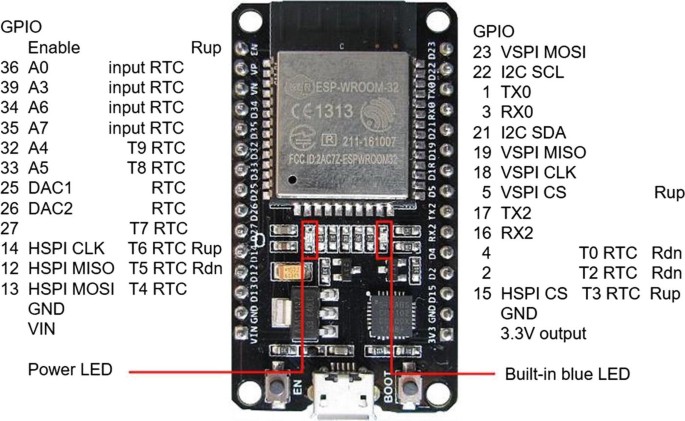
CIRCUIT WORKING
Once the circuit is properly connected and code is uploaded to the microcontroller, connect it to Wi-Fi using SSID and password. An IP address is assigned and opening that IP in a browser opens a control page with ON and OFF buttons.
ARDUINO CODE (ESP32 Web Server)
#include
// Replace with your network credentials
const char* ssid = "your_SSID";
const char* password = "your_PASSWORD";
WiFiServer server(80);
String header;
String output26State = "off";
String output27State = "off";
const int output26 = 26;
const int output27 = 27;
unsigned long currentTime = millis();
unsigned long previousTime = 0;
const long timeoutTime = 2000;
void setup() {
Serial.begin(115200);
pinMode(output26, OUTPUT);
pinMode(output27, OUTPUT);
digitalWrite(output26, LOW);
digitalWrite(output27, LOW);
Serial.println("Connecting to WiFi...");
WiFi.begin(ssid, password);
while (WiFi.status() != WL_CONNECTED) {
delay(500);
Serial.print(".");
}
Serial.println("");
Serial.println("WiFi connected.");
Serial.println("IP address: ");
Serial.println(WiFi.localIP());
server.begin();
}
void loop(){
WiFiClient client = server.available();
if (client) {
currentTime = millis();
previousTime = currentTime;
Serial.println("New Client.");
String currentLine = "";
while (client.connected() && currentTime - previousTime <= timeoutTime) {
currentTime = millis();
if (client.available()) {
char c = client.read();
Serial.write(c);
header += c;
if (c == '\n') {
if (currentLine.length() == 0) {
client.println("HTTP/1.1 200 OK");
client.println("Content-type:text/html");
client.println("Connection: close");
client.println();
if (header.indexOf("GET /26/on") >= 0) {
Serial.println("GPIO 26 on");
output26State = "on";
digitalWrite(output26, HIGH);
} else if (header.indexOf("GET /26/off") >= 0) {
Serial.println("GPIO 26 off");
output26State = "off";
digitalWrite(output26, LOW);
} else if (header.indexOf("GET /27/on") >= 0) {
Serial.println("GPIO 27 on");
output27State = "on";
digitalWrite(output27, HIGH);
} else if (header.indexOf("GET /27/off") >= 0) {
Serial.println("GPIO 27 off");
output27State = "off";
digitalWrite(output27, LOW);
}
client.println("");
client.println("");
client.println("ESP32 Web Server");
client.println("ESP32 Web Server");
client.println("GPIO 26 - State " + output26State + "");
client.println((output26State=="off") ?
"ON" :
"OFF");
client.println("GPIO 27 - State " + output27State + "");
client.println((output27State=="off") ?
"ON" :
"OFF");
client.println("");
client.println();
break;
} else {
currentLine = "";
}
} else if (c != '\r') {
currentLine += c;
}
}
}
header = "";
client.stop();
Serial.println("Client disconnected.");
}
}
WEB SERVER PAGE

CIRCUIT DIAGRAM

TASK-7
KARNAUGH MAPS AND LOGIC CIRCUIT
A Karnaugh map (K-map) is a visual tool used to simplify Boolean expressions and digital logic functions.
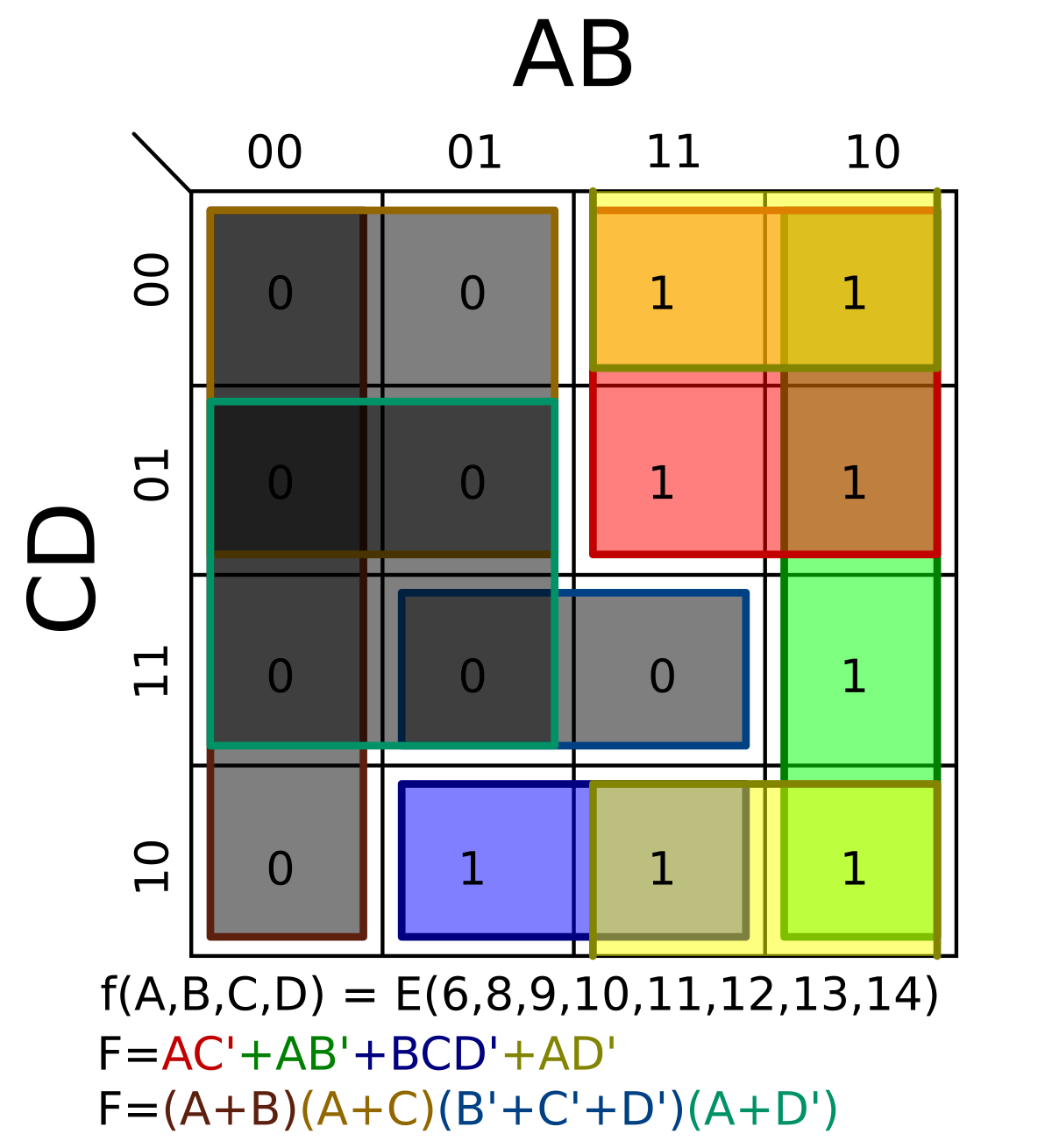
Burglar Alarm System using AND Gate
In this task, we implement a burglar alarm system using:
- Light Dependent Resistor (LDR)
- AND gate IC (74HC08)
- LED and Buzzer
When light falls on the LDR, the circuit triggers both LED and buzzer through the AND gate logic.
COMPONENTS USED
- Breadboard
- LDR
- Resistors
- AND Gate IC (74HC08)
- LED
- Buzzer
CIRCUIT
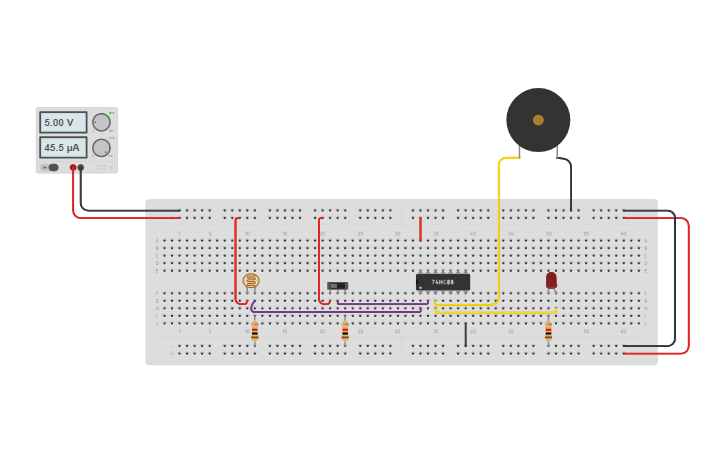
TASK-8
UBUNTU TASKS
Objective
- Create a folder named
test - CD into that folder
- Create a blank file without a text editor
- List files in the folder
- Create 2600 folders named A$1, A$2…
- Concatenate two text files and display on terminal
Basic Commands
pwd→ Print current directory pathmkdir test→ Create a folder named testcd test→ Enter into foldertouch file1.txt→ Create a blank filels→ List contentsnano text1.txt→ Open editor to writecat text1.txt text2.txt→ Concatenate and display
Create 2600 Folders
for i in {1..2600}
do
mkdir "A$i"
done
Concatenate Two Files
touch text1.txt text2.txt
nano text1.txt # Add: HELLO MYSELF ANJAL K NAIR
nano text2.txt # Add: I AM A MARVEL BATCH STUDENT
cat text1.txt text2.txt