
BLOG · 30/4/2023
Common Task Report
Start now to learn new

This Article is yet to be approved by a Coordinator.

BLOG · 30/4/2023
Start now to learn new

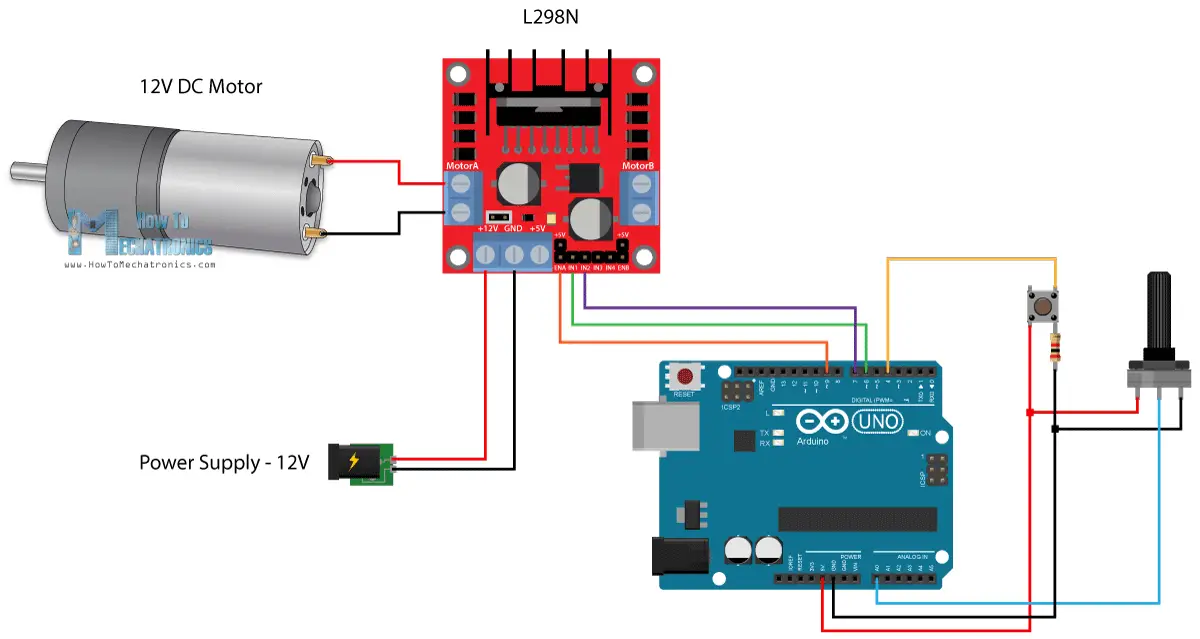 \n
\n \n<iframe height="\315"">\n\nAfter connecting, the code is uploaded to the Arduino through Arduino IDE from a computer. Now the speed can be controlled by the Potentiometer and the direction through Push Button.\n\n\n# Task-2: LED Toggle Using ESP32\n\n \n\n### The aim of this task was to create a standalone web server with an ESP32 that controls the LED connected with ESP32 GPIOs using the Arduino IDE.\n\n Skills learnt: Basic working and application of ESP32 and Arduino IDE\n\n This was a simple experiment which gave an insight into IOT. Two LEDs are connected to the ESP32 microcontroller.\n\n
\n<iframe height="\315"">\n\nAfter connecting, the code is uploaded to the Arduino through Arduino IDE from a computer. Now the speed can be controlled by the Potentiometer and the direction through Push Button.\n\n\n# Task-2: LED Toggle Using ESP32\n\n \n\n### The aim of this task was to create a standalone web server with an ESP32 that controls the LED connected with ESP32 GPIOs using the Arduino IDE.\n\n Skills learnt: Basic working and application of ESP32 and Arduino IDE\n\n This was a simple experiment which gave an insight into IOT. Two LEDs are connected to the ESP32 microcontroller.\n\n \n
\n \n\n\n\n# Task-6: Soldering Prerequisites\n\n### The aim of this task was to solder a circuit element into a circuit board.\n\nSkills learnt: Working and role of tools and elements used in Soldering, The process of soldering.\n\nSoldering is the process of joining two or more electronic parts together by melting solder around the connection. Solder is a metal alloy and when it cools it creates a strong electrical bond between the parts.\n\n
\n\n\n\n# Task-6: Soldering Prerequisites\n\n### The aim of this task was to solder a circuit element into a circuit board.\n\nSkills learnt: Working and role of tools and elements used in Soldering, The process of soldering.\n\nSoldering is the process of joining two or more electronic parts together by melting solder around the connection. Solder is a metal alloy and when it cools it creates a strong electrical bond between the parts.\n\n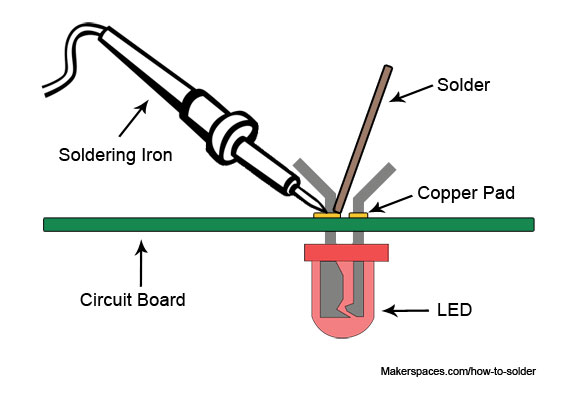 \nThe circuit board was fixed into Helping Hand which has alligator clips to hold the board. Then the the element to be soldered was inserted into the holes in the board. Then the soldering iron was turned on and once it was hot enough, it was brought near the copper pad around the hole. Solder was also brought nearer and then it melted and got deposited in the gap between the ends of the circuit element, fixing it on the circuit board.\n
\nThe circuit board was fixed into Helping Hand which has alligator clips to hold the board. Then the the element to be soldered was inserted into the holes in the board. Then the soldering iron was turned on and once it was hot enough, it was brought near the copper pad around the hole. Solder was also brought nearer and then it melted and got deposited in the gap between the ends of the circuit element, fixing it on the circuit board.\n \n\n
\n\n \n\n\n\n# TASK 7: Karnaugh Maps and Deriving the logic circuit\n\n### The aim of the task was to get familiar with Karnaugh Maps [K-Maps] and design a circuit to show burglar entry through an alarm using Logic Gates.\n\nSkills Learnt: Working and role of K-maps, Writing an equation to satisfy conditions, designing a logic circuit using an equation.\n\nK-mapping is a simple and efficient way to get a logic equation using truth tables. \n\nA truth table was written according to a scenario. The scenario was to sound an alarm when the door is open but the key is not pressed. After the truth table was written, using K-mapping, an equation was written. Finally it was used to design a logic circuit using Logic Gates.\n\n
\n\n\n\n# TASK 7: Karnaugh Maps and Deriving the logic circuit\n\n### The aim of the task was to get familiar with Karnaugh Maps [K-Maps] and design a circuit to show burglar entry through an alarm using Logic Gates.\n\nSkills Learnt: Working and role of K-maps, Writing an equation to satisfy conditions, designing a logic circuit using an equation.\n\nK-mapping is a simple and efficient way to get a logic equation using truth tables. \n\nA truth table was written according to a scenario. The scenario was to sound an alarm when the door is open but the key is not pressed. After the truth table was written, using K-mapping, an equation was written. Finally it was used to design a logic circuit using Logic Gates.\n\n \n\n# TASK 8: Active Participation\n\n### The aim of this task was to get certified in a particular field and participating in an event.\n\nSkills Learnt: Use of stage and confidence to speak and thinking Capacity.\n\nI participated and won in an event called Techno-kalaji which was organized as a curtain-raiser for the Impetus 23.0 . \n
\n\n# TASK 8: Active Participation\n\n### The aim of this task was to get certified in a particular field and participating in an event.\n\nSkills Learnt: Use of stage and confidence to speak and thinking Capacity.\n\nI participated and won in an event called Techno-kalaji which was organized as a curtain-raiser for the Impetus 23.0 . \n \n\n# Task-9: Get familiar with the CLI on Ubuntu\n\n \n\n### The aim of the task was to get familiar with the Command Line Interface on Ubuntu, as it is one of the simple and efficient ways to work with cloud service providers and servers.\n\n Skills learnt: Bash basics, Some basic functionalities of CLI.\n\n A folder named test was created and changed the current directory to that folder using ‘cd’ command.Created a blank text file using ‘touch’ command. Then the files and folders were listed using ‘ls’ command. Then 2600 folders were created using bash script and ‘mkdir’ command. Finally two files are concatenated using ‘cat’ and ‘>>’ and displayed in the terminal.\n\n \n\n
\n\n# Task-9: Get familiar with the CLI on Ubuntu\n\n \n\n### The aim of the task was to get familiar with the Command Line Interface on Ubuntu, as it is one of the simple and efficient ways to work with cloud service providers and servers.\n\n Skills learnt: Bash basics, Some basic functionalities of CLI.\n\n A folder named test was created and changed the current directory to that folder using ‘cd’ command.Created a blank text file using ‘touch’ command. Then the files and folders were listed using ‘ls’ command. Then 2600 folders were created using bash script and ‘mkdir’ command. Finally two files are concatenated using ‘cat’ and ‘>>’ and displayed in the terminal.\n\n \n\n