
BLOG · 21/7/2024
BHAVANI'S LEVEL 0 REPORT
GENERIC TASKS

BHAVANI'S LEVEL 0 REPORT
GENERIC TASKS
TASK 1: 3D PRINTING
I recently learned the basics of 3D printing using the Creality Slicer software and an Ender 3D printer, specifically utilizing PLA filament. As part of my initial projects, I successfully printed a small dinosaur model. This experience allowed me to gain a practical understanding of key concepts such as slicing, layer height, infill density, and print bed adhesion.
TASK2: API
I got familiar about APIs (Application Programming Interfaces) and developed a weather application using the OpenWeather API. This API integration allows the app to fetch real-time weather data and other relevant information for a specified location. I was able to display current weather conditions, temperature, humidity, and forecasts in a user-friendly interface.
LINK:API CODE
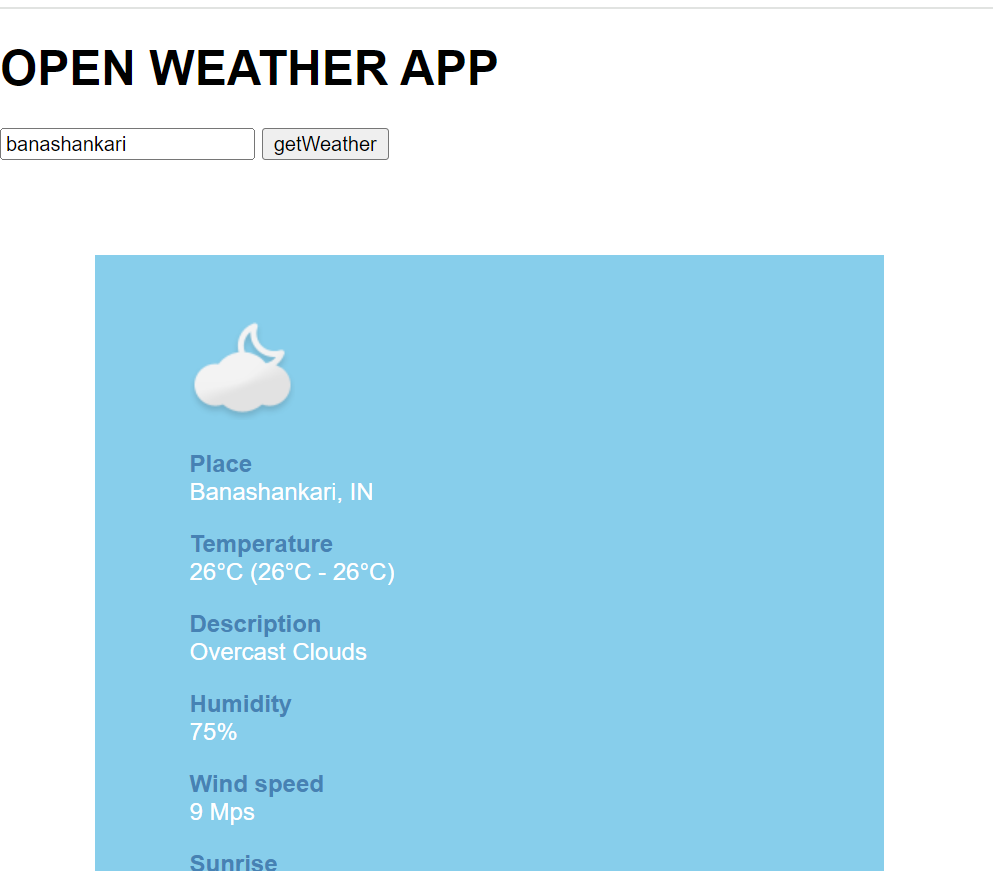
TASK 3:WORKING WITH GITHUB
I got familiar in GitHub-integrated workflows, adept at managing issues, and handling pull requests with assigned tasks. I have successfully executed the required actions specified in README files, ensuring adherence to project guidelines through systematic issue tracking and pull request management.
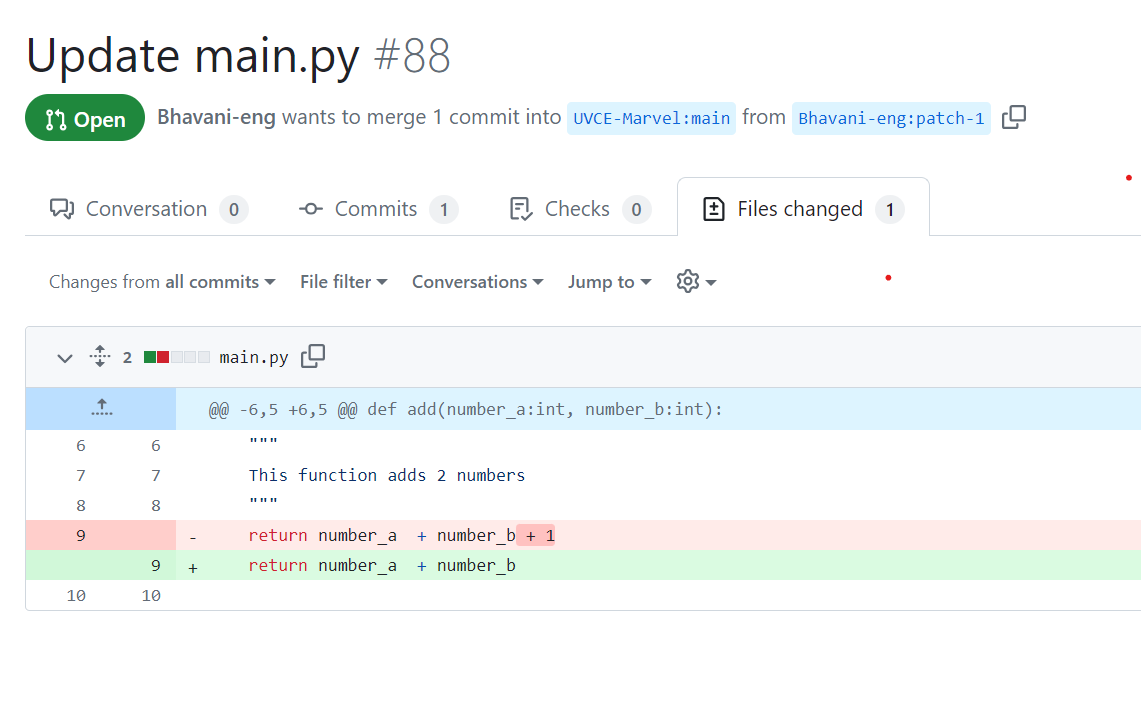
TASK 4: GET FAMILIAR WITH THE COMMAND LINE ON UBUNTU AND DO THE FOLLOWING SUBTASKS:
- Created a folder named test.
- Navigated into the test folder.
- Created a blank file named blank_file.txt without using any text editor.
- Listed the files in the test folder.
- Generated 2600 uniquely named folders within the test directory.
- Concatenated two text files and displayed the combined text on the terminal.
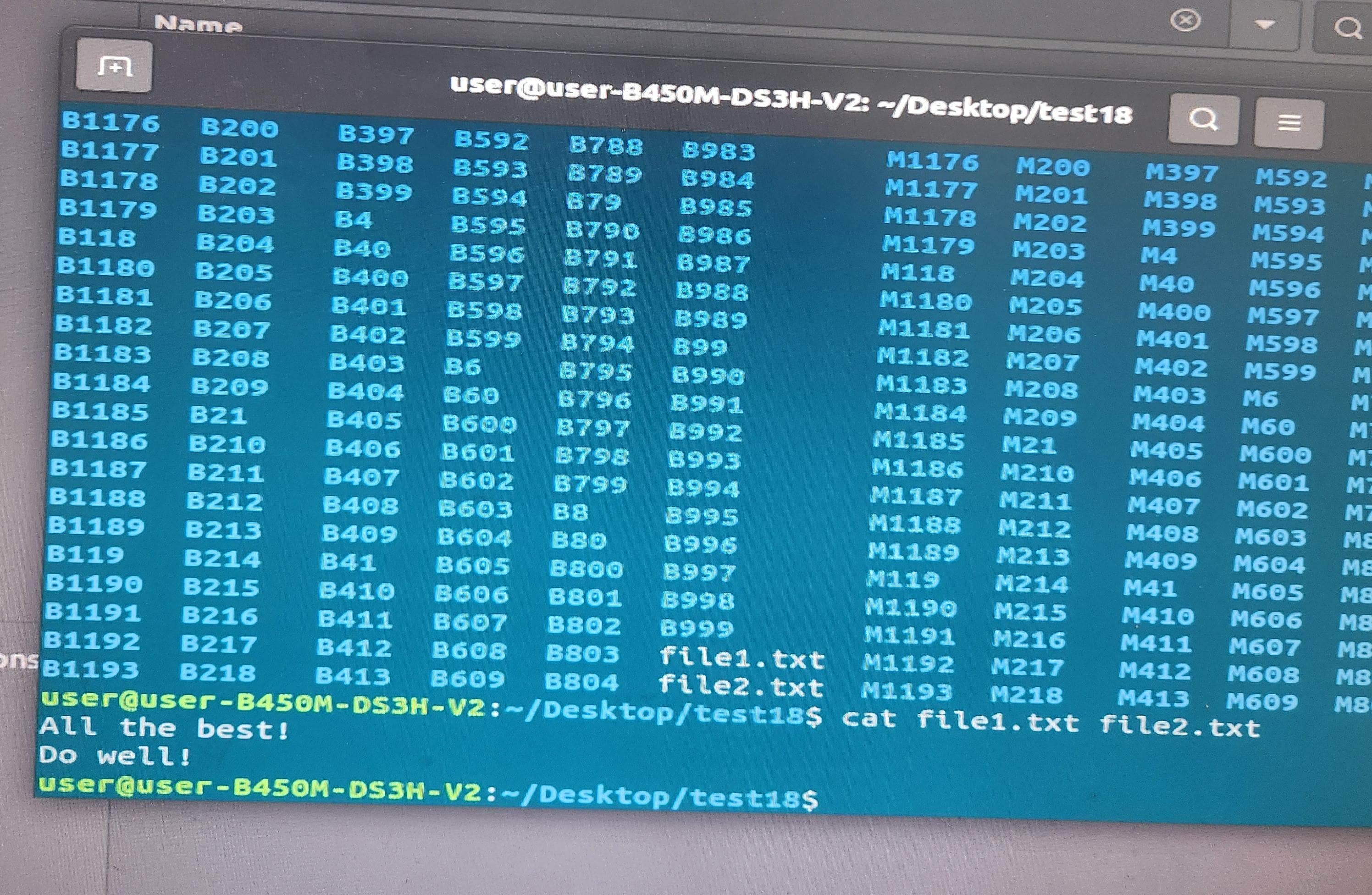
TASK 5: KAGGLE CONTEST
I created a Kaggle account and successfully participated in the Titanic ML competition, where I utilized machine learning techniques to build a predictive model for passenger survival. While completing the challenge, I encountered difficulties understanding certain aspects of the code, which I resolved through research and experimentation.
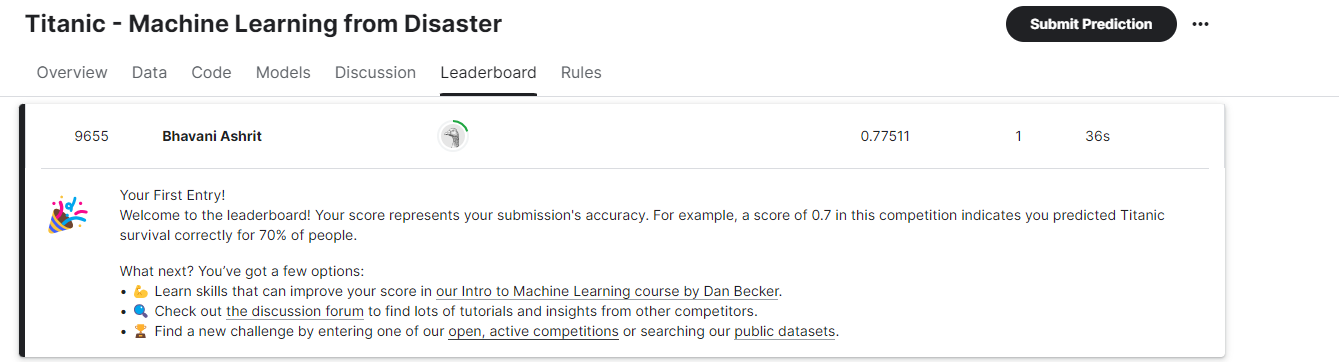
TASK 6 :WORKING WITH PANDAS AND MATPLOTLIB
I recently delved into data visualization with pandas and matplotlib, where I explored plotting techniques such as line graphs, bar graphs, and scatter plots. While implementing these visualizations, I encountered challenges in comprehending certain aspects of the code, particularly in manipulating data frames and customizing plot aesthetics.
*Line Graph: This graph shows the monthly sales and expenses over the year.
*Bar Graph: This graph displays the monthly profit.
*Scatter Plot: This graph illustrates the relationship between sales and profit.
LINK:PANDAS CODE
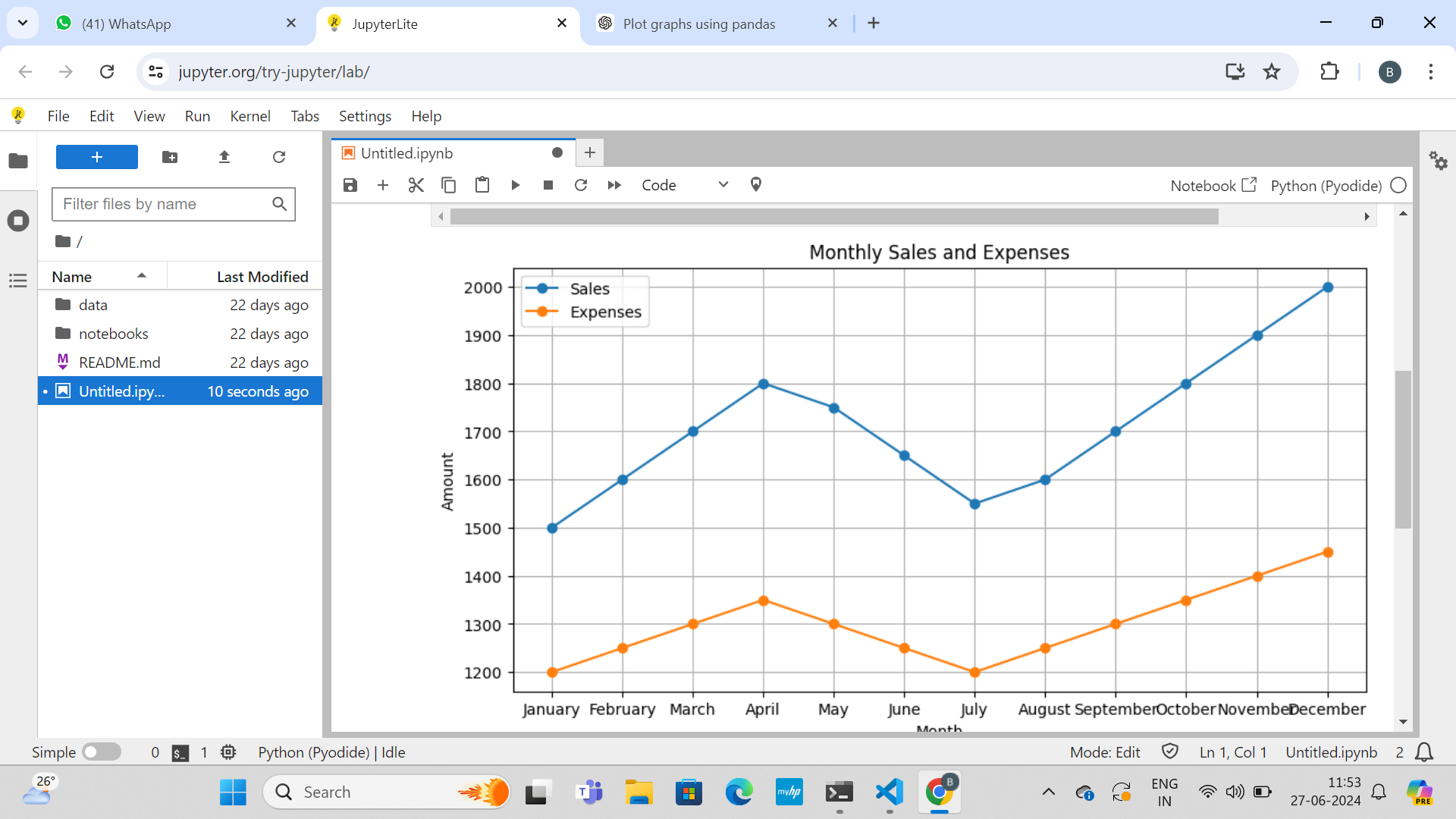
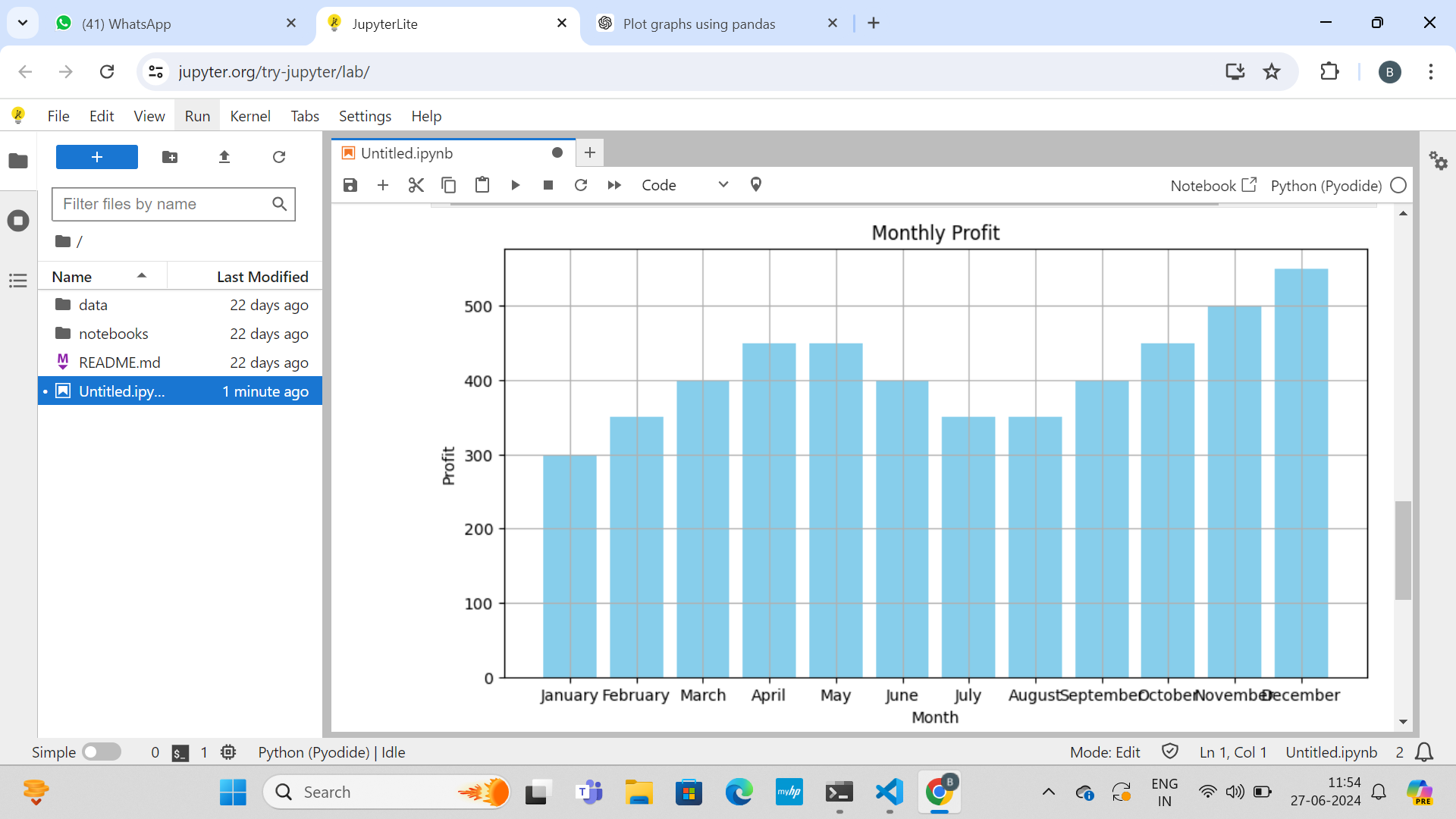
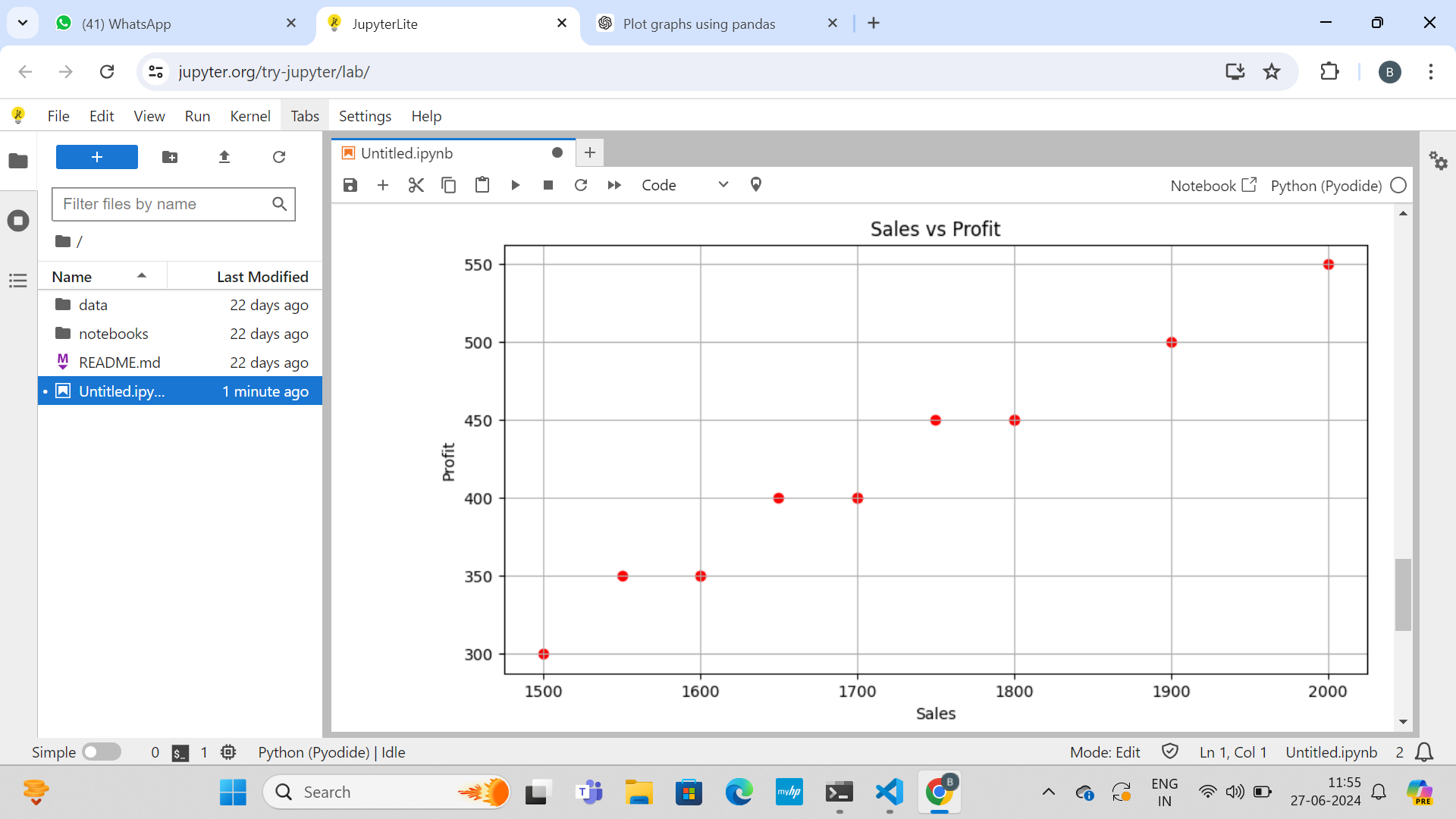
TASK 9:TINKERCAD
I created a Tinkercad account, explored the example circuits, and simulated a simple circuit using an ultrasonic sensor to measure distance. The results were displayed on the serial monitor, enhancing my skills in virtual electronics prototyping.
LINK:TINKERCAD SIMULATION
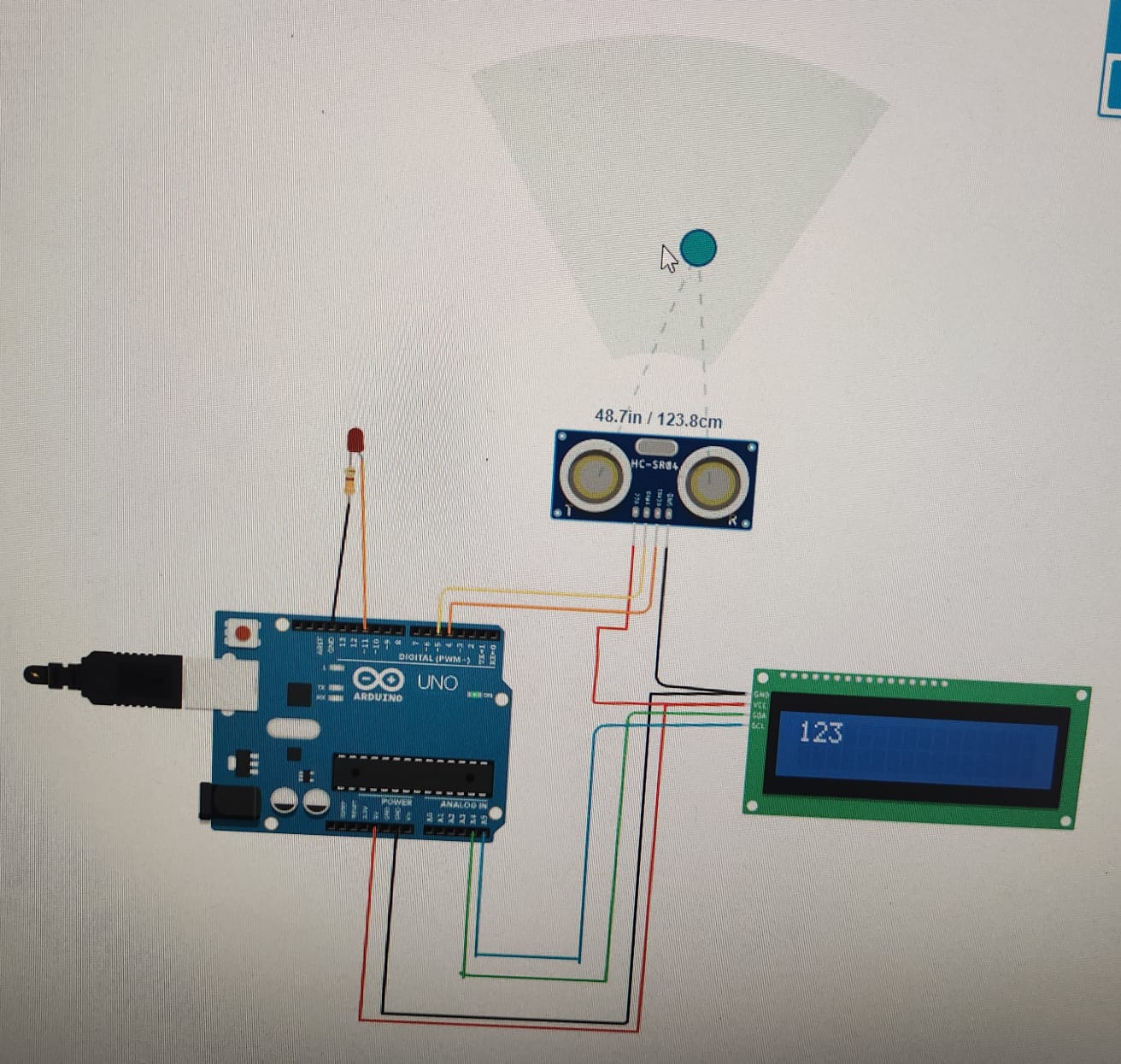
TASK 11:LED TOGGLE USING ESP32
I've learned how the ESP32 microcontroller works and created a standalone web server using it. I set up an ESP32 with the Arduino IDE, created a web server, and controlled an LED via its GPIOs. This enhanced my understanding of ESP32 and its applications. I learnt how to make use of ESP32 in IOT projects.
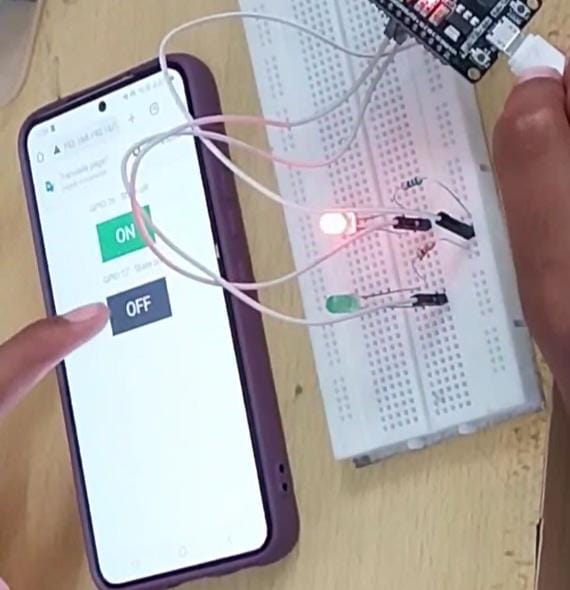
TASK 12:SOLDERING PREREQUISITES
I learned to use the soldering equipment in our lab, including the soldering iron, solder, wick, and flux. I practiced basic soldering by creating an LED circuit on a perf board.
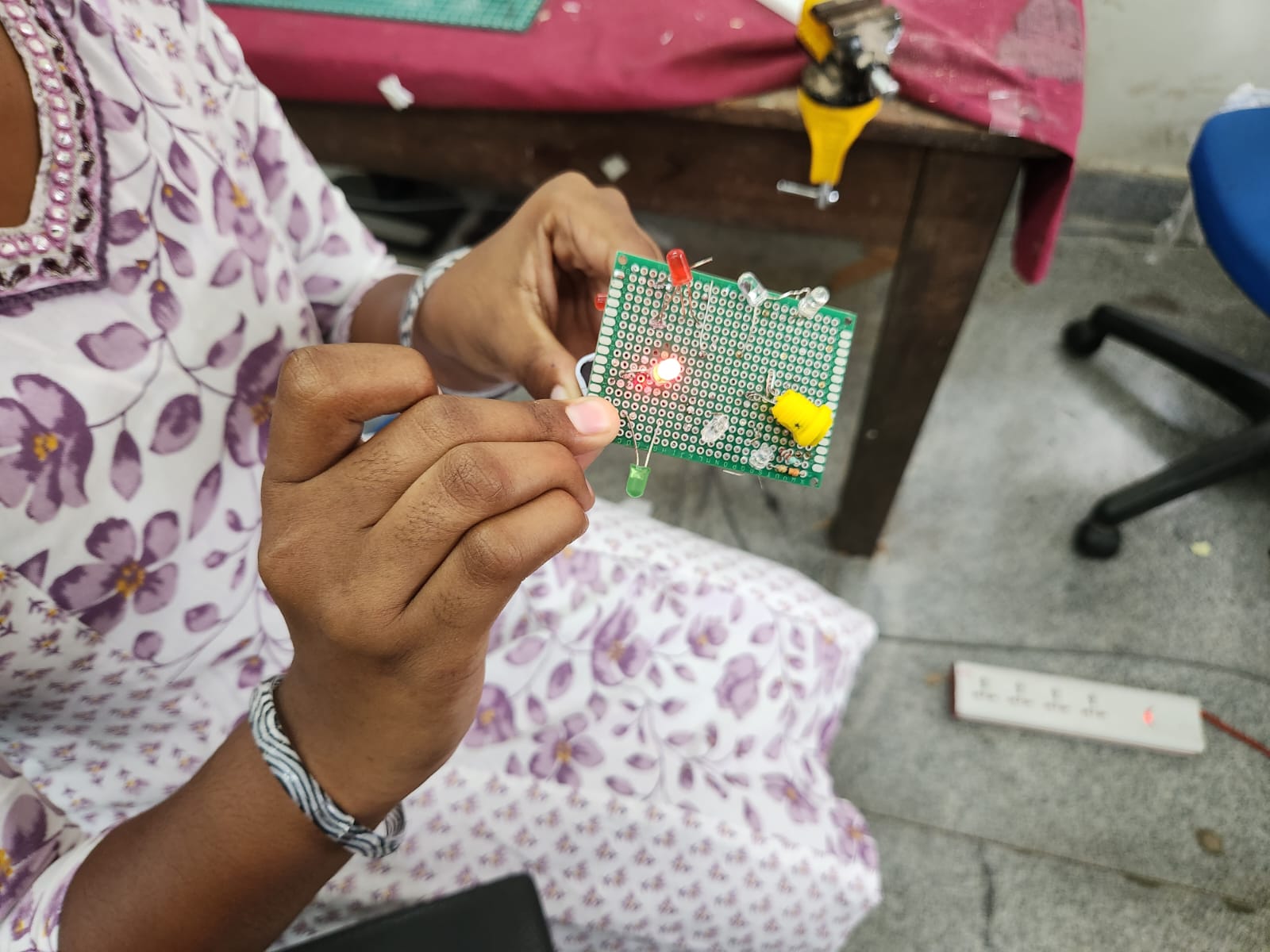
TASK 14: KARNAUGH MAPS AND DERIVING THE LOGIC CIRCUIT
I created a burglar alarm using simple logic circuits based on the conditions of a door being locked or open and a key being pressed or not pressed. By using Karnaugh maps, I determined the specific conditions for triggering the alarm. I implemented the system with logic gates, and an alarm blinks when the conditions are met, using push buttons for the door and key. The alarm triggers only when the door is open and the key is not pressed.
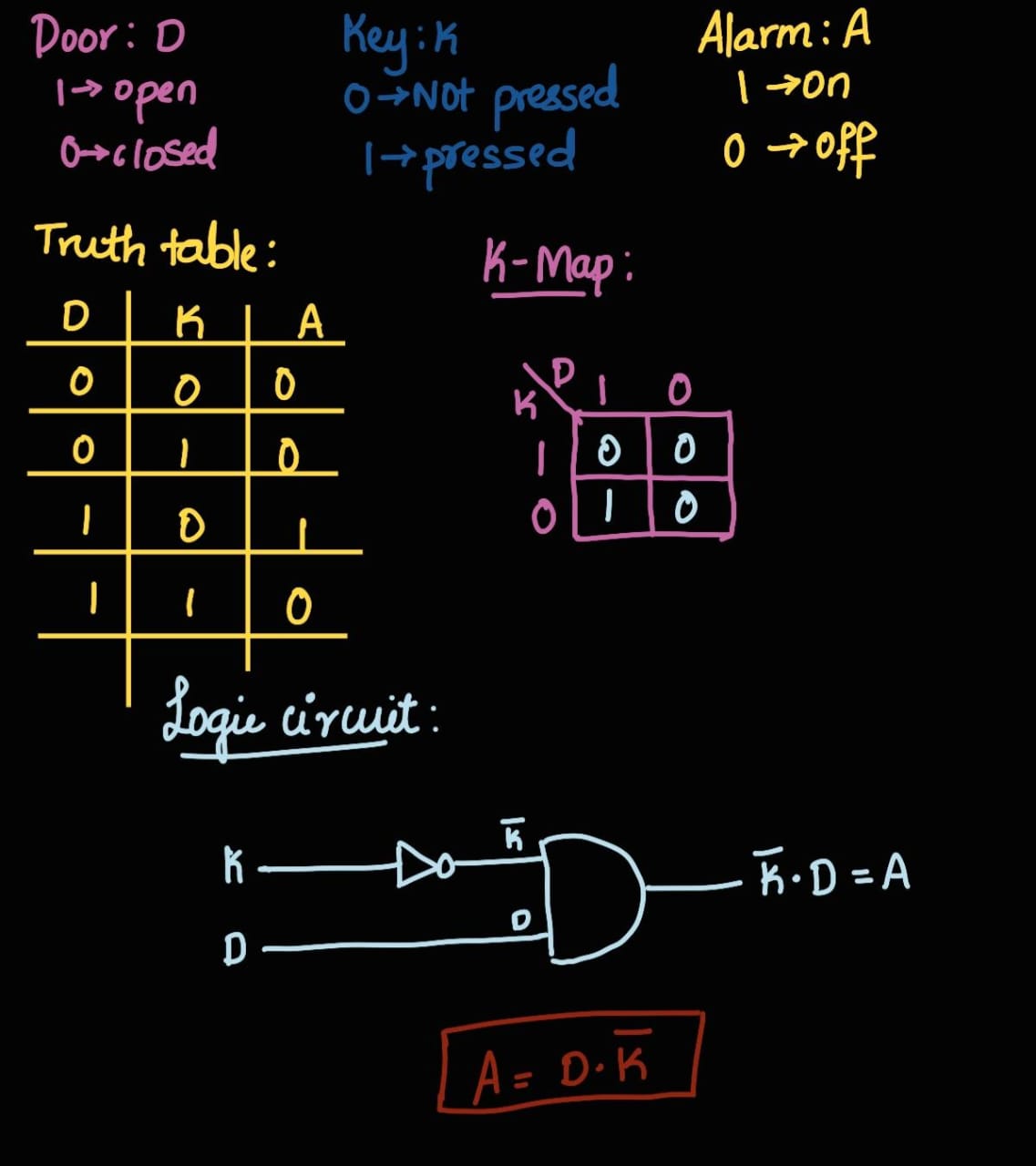
TASK 15: ACTIVE PARTICIPATION
I recently participated in a tech talk competition and a tech paper presentation focused on IoT, which was organized by FCI. It was an enriching experience where I had the opportunity to discuss and present innovative ideas and advancements in IoT technology.Top of FormBottom of Form

